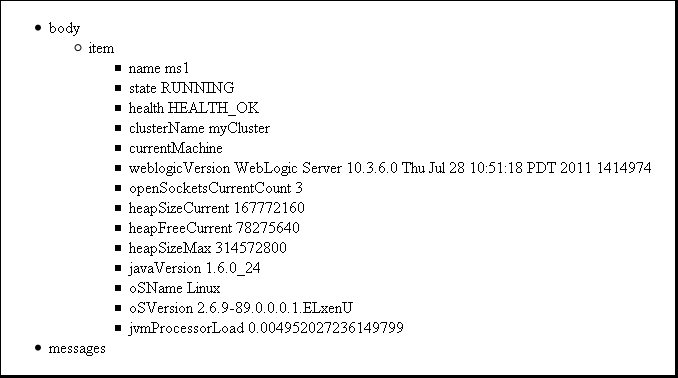Oracle® Fusion Middleware
Using RESTful Management Services With Oracle WebLogic Server
11g Release 1 (10.3.6)
E24682-01
November 2011
Note:
In the current release of WebLogic Server, RESTful Management Services support only theGET HTTP method because they are strictly limited to WebLogic Server monitoring.Introduction and Roadmap
The following sections describe the contents and organization of this guide—Using RESTful Management Services With Oracle WebLogic Server:
Document Scope and Audience
WebLogic Server provides RESTful Management Services that enable you to monitor WebLogic Server outside of the Oracle Public Cloud Management Console. This document describes how to use the RESTful Management Services.
It is assumed that the reader is familiar with Java EE and general application management concepts. This document emphasizes a hands-on approach to developing a limited but useful set of RESTful monitoring services.
Guide to This Document
This document is organized as follows:
-
This section, Introduction and Roadmap, describes the scope and organization of this guide.
-
Overview, provides an overview of using the RESTful Management Service with WebLogic Server.
-
Getting Started, describes how to enable the RESTful Management Service in WebLogic Server.
-
Using REST URLs to Monitor WebLogic Server Domains, describes the formatting and usage of HTTP URLs, as well as the supported request content types.
-
Supported REST Resources for Monitoring WebLogic Server, describes the supported REST resources when monitoring WebLogic Server with RESTful Management Services.
Related Documentation
For guidelines on developing other types of management services for WebLogic Server applications, see the following documents:
-
Using WebLogic Logging Services for Application Logging describes WebLogic support for internationalization and localization of log messages, and shows you how to use the templates and tools provided with WebLogic Server to create or edit message catalogs that are locale-specific.
-
Configuring and Using the WebLogic Diagnostic Framework describes how to configure and use the WebLogic Diagnostic Framework to create, collect, analyze, archive, and access diagnostic data generated by a running server and the applications deployed within its containers.
Overview
WebLogic Server RESTful Management Services provides representational state transfer (REST) resources that enable you to monitor WebLogic Server outside of the Oracle Public Cloud Management Console. REST clients can embed fine-grained monitoring information in flexible, customized consoles that can monitor a domain's servers, clusters, applications, and data sources while they are running behind firewalls in the Oracle Public PaaS WebLogic Service. The monitoring resources are hosted by an internal Web application.
Only users that belong to the Administrators group or the Monitors group are allowed access to the RESTful Management Services. For more information about defining user roles in WebLogic Server, see "Users, Groups, And Security Roles" in Securing Resources Using Roles and Policies for Oracle WebLogic Server.
What Can You Monitor With RESTful Management Services?
The following components of WebLogic Server can be monitored using the RESTful Management Services:
-
Server – All server instances in a domain or a specified server instance.
-
Clusters – All clusters in a domain or a specified cluster, including all server members of the cluster.
-
Applications – All applications deployed in a domain or a specified application.
-
Data sources – All data sources running in a domain or a specified data source.
What Clients Can Access RESTful Management Services?
You can access the WebLogic Server RESTful Management Services through client applications, such as:
-
Web browsers
-
cURL
-
GNU Wget
You can also use the WebLogic Server RESTful Management Services in clients that are developed in various programming languages, such as:
-
JavaScript
-
Ruby
-
Perl
-
Java
-
JavaFX
Getting Started
In order to use RESTful Management Services in a WebLogic Server domain, your WebLogic Administrator must enable them using the WebLogic Server Administration Console. For more information, see "Enable RESTful Management Services" in the Administration Console Online Help.
Using REST URLs to Monitor WebLogic Server Domains
In the current release of WebLogic Server, RESTful Management Services support only the GET HTTP method because they are strictly limited to WebLogic Server monitoring. Each monitored WebLogic Server resource is accessible through an HTTP uniform resource locator (URL).
REST URL Format to Monitor WebLogic
The format of the WebLogic Server monitoring resource URL is:
http(s)://host:port/management/tenant-monitoring/path
where:
host – the host where WebLogic Server is running
port – the HTTP or HTTPS port
path – the relative path that identifies an individual resource. For example, the path to a server instance would be: servers/myserver
Supported Content Types in Requests to REST Resources
The WebLogic Server RESTful Management Services support the following representation formats:
-
JSON
-
XML
-
HTML
Clients should specify the resource representation through the HTTP header. For example, if clients is using the cURL utility, then it should specify the type through the -H option, as follows:
-
JSON – specify
-H "Accept application/json" -
XML – specify
-H "Accept application/xml" -
HTML – omit the
-Hoption
How WebLogic Server Monitoring Resources Are Represented
There are two types of WebLogic Server monitoring resource representations:
Item Resource Representation
An item resource represents an instance of a WebLogic Server entity; for example, a server instance.
JSON Format
Here is an example output of an item resource representation for a server instance using JSON:
{
"body": {
"item": {
// attributes for the item, e.g.
// "name": "adminserver"
// "state": "RUNNING",
// …
}
},
"messages": [
// an array of messages
]
}
The possible attribute value types are:
-
string, enclosed by double quotes ""
-
boolean, true or false
-
number
-
null
-
array, enclosed by "[" and "]"
-
object, enclosed by "{" and "}"
XML Format
Here is an example output of an item resource representation for a server instance using XML:
<?xml version="1.0" encoding="utf-8"?>
<data>
<object>
<property name="body">
<object>
<property name="item">
<object>
<!--
<property name="Name">
<value type="string">adminserver</value>
</property>
// other properties
-->
</object>
</property>
</object>
</property>
<property name="messages">
<array>
<!-- message objects -->
</array>
</property>
</object>
</data>
HTML Format
The HTML resource representation for an item resource is a Web page that displays the item attributes and their values in HTML list format. It should only be used for testing and debugging purposes.
Here is an example output of an item resource representation for a server instance using HTML:
Collection Resource Representation
A collection resource represents a set of WebLogic Server entities of the same type; for example, when representing all servers in a domain. Usually, an item resource exists for each entity inside the collection.
JSON Format
Here is an example output of a collection resource representation for all servers in a domain using JSON:
{
"body": {
"items": [
{
// attributes for item 1
// "name": "adminserver"
// "state": "RUNNING",
// …
},
{
// attributes for item 2
},
…
{
// attributes for item n
}
],
"messages": [
]
}
XML Format
Here is an example output of a collection resource representation for all servers in a domain using XML:
<?xml version="1.0" encoding="utf-8"?>
<data>
<object>
<property name="body">
<object>
<property name="items">
<array>
<!--
<object>
<property name="name">
<value type="string">adminserver</value>
</property>
// other properties
</object>
// other items
-->
</array>
</property>
</object>
</property>
<property name="messages">
<array>
<!--
<object>
<property name="severity">
<value type="string">WARNING</value>
</property>
<property name="message">
<value type="string">Server ms1 is not running.</value>
</property>
</object>
// other messages
-->
</array>
</property>
</object>
</data>
HTML Format
The HTML resource representation for a collection resource is a web page that displays the attributes and values for all collection items in an HTML list format. It should only be used for testing and debugging purposes.
Here is an example output of an collection resource representation for all servers in a domain using HTML:
Figure 2 Collective Resource in HTML Format
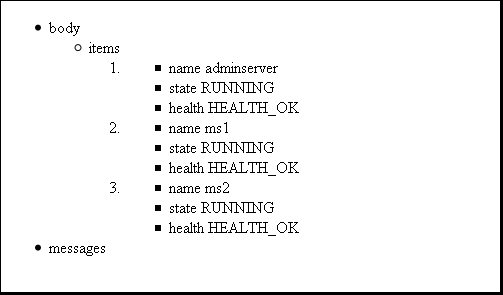
Description of "Figure 2 Collective Resource in HTML Format"
Compact versus Full Response Format
The collection resource uses a compact response format by default. That is, only a subset of all available monitoring information is returned for each item in the collection.
To get the full response format for each item, you need to add format=full in the request parameter. For example:
http://host:port/management/tenant-monitoring/servers?format=full
The item resource always uses a full response format that includes all monitoring information available through the REST interfaces. The body item in an Item resource contains exactly the same information as the corresponding item in a collection resource in full format.
Supported REST Resources for Monitoring WebLogic Server
This section describes the supported REST resources when monitoring WebLogic Server domains with RESTful Management Services.
-
REST Resources for Monitoring a Specified Server In a Domain,
-
REST Resources for Monitoring a Specified Cluster In a Domain,
-
REST Resources for Monitoring All Applications Deployed In a Domain,
-
REST Resources for Monitoring a Specified Application Deployed In a Domain,
-
REST Resources for Monitoring a Specified Data Source In a Domain,
REST Resources for Monitoring All Servers In a Domain
The /servers URL listed below returns all servers configured in a domain and provides run-time information for each server, including the server state and health.
http(s)://host:port/management/tenant-monitoring/servers
Table 1 REST Resources for Monitoring All Servers In a Domain
| Item Attributes (compact format) |
Type | Valid Values |
|---|---|---|
|
|
string |
Name of the server. |
|
|
string |
Server status. Possible states are:
|
|
|
string |
Server health state. Possible health states are:
|
Here is an example of a /servers URL response in JSON format:
{
"body": {
"items": [
{
"name": "adminserver",
"state": "RUNNING",
"health": " HEALTH_OK "
},
{
"name": "ms1",
"state": "SHUTDOWN",
"health": ""
}
],
},
"messages": [
]
}
REST Resources for Monitoring a Specified Server In a Domain
The /servers/{servername} URL listed below returns information for a specified server in a domain, including the server state, health, and JVM heap availability.
http(s)://host:port/management/tenant-monitoring/servers/{servername}
Table 2 REST Resources for Monitoring a Specified Server In a Domain
| Item Attributes | Type | Valid Values |
|---|---|---|
|
|
string |
Name of the server instance. |
|
|
string |
Server status. Possible states are:
|
|
|
string |
Server health state. Possible health states are:
|
|
|
string |
Cluster to which the server belongs. |
|
|
string |
Machine on which the server is running. |
|
|
string |
Version of the WebLogic Server instance. |
|
|
number |
Current number of sockets registered for socket muxing on the server. |
|
|
number |
Current size (in bytes) of the JVM heap. |
|
|
number |
Current amount of memory (in bytes) that is available in the JVM heap. |
|
|
string |
Java version of the JVM. |
|
|
string |
Operating system on which the JVM is running. |
|
|
string |
Version of the operating system on which the JVM is running. |
|
|
number |
Average load that the VM is placing on all processors. For example, 1.0 represents 100%. |
Here is an example of a /servers/{servername} URL response in JSON format:
{
"body": {
"item": {
"name": "adminserver",
"clusterName": null,
"state": "RUNNING",
"currentMachine": "machine-0",
"weblogicVersion": "WebLogic Server 12.1.1.0.0 Thu May 5 01:17:16 2011 PDT",
"openSocketsCurrentCount": 2,
"health": "HEALTH_OK",
"heapSizeCurrent": 536870912,
"heapFreeCurrent": 39651944,
"heapSizeMax": 1073741824,
"javaVersion": "1.6.0_20",
"osName": "Linux",
"osVersion": "2.6.18-238.0.0.0.1.el5xen",
"jvmProcessorLoad": 0.25,
}
},
messages: [
]
}
REST Resources for Monitoring All Clusters In a Domain
The /clusters URL listed below returns all clusters configured in a domain and provides run-time information for each cluster and for each cluster's member servers, including all the member servers' state and health.
http(s)://host:port/management/tenant-monitoring/clusters
Table 3 REST Resources for Monitoring All Clusters In a Domain
| Item Attributes (compact format) |
Type | Valid Values |
|---|---|---|
|
|
string |
Name of the cluster. |
|
|
string |
Member servers of a cluster:
|
Here is an example of a /clusters URL response in JSON format:
{
"body": {
"items": [
{
"name": "mycluster1",
"servers": [
{
"name": "ms1",
"state": "RUNNING",
"health": "HEALTH_OK"
},
{
"name": "ms2",
"state": "RUNNING",
"health": "HEALTH_OVERLOADED"
}
]
}
],
},
"messages": [
]
}
REST Resources for Monitoring a Specified Cluster In a Domain
The /clusters/{clustername} URL listed below returns run-time information for the specified cluster and its member servers, including the member servers' state and health.
http(s)://host:port/management/tenant-monitoring/clusters/{clustername}
Table 4 REST Resources for Monitoring a Specified Cluster In a Domain
| Item Attributes | Type | Valid Values |
|---|---|---|
|
|
string |
Name of the cluster. |
|
|
object or number |
Member servers of a cluster:
|
Here is an example of a /cluster URL response in JSON format:
{
"body": {
"item": {
"name": "mycluster1",
"servers": [
{
"name": "ms1",
"state": "RUNNING",
"health": "OK",
"clusterMaster": false,
"dropOutFrequency": "Never"
"resendRequestsCount": 0,
"fragmentsSentCount": 3708,
"fragmentsReceivedCount": 3631
},
{
"name": "ms2",
"state": "RUNNING",
"health": "OK"
...
}
]
}
},
"messages": [
]
}
REST Resources for Monitoring All Applications Deployed In a Domain
The /applications URL listed below returns all applications deployed in the domain and their run-time information, including the application type and their state and health.
http(s)://host:port/management/tenant-monitoring/applications
Table 5 REST Resources for Monitoring All Applications Deployed In a Domain
| Item Attributes (compact format) |
Type | Valid Values |
|---|---|---|
|
|
string |
Name of the application. |
|
|
string |
Application type. Possible types are:
|
|
|
string |
Consolidated application running status. Possible states are:
|
|
|
string |
Consolidated health state of the application. Possible health states are:
|
Here is an example of an /applications URL response in JSON format:
{
"body": {
"items": [
{
"name": "appscopedejbs",
"type": "ear",
"state": "STATE_ACTIVE",
"health": " HEALTH_OK"
},
{
"name": "MyWebApp",
"type": "war",
"state": "STATE_NEW"
}
}
],
},
"messages": [
]
}
REST Resources for Monitoring a Specified Application Deployed In a Domain
The /applications/{applicationname} URL returns the run-time information of a specified application, including statistics for entity beans, application-scoped work managers, and data sources.
http(s)://host:port/management/tenant-monitoring/applications/{applicationname}
Table 6 REST Resources for Monitoring a Specified Application Deployed In a Domain
| Item Attributes | Type | Valid Values |
|---|---|---|
|
|
string |
Name of the application. |
|
|
string |
Application type. Possible types are:
|
|
|
string |
Consolidated application running status. Possible states are:
|
|
|
string |
Consolidated health state of the application. Possible health states are:
|
|
|
object |
Application running status for each target:
|
|
|
object |
Run-time information for the embedded data sources:
|
|
|
object or number |
Statistics for the Work Managers that are configured for an application:
|
|
|
object or number |
Statistics for the minimum thread constraints that are configured for an application:
|
|
|
object or number |
Statistics for maximum thread constraints that are configured for an application:
|
|
|
object or number |
Statistics for the request classes that are configured for an application:
|
Here is an example of an /applications/{applicationname} URL response in JSON format:
{
"body": {
"item": {
"name": "appscopedejbs",
"type": "ear",
"health": " HEALTH_OK ",
"state": "STATE_ACTIVE",
"targetStates": [
{
"target": "ms1",
"state": "STATE_ACTIVE",
},
{
"name": "ms2",
"state": "STATE_ACTIVE",
}
] ,
"dataSources": [
],
"entities": [
],
"workManagers": [
{
"name": "default",
"server": "ms1",
"pendingRequests": 0,
"completedRequests": 0
}
],
"minThreadsConstraints": [
{
"name": "minThreadsConstraints-0",
"server": "ms1",
"completedRequests"; 0,
"pendingRequests"; 0,
"executingRequests": 0,
"outOfOrderExecutionCount":0,
"mustRunCount": 0,
"maxWaitTime": 0,
"currentWaitTime": 0
}
],
"maxThreadsConstraints": [
{
"name": "maxThreadsConstraints-0",
"server": "ms1",
"executingRequests": 0,
"deferredRequests": 0
}
],
"requestClasses": [
{
"name": "requestClasses-0",
"server": "ms1",
"requestClassType"; "fairshare",
"completedCount"; 0,
"totalThreadUse": 0,
"pendingRequestCount":0,
"virtualTimeIncrement": 0
}
]
}
},
"messages": [
]
}
REST Resources for Monitoring All Data Sources In a Domain
The /datasources URL listed below returns all generic and GridLink JDBC data sources configured in the domain, and provides run-time information for each data source.
http(s)://host:port/management/tenant-monitoring/datasources
Table 7 REST Resources for Monitoring All Data Sources In a Domain
| Item Attributes (compact format) |
Type | Valid Values |
|---|---|---|
|
|
string |
Name of the data source. |
|
|
string |
Data source type; either |
|
|
string |
Run-time information for the data source instances:
|
Here is an example of a /datasources URL response in JSON format:
{
"body": {
"items": [
{
"name": "genericDS",
"type": "Generic"
"instances": [
{
"server": "ms1",
"state": "Running"
},
{
"server": "ms2",
"state": "Suspended"
}
]
},
{
"name": "gridlinkDS",
"type": "GridLink",
"instances": [
{
"server": "ms1",
"state": "Running"
},
]
}
],
},
"messages": [
]
}
REST Resources for Monitoring a Specified Data Source In a Domain
The /datasources/{datasourcename} URL listed below returns run-time information for the specified data source, including Oracle RAC statistics for GridLink data sources.
http(s)://host:port/management/tenant-monitoring/datasources/{datasourcename}
Table 8 REST Resources for Monitoring a Specified Data Source In a Domain
| Item Attributes (compact format) |
Type | Valid Values |
|---|---|---|
|
|
string |
Name of the data source. |
|
|
string |
Data source type; either |
|
|
object or number |
Run-time information for the data source instances:
|
|
|
object or number |
|
|
|
object or number |
|
|
|
object or number |
|
Here is an example of a /datasources/{datasourcename} URL response in JSON format:
{
"body": {
"item": {
"name": "gridlinkDS",
"instances": [
{
"server": "ms1",
"state": 'Running",
"enabled": true,
"activeConnectionsAverageCount": 5,
…
"racInstances": [
{
"instanceName": "gridlinkDS-0",
"state": "Running",
…
},
{
"instanceName": "gridlinkDS-1",
"state": "Suspended",
…
}
]
}
}
},
"messages": [
]
}
Documentation Accessibility
For information about Oracle's commitment to accessibility, visit the Oracle Accessibility Program website at http://www.oracle.com/pls/topic/lookup?ctx=acc&id=docacc.
Oracle customers have access to electronic support through My Oracle Support. For information, visit http://www.oracle.com/pls/topic/lookup?ctx=acc&id=info or visit http://www.oracle.com/pls/topic/lookup?ctx=acc&id=trs if you are hearing impaired.
Oracle Fusion Middleware Using RESTful Management Services With Oracle WebLogic Server, 11g Release 1 (10.3.6)
E24682-01
Copyright © 2007, 2011, Oracle and/or its affiliates. All rights reserved.
This software and related documentation are provided under a license agreement containing restrictions on use and disclosure and are protected by intellectual property laws. Except as expressly permitted in your license agreement or allowed by law, you may not use, copy, reproduce, translate, broadcast, modify, license, transmit, distribute, exhibit, perform, publish, or display any part, in any form, or by any means. Reverse engineering, disassembly, or decompilation of this software, unless required by law for interoperability, is prohibited.
The information contained herein is subject to change without notice and is not warranted to be error-free. If you find any errors, please report them to us in writing.
If this is software or related documentation that is delivered to the U.S. Government or anyone licensing it on behalf of the U.S. Government, the following notice is applicable:
U.S. GOVERNMENT RIGHTS Programs, software, databases, and related documentation and technical data delivered to U.S. Government customers are "commercial computer software" or "commercial technical data" pursuant to the applicable Federal Acquisition Regulation and agency-specific supplemental regulations. As such, the use, duplication, disclosure, modification, and adaptation shall be subject to the restrictions and license terms set forth in the applicable Government contract, and, to the extent applicable by the terms of the Government contract, the additional rights set forth in FAR 52.227-19, Commercial Computer Software License (December 2007). Oracle America, Inc., 500 Oracle Parkway, Redwood City, CA 94065.
This software or hardware is developed for general use in a variety of information management applications. It is not developed or intended for use in any inherently dangerous applications, including applications that may create a risk of personal injury. If you use this software or hardware in dangerous applications, then you shall be responsible to take all appropriate fail-safe, backup, redundancy, and other measures to ensure its safe use. Oracle Corporation and its affiliates disclaim any liability for any damages caused by use of this software or hardware in dangerous applications.
Oracle and Java are registered trademarks of Oracle and/or its affiliates. Other names may be trademarks of their respective owners.
Intel and Intel Xeon are trademarks or registered trademarks of Intel Corporation. All SPARC trademarks are used under license and are trademarks or registered trademarks of SPARC International, Inc. AMD, Opteron, the AMD logo, and the AMD Opteron logo are trademarks or registered trademarks of Advanced Micro Devices. UNIX is a registered trademark of The Open Group.
This software or hardware and documentation may provide access to or information on content, products, and services from third parties. Oracle Corporation and its affiliates are not responsible for and expressly disclaim all warranties of any kind with respect to third-party content, products, and services. Oracle Corporation and its affiliates will not be responsible for any loss, costs, or damages incurred due to your access to or use of third-party content, products, or services.