5 Understanding Find/Browse Forms
This chapter contains the following topics:
5.1 Find/Browse Forms
Find/Browse forms are used to query business views (BVs) and to select records from BVs for operations.
5.2 Find/Browse Events
These events can occur on the find/browse form during runtime:
-
Dialog is Initialized
-
Post Dialog is Initialized
-
Grid Record is Fetched
-
Write Grid Line-Before
-
Write Grid Line-After
-
Last Grid Record Has Been Fetched
-
Call is Alerting
-
End Dialog
-
XAPI Subscribe Event
Note:
Starting with EnterpriseOne Tools Release 9.1.4, the Form Service Request event is available within FDA for all forms except wizard and message forms. This event is used only within the context of mobile enterprise application development. See "Using the Form Service Request Event in FDA" in the JD Edwards EnterpriseOne Tools Developing and Customizing Mobile Enterprise Applications Guide.5.3 Find/Browse Runtime Processing
This section discusses how runtime processes find/browse forms.
5.3.1 Dialog Initialization
When a find/browse form is called, runtime initializes these items in this order:
-
Thread handling
-
Error handling process
-
Business view columns (BC)
-
Form controls (FC)
-
Grid fields
-
Static text
-
Helps
-
Event rules structures
This flowchart illustrates the tasks that runtime performs after initializing these objects to complete dialog initialization:
Figure 5-1 Find/Browse dialog initialization
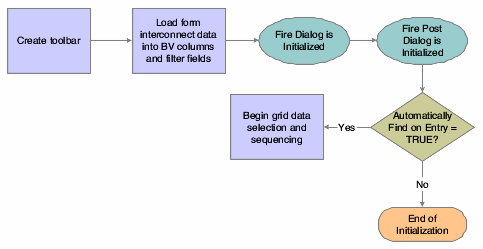
Description of "Figure 5-1 Find/Browse dialog initialization"
Grid data selection and sequencing occurs at the control level.
See Grid Control System Functions.
The system creates an internal structure that represents the data selection and data sequencing requirements specified by the user. The system then passes this to the database engine to perform the actual database select and sequencing. The data used for selection is based on values from filter fields and query-by-example (QBE) columns. The system holds the data until the data is retrieved.
5.3.2 Find Button
The Find button is a standard button on find/browse forms that appears by default. When the user clicks it, runtime fires the Button Clicked event. If no errors exist in the filter fields, runtime performs data selection and sequencing for the grid. After reloading the grid with the fetched data, runtime fires the Post Button Clicked event.
5.3.3 Select Button
The Select button is a standard button on find/browse forms that appears by default. When the user clicks it, runtime fires the Button Clicked event. If no errors occur, runtime writes the values from the selected row to the BC and fires the Post Button Clicked event. Then it fires the End Dialog event and initiates the dialog close process.
5.3.4 Close Button
The Close button is a standard button on find/browse forms that appears by default. When the user clicks it, runtime fires the Button Clicked and Post Button Clicked events in immediate succession. If no errors occur, runtime attempts to close all of the modeless child forms, if any exist. If any of these child forms cannot be closed, the Close button process is terminated. Otherwise, runtime fires the End Dialog event and initiates the dialog close process.
5.3.5 Dialog Close
Find/Browse can be closed either by the user (typically by clicking the Select or Close buttons) or by the system. After performing any control-level close processing that might need to occur, runtime closes the form. If the event has not already occurred, runtime fires the End Dialog event. Then it performs these tasks in this order:
-
Load form interconnect data from BC for database commit.
-
Persist saved queries and grid formats
-
Terminate error and thread handling.
-
Terminate helps.
-
Destroy the window.