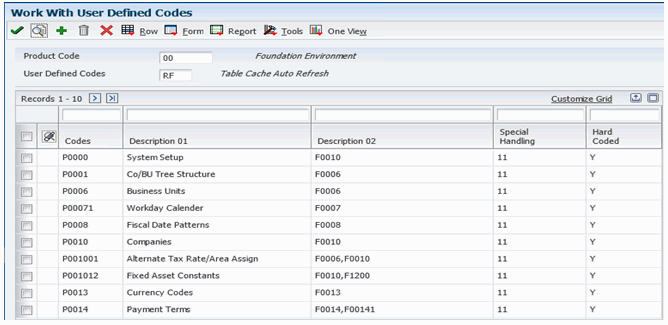27 Understanding Dynamic JDB Table Cache Refresh (Release 9.1 Update 2)
This chapter contains the following topics:
-
Section 27.1, "Understanding Dynamic JDB Table Cache Refresh"
-
Section 27.3, "Resetting Database Table Cache Using a Pre-Configured Application"
-
Section 27.4, "Enable/Disable Clear Cache Applications Using UDC"
27.1 Understanding Dynamic JDB Table Cache Refresh
The JDB (JD Edwards Database) Cache feature improves performance by caching specific tables in the Call Object Kernel, Subsystem UBEs and UBEs. With tables cached in JDB, any update or delete of a record in a cached table requires a clear of the cache on all kernels across all enterprise servers for the data to be available to all users.
Dynamic cache refresh allows a specific JDB table cache registered in the F98613 table to be cleared across kernel processes and across all enterprise servers as long as they are managed by the same server manager. All enterprise servers no longer need to be bounced in order to clear cache. Because there is no table caching in JAS, there isn't any need to clear cache in the JAS servers.
For example (for a single table), at the end of an accounting period a person in the finance department needs to update the current period in the Company Constants application. The current period value is important for all financial processes within EnterpriseOne and must be accurate to ensure proper processing. Application P0010 updates the Company Constants (F0010) table, which is a table that is normally cached. Currently within EnterpriseOne, a system administrator must log off all current users and restart the enterprise server in order for all users to have the most current data available for their applications. Each user must sign off the system while it is being reset, then sign back in when it is completed. This causes a disruption of normal business operations. A user may have hundreds of companies that need to have their current period changed on a monthly basis, causing even more disruption.
There are two methods available for a user to dynamically refresh cache for a specific table:
-
Reset database table cache for a specific table using P986116D.
-
Reset database table cache using a pre-configured application.
27.2 Resetting Database Table Cache
Dynamic cache refresh enables you to dynamically refresh cache for a specific table. This method uses application P986116D|W986116DA to reset database table cache for a specific table.
To reset a specific database table cache:
-
In EnterpriseOne, either Fast Path to P986116D|W986116DA, or select Navigator from the toolbar, and then select EnterpriseOne Menus | EnterpriseOne Life Cycle Tools | Application Development | Reset Database Table Cache to launch the 986116D|W986116DA application.
-
Enter the name of the table in the Table Name field, and then click the Reset Cache button.
You can also click the Visual Assist on the Table Name field, then search and select the table, and then click the Reset Cache button. This table should be cached in F98613. Otherwise, you will get an error message. Also, if the clear cache fails, you will get an error message.
The P98613 - Work with Database Caching application lists the tables that are registered for database caching. An administrator can add a new table to the P98613 application to make it available for caching. If a new table is added, the EnterpriseOne server will need to be restarted.
To register a table for table cache:
-
Fast Path to P98613.
-
Click Add.
-
Enter the table information to register the table.
-
Click Save, then exit the application.
Note:
If a new table is added, the EnterpriseOne server will need to be restarted.27.3 Resetting Database Table Cache Using a Pre-Configured Application
Note:
This section also requires Applications Release 9.1 Update 2 or later.Cache can be cleared for a specific table using an application that has been pre-configured with the JDB_ClearTableCache Tools API. These pre-configured applications and tables work in conjunction with:
-
The TBLREFR - Table Cache Auto Refresh configuration control setting in the P99410 Work With EnterpriseOne System application.
-
Tables that have been registered using the P98613 - Work with Database Caching application.
-
Applications that have been configured in the 00/RF UDC.
The pre-configured application will check the Table Cache Auto Refresh environment constant value. In order to automatically clear the cache, the F99410 system constant value must be set to on (set to Yes), the table has been registered using P98613 and the application is enabled in the 00/RF UDC.
The following procedures will need to be performed by the system administrator.
To set the system configuration setting:
-
Fast Path to P99410.
-
Enter TBLREFR into the Data Item QBE field and click the Visual Assist.
-
Select the TBLREFR - Table Cache Auto Refresh record for TBLREFR and set to Yes to enable or No to disable this functionality. This will activate or deactivate the clear cache feature at the system level for all pre-configured applications.
Figure 27-1 Table Cache Auto Refresh System Constant Activation (P99410)
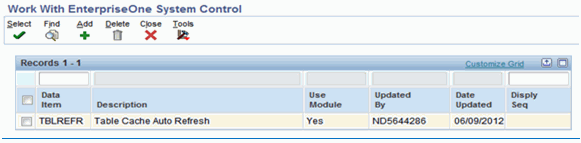
Description of "Figure 27-1 Table Cache Auto Refresh System Constant Activation (P99410)"
27.4 Enable/Disable Clear Cache Applications Using UDC
Note:
This section also requires Applications Release 9.1 Update 2 or later.The system configuration setting turns on database table caching availability at the system level. Each pre-configured clear cache application then needs to be enabled/disabled using the 00/RF UDC.
The 00/RF UDC will govern:
-
If the application will clear cache.
-
Whether or not to display an informational message.
To setup 00/RF UDC:
-
Fast Path to UDC.
-
Enter 00 for Product Code.
-
Enter RF for User Defined Codes.
-
Click Find.
-
Select the application to enable/disable.
-
To enable the feature, set the first digit of the Special Handling field for an application to a value of ”1”. To disable the feature, set the first digit of the Special Handling field to a value of ”0”.
-
To enable/disable the informational message, the second digit of the Special Handling field will be used. A value of ”1” will enable and a value of ”0” will disable the display of the informational message.
The informational message is only available on the applications that allow the user to update multiple applications. An example of an application where the informational message will be displayed is Work with Business Units (P0006) as you can update multiple business units with this application. An example of an application where the informational message will not be displayed is Advanced Cost Accounting Constants as you can only update one record.
27.4.1 Clear Cache Informational Message
A clear cache informational message is available to remind users that changes to the data may not be available to users until the application is closed.
| Description | Close Application to Update Data. |
| Cause | Changes to the data may not be available to users until the application is closed. |
| Resolution | Close the application in order for the system to update the modified data and make it available to all users. |
Figure 27-3 Clear Cache Informational Message
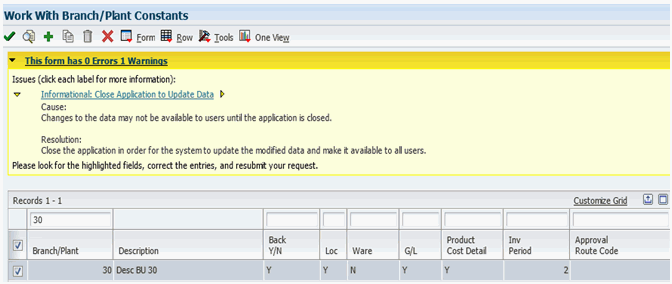
Description of "Figure 27-3 Clear Cache Informational Message"
27.4.2 Pre-configured Applications
The EnterpriseOne pre-configured applications are listed in the following table:
| App | App Description | Cached Table | Table Description |
|---|---|---|---|
| P0000 | System Setup | F0010 | Company Constants |
| P0001 | Co/BU Tree Structure | F0006 | Cost Center Master |
| P0006 | Business Units | F0006 | Cost Center Master |
| P00071 | Workday Calendar | F0007 | Work Day Calendar |
| P0008 | Fiscal Date Patterns | F0008 | Date Fiscal Patterns |
| P0010 | Companies | F0010 | Company Constants |
| P001001 | Alternate Tax Rate/Area Assign | F0006 | Cost Center Master |
| P001001 | Alternate Tax Rate/Area Assign | F0010 | Company Constants |
| P001012 | Fixed Asset Constants | F0010 | Company Constants |
| P001012 | Fixed Asset Constants | F1200 | Fixed Asset Constants |
| P0013 | Currency Codes | F0013 | Currency Codes |
| P0014 | Payment Terms | F0014 | Payment Terms |
| P0014 | Payment Terms | F00141 | Advanced Payment Terms |
| P00145 | Advanced Payment Terms | F0014 | Payment Terms |
| P00145 | Advanced Payment Terms | F00141 | Advanced Payment Terms |
| P00218 | Invoice Voucher Co Tax Const | F0010T | Company Constants Tag Table |
| P0022 | Tax Rules | F0022 | Tax Rules |
| P0025 | Ledger Type Master Setup | F0025 | Ledger Type Master File |
| P0026 | Job Cost Constants | F0026 | Company Constants - Job Cost |
| P059051A | Business Unit Constants | F0006 | Cost Center Master |
| P059116 | Pay Type,Ded, Benef, Accrual | F069116 | Payroll Transaction Constants |
| P059117 | Advanced DBA Information | F069116 | Payroll Transaction Constants |
| P059118 | Basis of Calculation | F069116 | Payroll Transaction Constants |
| P07RSW | Rollover Setup Window | F069116 | Payroll Transaction Constants |
| P1609 | Advanced Cost Acct Const | F1609 | Cost Management Constants |
| P17001 | S&WM System Constants | F17001 | Service/Warranty Constants |
| P1724 | Contract Coverage | F1724 | Service Contract Coverage |
| P17506 | Work With Provider Groups | F1752 | Case Types |
| P17506 | Work With Provider Groups | F1753 | Case Priority |
| P1790 | Product Family/Model | F1790 | Product Family/Model Master |
| P3009 | Manufacturing Constants F3009 | F3009 | Job Shop Manufact Constants |
| P3009 | Manufacturing Constants F3009T | F3009T | Manufacturing Constants Tag File |
| P400951 | Default Location & Printers | F40095 | Default Locations/Printers |
| P40204 | Order Activity Rules | F40203 | Order Activity Rules |
| P40205 | Line Type Constants | F40205 | Line Type Control Constants |
| P4071 | Price Adjustment Type | F4071 | Price Adjustment Type |
| P41001 | Branch/Plant Constants | F4009 | Distrib/Manufact Constants |
| P41001 | Branch/Plant Constants | F41001 | Inventory Constants |
| P41002 | Unit Meas Convers - Item | F41002 | Item Unit Meas Convers Factor |
| P42460 | Sales Order Constants | F90CA000 | CRM Constants Table |
| P48091 | Service Billing Constants | F48091 | Billing System Constants |
| P49002 | Transportation Constants | F49002 | Transportation Constants |
| P49003 | Load Types | F49003 | Load Type Constants |
| P49004 | Mode of Transport Constants | F49004 | Mode of Transport Constants |
| P4950 | Routing Entries | F4950 | Routing Entries |
| P4950 | Routing Entries | F4953 | Routing Hierarchy |
| P4970 | Work With Rating Info | F4973 | Rate Structure Definition |
| P4970 | Work With Rating Info | F4978 | Charge Code Definitions |
| P4972 | Work With Rate Detail Info | F4973 | Rate Structure Definition |
| P4978 | Work With Charge Codes | F4978 | Charge Code Definitions |
| P51006 | Job Cost Master | F0006 | Cost Center Master |
| P7306 | Quantum Sales Use Tax Const | F7306 | Quantum Sales Use Tax Const |
| P90CA000 | CRM Constants | F90CA000 | CRM Constants Table |
| R4950 | Batch Routing Rate Update | F4950 | Routing Entries |