| Skip Navigation Links | |
| Exit Print View | |
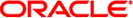
|
Sun Dual Port 10GBase-T ExpressModule User’s Guide |
Understanding the Installation Process
Installation Overview (Oracle Solaris 10)
Installation Overview (Oracle Solaris 11)
Installation Overview (Windows)
Front Panel Connectors and LEDs
Power and Environmental Requirements
Verify the Driver Version (Oracle Solaris 10)
Verify the Driver Version (Oracle Solaris 11)
Remove the Driver (Oracle Solaris OS)
Download and Install the Driver (Windows)
Verify the Installation (Oracle SPARC)
Verify the Installation (Oracle Solaris x86)
Verify the Installation (Linux)
Verify the Installation (Windows)
Create Driver Instance Files (Oracle Solaris 10)
Configure the Network Host Files (Oracle Solaris 10)
Boot Over a 10 GbE Network (Oracle Solaris x86 and Linux)
Install Oracle Solaris 10 Over a Network (Oracle SPARC)
Administering Driver Parameters and Jumbo Frames
Driver Parameters (Oracle Solaris OS)
Set Driver Parameters (Oracle Solaris OS)
Configuring Jumbo Frames (Oracle Solaris OS)
Change the MTU Temporarily (Oracle Solaris 10)
Change the MTU Temporarily (Oracle Solaris 11)
Configure Jumbo Frames (Linux)
Configure Link Aggregations (Oracle Solaris 10)
Display Information About Link Aggregations (Oracle Solaris 10)
Delete Link Aggregations (Oracle Solaris 10)
Configure Static VLANs (Oracle Solaris 10)
Analyze Why the Device Link Is Missing
If your system uses the Red Hat or SUSE Linux operating system, you must download the ixgbe device driver to install it.
http://www.intel.com/p/en_US/support/highlights/network/ecna-x540-t2
Downloads and Drivers
Network Adapter Driver for PCI-E 10 Gigabit Network Connections under Linux
The download begins. The file named ixgbe-x.x.xx.tar.gz is saved in the ~/Desktop directory of your system.
Note - The primary driver link is a buildable source archive that works with Linux 2.6.x kernels only and requires that the currently running kernel match the SRC RPM kernel files and headers in order to build the driver. See the bundled README file in the unpacked archive from Intel for more information.
For this example, assume that the file is named ixgbe-1.2.3.4.tar.gz. The actual file might have different version or subversion numbers.
# tar -zxvf ixgbe-1.2.3.4.tar.gz
# cd /temp/ixgbe-1.2.3.4/src
# make # make install
# modprobe ixgbe
# lsmod | grep ixgbe
The output should be similar to the following:
ixgbe 118052 0
# modinfo ixgbe | grep ver
For example, the output might be similar to the following:
filename: /lib/modules/2.6.18-53.el5/kernel/drivers/net/ixgbe/ixgbe.ko version: 1.2.3.4ro description: Intel(R) Gigabit PCI Express Network Driver srcversion: 5CFF6AEBA251050F8A4B746 vermagic: 2.6.18-53.el5 SMP mod_unload gcc-4.1