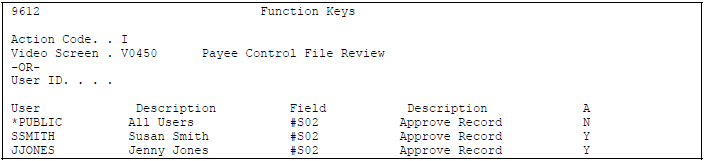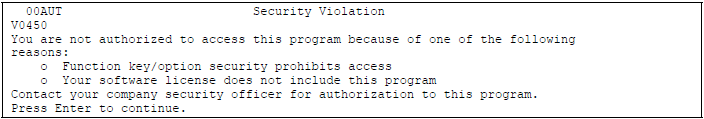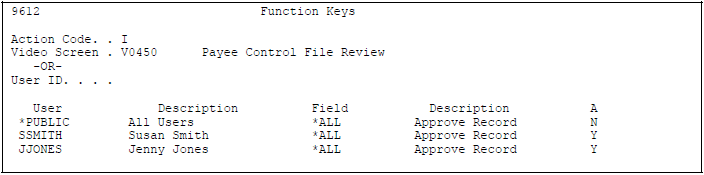62 Set Up Payee Control
This chapter contains these topics:
62.1 Setting Up Payee Control
Use Payee Control to control changes made to selected, critical payee and bank account information. It prevents payments to a payee pending review and approval of the changed information.
When the system detects a change to a controlled field, it writes a record to the Payee Control table (F0450). This record includes the original information, the changed information, and the address book number of the person who made the change.
Until a change is approved, the system prevents automatic payments to a payee for whom controlled information has been changed. The programs for creating payment groups and writing payments do not process these payments. However, the system does not prevent you from writing manual payments.
Setting up Payee Control consists of:
-
Installing the Payee Control table (F0450) in your production environment
-
Setting up security for the Payee Control Approval program (P0450)
-
Setting up security for the Payee Control server (X0450)
-
Setting the processing options for the Payee Control server
62.1.1 Control Fields
| Field Name | Description |
|---|---|
| Alpha Name (F0101) | Changes to a supplier's alpha name can divert the physical payment. The alpha name can be changed on Address Book Information and the address Book Addition window. |
| Bank Account number (F0030) | Changes to a bank account number can divert an electronic payment. The bank account number can be changed on Bank Account Cross Reference and the Bank Account Cross Reference window. |
| Bank Transit number (F0030) | Changes to a bank transit number can divert an electronic payment. The bank transit number can be changed on Bank Account Cross Reference and the Bank Account Cross Reference window. |
| Bank Type (F0030, F0411) | Changes to a bank account type can divert an electronic payment. The bank account type can be changed on Bank Account Cross Reference and the Bank Account Cross Reference window. |
| Mailing Name (F0111) | Changes to the mailing name can divert the physical payment. The mailing name can be changed on Address Book Information and Who's Who. |
| Payee Name (F0411) | Changes to the payee can divert the payment after - or while - a voucher is being entered. The payee can be changed on Standard Voucher Entry, alternate voucher entry forms, Speed Release, and Supplier Ledger Inquiry. |
| Gross Amount (F0411) | Changes to the gross amount can increase the amount of the payment. The gross amount can be changed through Standard Voucher Entry. |
| Special Payee (F0101) | Changes to the special payee can divert a payment at the time a voucher is entered. The special payee can be changed on Address Book Revisions and Supplier Master Information. |
| SWIFT Code (F0030) | Changes to a SWIFT code can divert an electronic payment. The SWIFT code can be changed on Bank Account Information and the Bank Account Cross Reference window. |
| IBAN (F0030) | Changes to the IBAN number can divert electronic payments. The IBAN number can be changed on Bank Account Information and the Bank Account Cross Reference window. |
62.2 Setting Up Security for the Payee Control Server
From Security Officer (G94), choose Report Version or Function Keys
To set up security for the payee control server:
-
Set up report version security so a user cannot modify the version of the payee control server.
-
Set up function key security so that a user cannot exit from A/P constants to the version of the payee control server to modify it.
-
To make changes to the payee control server, you must change DEMO version ZJDE0001. If you change a different version, you must rename that version to ZJDE0001.
Security can be set up so only specified users can approve Payee Control records. There are two ways to set up security:
Function Key Security can be set up on the Approve option (3) to approve records:
In Function Key Security (P9612) inquire on video V0450, set:
-
User to *PUBLIC
-
Field to #S02
-
Column titled 'A' (Access) to N (prevent access)
This will prevent all users from using option '3' to approve Payee Control records.
To set up the authorized users, in Function Key Security, set:
-
User ID to the authorized user id
-
Field equal to #S02
-
Column 'A' equal to Y (allow access)
These users will have authority to approve Payee Control records. The unauthorized users will not receive any kind of error, but the Approve option (3) won't work for them.
OR
Function Key Security can be set up so unauthorized users will get the following error when trying to access the menu item Payee Control Approval:
To set up Function Key Security
In Function Key Security (P9612) inquire on video V0450, set:
-
User to *PUBLIC
-
Field to *ALL
-
Column titled 'A' to N (prevent access)
Users will get a security error when trying to go into the Payee Control Approval.
To set up access for approved users, in Function Key Security, for each authorized user set:
-
User ID to authorized user ID
-
Field *ALL
-
Column 'A' to Y (allow access)
These users will be able to access the program and approve the Payee Control records.
62.2.1 Processing Options
See Section 109.1, "Payee Control Server - Options Only (X0450)".
See Also:
-
Configuration Planning and Setup Guide for information on system security and using Versions List to change processing options.
-
Payee Control in the Advance and Technical section for information on how Payee Control works and its limitations.