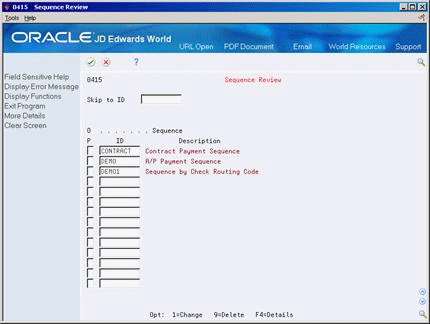75 Set Up Print Sequence for Payments
This chapter contains this topic:
75.1 Setting Up Print Sequence for Payments
From Accounts Payable (G04), enter 29
From Accounts Payable Setup (G0441), choose Automatic Payment Setup
From Automatic Payment Setup (G04411), choose Sequence Review
You must set up the order in which you want payments to print within a payment group. For example, you might want payments to print in descending order by amount so that the largest payment amounts print first.
The system uses the sequence ID that you set up to establish the printing order when you create payment groups. A sequence ID contains up to six data items from the fields in the A/P payments worktable.
To set up a print sequence for payments
-
Complete the following field:
-
Sequence ID
-
-
Choose Change (option 1) for a sequence ID to access A/P Payments - Sequence ID Update for an existing sequence. To create a new sequence, choose the Change option for a blank line.
Figure 75-2 A/P Payments - Sequence ID Update screen
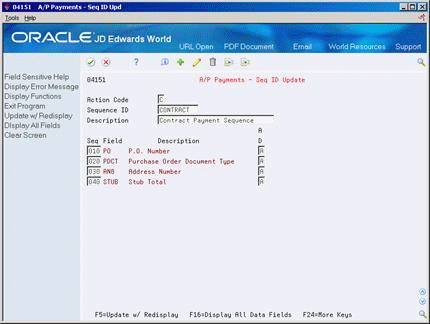
Description of "Figure 75-2 A/P Payments - Sequence ID Update screen"
-
On A/P Payments - Sequence ID Update, update the order in which the fields are sequenced and/or the ascending/descending sort. To enter a new sequence, choose the Display All Data Fields function. Complete the following fields:
-
Sequence ID
-
Description
-
Sequence - select your fields and define the sequence order
-
Ascending/Descending
-
75.1.1 What You Should Know About
| Topic | Description |
|---|---|
| Using the payment handling code | If you add Payment Handling Code (CRC) as the first field to sequence, you can use the Payment Handling field on Standard Voucher Entry to assign a voucher a user defined code (00/HC) that is meaningful to your organization. |
| Creating payment groups | When you create payment groups, you can enter a sequence ID in the processing option under Print Control. You can either set up different versions for each sequence review or change the processing option each time you create a payment group. |