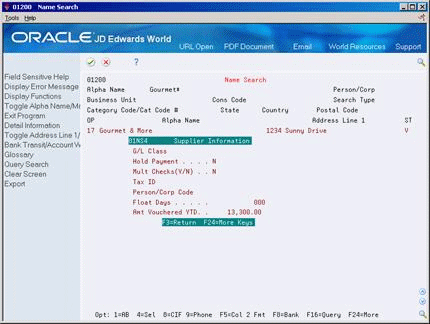93 Work with YTD Voucher Amounts
This chapter contains these topics:
As part of your cash management procedures, you might want to see the total vouchered amount for a supplier. To see accurate totals, update the supplier's year-to-date (YTD) voucher amounts. Generally, you do this either monthly or at the end of a calendar or fiscal year as part of your system-wide annual close.
93.1 Updating YTD Voucher Amounts
From Accounts Payable (G04), enter 27
From A/P Advanced & Technical Operations (G0431), choose Update YTD Voucher Amount
When you run Update YTD Amount, P04820, the system does the following for all suppliers across all companies based on the beginning and ending date you specify:
-
Calculates total voucher amounts from the A/P Ledger table (F0411)
-
Updates the following in the Supplier Master table (F0401):
-
Year-to-date voucher amounts
-
Prior year-end voucher amounts
-
Updating YTD Voucher Amounts is a DREAM Writer process.
93.1.1 How It Works
The program uses beginning and ending G/L dates entered in processing options 1 and 2 in conjunction with a method entered in processing option 4 to update the file.
93.1.1.1 Computation Method 1
This method uses the dates entered in the processing options to calculate the prior year vouchered amounts and update the Amount Vouchered PYE field; therefore it is critical that A/P transactions from the prior year exist in your environment. Any transactions with G/L dates after those entered in the processing options will have amounts updated in the Vouchered YTD field.
For example, if the current year is 2018 and I wish to calculate vouchered year-to-date amounts (based on a calendar year), I would enter a beginning date of 1/01/17 and an ending date of 12/31/17. These dates identify the prior year, so all transactions after 12/31/17 will be updated for the current year. If I entered dates beginning with 1/01/18 and ending 12/31/18, the Amount Vouchered PYE field would be updated and any transactions after 12/31/18 would be updated in the Amount Vouchered YTD field.
You may run this process as often as desired, but it can only be accurate if A/P vouchers between the beginning date range to the current date have not been purged from the A/P Detail file (F0411).
93.1.1.2 Computation Method 2
This method assumes that transactions from the prior year have been purged or are missing. You still enter the dates of the prior fiscal year, but the program uses the information differently. Since there aren't any records for the prior year, the program calculates the Vouchered YTD amount by adding the amounts of vouchers with G/L date after the Thru Date (entered in the processing options), then subtracts this total from the existing Amount Vouchered YTD total. The result is updated in the Amount Vouchered PYE field. The Amount Vouchered YTD field is simply replaced with the newly calculated year-to-date amount.
For example, my supplier, ABC Company, has a current Amount Vouchered YTD total of $10,000 (since the last time the program was run). My company is on a calendar year for 2018, and the From and Thru Dates are entered as 01/01/17 and 12/31/17, respectively. All the vouchers with a GL date after 12/31/17 would comprise my new year-to-date amount (let's use $6500). The new prior year amount is calculated by subtracting $6500 from the original $10,000. Therefore, the new Amount Vouchered PYE is $3500 and the new Amount Vouchered YTD is $6500. Of course if I had been on the system for more than two years, the Amount Vouchered PYE would include all years prior to the current year.
Beware! If you run this process more than once (using Computation Method 2) you will end up with zero in your Amount Vouchered PYE field.
93.1.3 What You Should Know About
| Topic | Description |
|---|---|
| Multi-Currency | If you use multiple currencies, you must enter an amount currency for each supplier in the supplier master. |
| Purging A/P records | If you purge your A/P records more than once a year, update your supplier YTD voucher amounts prior to purging the first time that year. |
93.2 Correcting YTD Voucher Amounts
From Accounts Payable (G04), enter 27
From A/P Advanced & Technical Operations (G0431), choose Update YTD Voucher Amount
If the system cannot update a supplier's balances, it lists the supplier on the A/P Annual Close report as an error. Use this report to review and correct the problems.
After you update YTD voucher amounts, run Rework A/P Annual Close. Use data selection to select only those suppliers not updated.
Figure 93-1 Company Numbers and Names screen
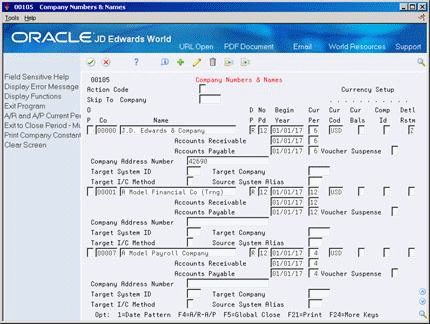
Description of "Figure 93-1 Company Numbers and Names screen"
93.3 Reviewing YTD Voucher Amounts
After you update YTD voucher amounts, you might want to review the updated information. You can:
-
Review supplier balances online
-
Review supplier balances on a report
93.3.1 Before You Begin
-
Update YTD voucher amounts to update supplier records with year-to-date and prior year-end amounts
To review supplier balances online
From Accounts Payable (G04), choose Supplier & Voucher Entry
From Supplier & Voucher Entry (G0411), choose Supplier Master Information
On Supplier Master Information or any form that displays the supplier number
-
Position your cursor in the following field and choose Field Sensitive Help:
-
Supplier Number
-
-
On Name Search, complete the following field (or portion thereof) and press Enter:
-
Alpha Name
-
-
Enter 17 in the Option field for a supplier to access Supplier Information.
-
On Supplier Information, scroll down to review additional information.
To review supplier balances on a report
From the A/P Reports menu
Print a version of the Supplier Analysis report.