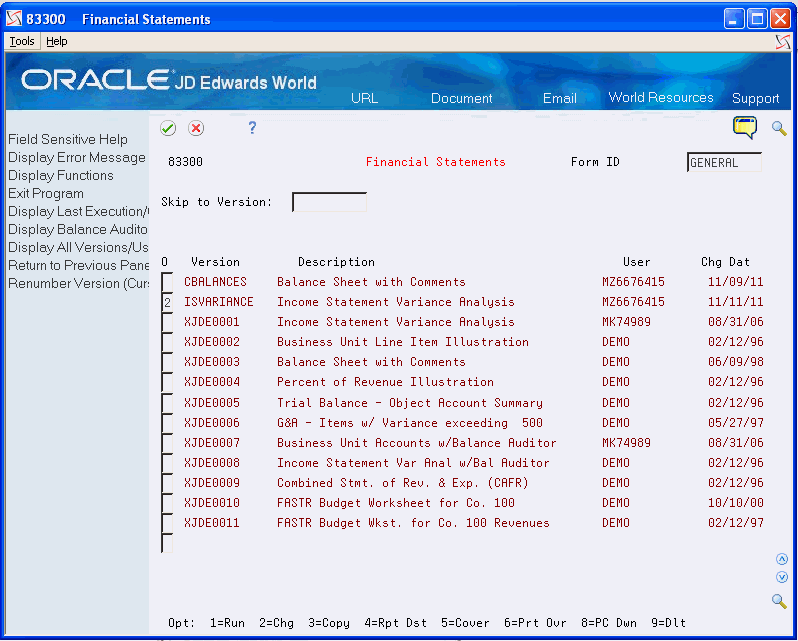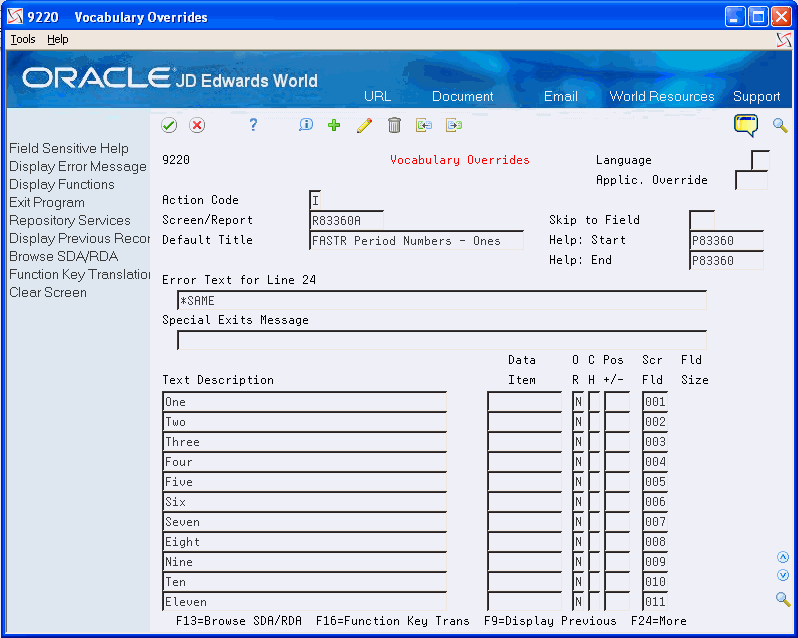39 Set Up Custom Date Titles
This chapter contains these topics:
39.1 Setting Up Custom Date Titles
You can set up custom date titles to change the date text in the headings of your FASTR versions. Custom date titles use the same data as standard date titles but appear in a format that you design. JD Edwards World software contains nine sample custom date formats that you can use and modify.
Custom date titles are used primarily by international clients who need to customize the wording of date titles, such as "For Period Ending" and "As Of Date."
39.2 Assigning Format Codes for Date Titles
From the FASTR menu (G83), choose Financial Statements
Each FASTR version must have a format code assigned to it. This code determines how a date appears on the top of each page of a report. You can assign a format code for standard date titles, such as titles for balance sheets, profit and losses, and single fiscal periods. Or you can create a custom date title.
39.2.1 What You Should Know About
| Topic | Description |
|---|---|
| Column abbreviations record | You define column abbreviations in the substitution parameters record R83360A. These user-defined abbreviations can be used for both standard and custom date title headings. |
To assign format codes for date titles
On Financial Statements
-
Access FASTR Definition Options.
Figure 39-2 FASTR Definition Options screen
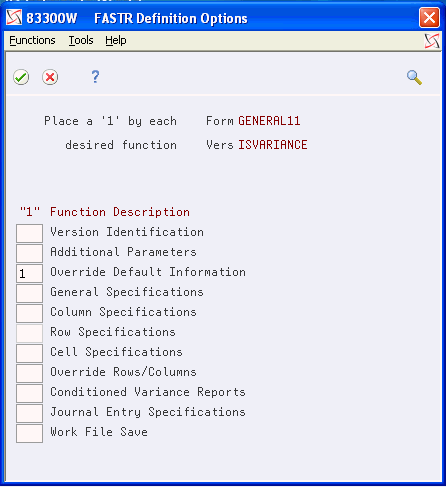
Description of "Figure 39-2 FASTR Definition Options screen"
-
On FASTR Definition Options, select Override Default Information.
Figure 39-3 Override Default Information screen
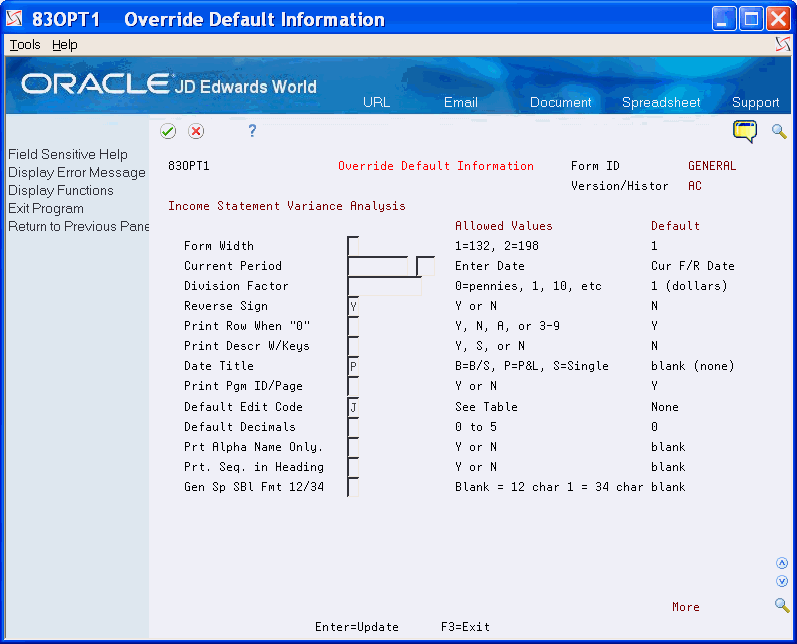
Description of "Figure 39-3 Override Default Information screen"
-
On Override Default Information, complete the following field:
-
Date Title
-
| Field | Explanation |
|---|---|
| Date Title | Determines how the date title appears at the top of each page of the report. Values include:
B – Balance sheet, for example, As of June 30, 1998. P – Profit and Loss, for example, For the Six Months Ending June 30, 1998. S – Single period, for example, For the Month Ending June 30, 1998. 1-9 – Custom. Typically, this is used by international clients. The last digit of the screen (1-9) must be entered into the Date Title field in the Override Default Information of the FASTR Report in order for this date title to be used. blank – No date title. This is the default value. |
39.3 Creating Custom Date Titles
From Advanced and Technical Operations (G09), choose Run Time Setup From Run Time Setup (G90), choose Vocabulary Overrides
You use vocabulary overrides to create custom date titles for your FASTR reports. The vocabulary override records you use for custom date titles are R833601 (custom date title 1) through R833609 (custom date title 9).
The last digit of the record corresponds to the date title on Override Default Information. For example, 1 in the Date Title field selects the custom title from record R833601.
39.3.1 What Are the Default Headings for Custom Date Titles?
The following shows the vocabulary override records for the various custom date titles and an example of the corresponding text that prints in a report heading.
| Record | Example |
|---|---|
| R833601 | As of June 30, 2017 |
| R833602 | For the Twenty-Six Periods Ending June 30, 2017 |
| R833603 | For the Period Ending June 30, 2017 |
| R833604 | As of 30-JUN-17 |
| R833605 | For the 6 Periods Ending 30-JUN-17 |
| R833606 | For the 6 Periods Ending 30-06-17 |
| R833607 | Various Dates:
|
| R833608 |
|
| R833609 | For the Period Ending 06/30/17 |
| R83360A | Text for increments of one and ten; Month name; Month abbreviation |
On Vocabulary Overrides P9220
-
Complete the following field:
-
Screen/Report
-
-
Complete the following field:
-
Default Title
-
Data Item
-
Screen Field
-
39.4 Understanding Substitution Parameters
Substitution parameters are the words (month, day, year, and period number) used in date headings. These words are defined on Vocabulary Overrides. The following is an example of a date heading for 52-period accounting:
For the Twenty-Six Periods Ending June 30
The spelling for Twenty-Six resides in vocabulary overrides:
-
R83360A provides the spelling for increments of one, that is One, Two, Three, and so on, as well as increments of ten, that is Ten, Twenty, Thirty, and so on. It also provides text for numbers, month names, and month abbreviations.
-
The text for numbers 1-19 is defined by the lines between 1 and 19.
-
The text for 10s is defined by the lines between 25 and 33
-
The text for months is defined by the lines between 49 and 62 (including thirteen and fourteen for extra periods)
-
The text for month abbreviations is defined by the lines between 73 and 86 (including 13 and 14 for extra periods)
The vocabulary overrides can be modified for different languages.
The following shows the substitution parameters and describes how they are used:
| Parameter | Description |
|---|---|
| &1 | Month name (for example, June) |
| &2 | Last day of accounting period (for example, 30) |
| &3 | Year with century (CCYY; for example, 1998) |
| &4 | Number of accounting periods text in tens |
| &5 | Number of accounting periods text in ones |
| &6 | Number of accounting periods numeric |
| &7 | Month abbreviation |
| &8 | Month numeric |
| &9 | Year without century (YY; for example, 98) |
| &0 | One blank space |
| &? | Text, if the number of accounting periods is a compound number (for example, twenty-six) |
39.4.1 What You Should Know About
| Topic | Description |
|---|---|
| Position in record | You must specify substitution parameters in positions 1 and 2, or 2 and 3 of the Text Description field of the Date Title Format record. Using positions 2 and 3 causes a space to be printed before the value of all substitution parameters. |
| Text Description line | Substitution parameters must be the only value on a Text Description line. The exception is the parameter &?. |
| &? parameter | You must enter the text that you want to print immediately following the &? parameter. Text only prints if the substitution parameters on both sides of the &? do not include a space.
This is so you can create compound numbers, such as twenty-six (as opposed to simple numbers such as five and thirty). |
| &4 and &5 parameters | Substitution parameters &4 and &5 only print when their values do not equal zero. |
| End of text | A report prints text from the substitution parameters until the system locates a blank line in the Text Description field. |
| Length of custom date titles | Custom date titles cannot be more than 100 Text Description lines in length. |
| Saving customizations | To prevent losing any customizations when a new version of software is installed, enter a Y in the Text Override field when you create a custom date title. |