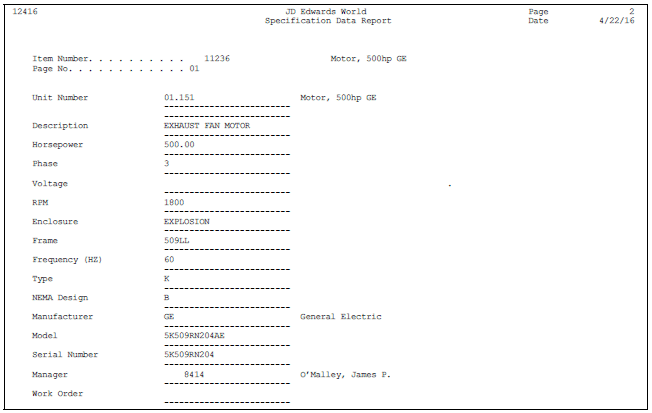42 Generate STAR Reports
This chapter contains the topic:
If you need to access fixed asset information from your system that is not included in the predefined DREAM Writer reports provided in the Fixed Assets system, you can use the Spreadsheet Tool For Asset Reporting (STAR). STAR is similar in setup to DREAM Writer. Use STAR when you need more flexibility in specifying the format of a fixed asset report.
When you generate STAR reports, you can specify any of the following:
-
Data fields and specific selections that you want to include in the report from the Item Master and Item Balances tables
-
The sequence of the data on the report
-
The location of totals on the report
-
Column headings
-
Size of columns
-
Sequence of columns
STAR reports on data from only the Item Master (F1201) and Item Balances (F1202) tables. You can use STAR to create reports that show balances or activity for fixed assets, or that print only the data that meets your specified tolerance limit. For example, you can create a report that lists only assets that have a depreciation expense greater than 1,000 dollars. In addition to the numerous user defined reports that you can create, STAR includes several other fixed asset reports, such as the Additions and Retirements Report and the Disposal Analysis Report.
See Also:
42.1 Printing Supplemental Data Reports
From Fixed Assets (G12), choose Fixed Asset Master Information
From Fixed Asset Master Information (G1211), choose an option under Supplemental Data or Specification Data
You can print supplemental data reports to review the additional information that you have recorded in the system for your assets. Printing supplemental data reports consists of the following tasks:
-
Printing the Data by Item report
-
Printing the Data by Data Type report
-
Printing the Specification Data report
42.1.1 What You Should Know About
| Topic | Description |
|---|---|
| Processing time | The processing time for supplemental data reports depends on the amount of history that you retain in the fixed asset tables. |
42.1.2 Printing the Data by Item Report
The Data by Item Supplemental Data report lists the supplemental information that you assigned to individual assets. Print this report to review the asset information that the system stores in the Supplemental Data tables (F12090, F12092, F12093) and the Item Master table (F1201).
Figure 42-1 Fixed Assets Supplemental Data report
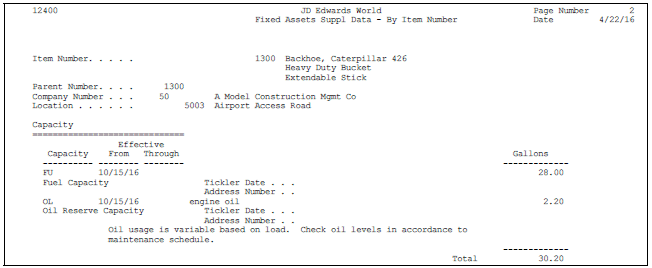
Description of "Figure 42-1 Fixed Assets Supplemental Data report"
42.1.4 Printing the Data by Data Type Report
The Data by Data Type Supplemental Data report lists supplemental data information by data type. Print this report to review the address book supplemental data information for assets by data type.
Figure 42-2 All Item Numbers by Data Type report
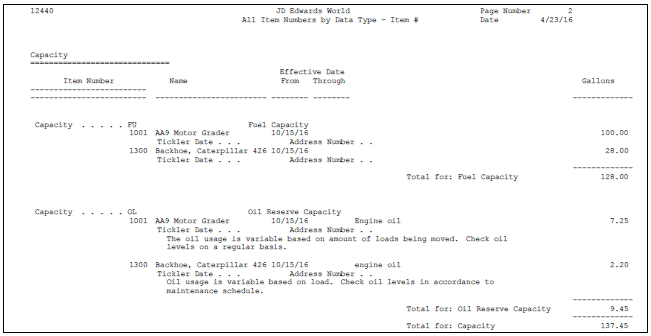
Description of "Figure 42-2 All Item Numbers by Data Type report"
42.1.5 Processing Options
See Section 76.5, "All Item Numbers by Data Type - Alpha/Item Number (P12440)."
42.1.6 Printing the Specification Data Report
Print the Specification Data report to review specification data for a piece of equipment. You can print the report as a blank template for someone to complete at the equipment location, or as a report with complete data.
42.1.7 Processing Options
See Section 76.3, "Equipment Cost Analysis (P12424)."