49 Set Up User Defined Codes
This chapter contains the topic:
Many fields throughout the Fixed Assets system accept only user defined codes. You can customize the Fixed Assets system by setting up user defined codes to meet the needs of your business environment.
User defined codes are stored in tables related to a specific system and code type. For example, 12/FM represents system 12 (Fixed Assets) and user defined code list FM (Finance Methods). User defined code tables determine what codes are valid for the individual fields in your system. If you enter a code that is not valid for a field, the system displays an error message. For example, you can only enter codes in the Major Accounting Class Code field on the Master Information screen that exist in the user defined code table for system 12 and code type C1.
49.1 Setting Up User Defined Codes
From Fixed Assets (G12), choose 29
From Fixed Asset System Setup (G1241), choose User Defined Codes
From Fixed Asset User Defined Codes (G1242), choose an option
You can access all user defined code tables through a single user defined code screen. After you select a user defined code screen from a menu, change the System Code field and the User Defined Codes field to access another user defined code table.
Caution:
User defined codes are central to the software's systems. You must be thoroughly familiar with user defined codes before you change them. The effort you put into designing the user defined codes your company uses can greatly affect your overall satisfaction with the system.The following user defined codes are the primary codes for the Fixed Assets system:
| User Defined Code | Description |
|---|---|
| Major accounting class (system 12, type C1) | Use to group assets into categories, such as office equipment, furniture, heavy equipment, plant equipment, and so on.
JD Edwards World recommends that you set up a one-to-one relationship with major accounting class and the asset cost account to aid in running user defined depreciation. |
| Major equipment class (system 12, type C2) | Use to further divide assets into subclasses. For example, set up codes to divide office equipment into groups, such as copiers, computers, printers, and so on. |
| Additional classification codes (system 12, types C3 - C10 and types F1 - F0, F21 - F23) | The Fixed Assets system includes additional classification codes that make up eight of the codes that can appear on Master Information. You can use the following codes for any additional business requirements that you may have:
|
| Finance methods (system 12, type FM) | Use to specify how an asset was acquired, such as leased or purchased outright. Finance method information is stored in the Item Master table (F1201). |
| Revaluation codes (system 12, type RI) | Use to identify revaluation index tables. For example, set up codes to identify revaluation tables for separate countries. |
| Depreciation methods (system 12, type DM) | Use to define depreciation methods. In addition to the standard depreciation methods 00 - 18, you can define your own depreciation methods with user defined depreciation. Standard depreciation methods use numeric code identifiers. You must use alphabetic code identifiers for any user defined depreciation methods you set up.
Both standard and user defined depreciation methods are stored in user defined code table 12/DM. When you run depreciation computation programs, the system distinguishes user defined depreciation methods from standard methods by a 1 in the Special Handling Code field. |
| Equipment status codes (system 12, type ES) | Use to specify types of disposals, such as sold, scrapped, or charity. Status and disposal information is stored in the Item Master table (F1201).
You can also use this category code to specify the operational status of equipment status, such as available, working, down, or disposed. |
| Equipment message type codes (system 12, type EM) | Use to define and group different types of messages, such as planned maintenance, problem reporting, lease terms, and so on. |
49.1.1 What You Should Know About
On any user defined codes screen
Figure 49-1 General User Defined Codes screen
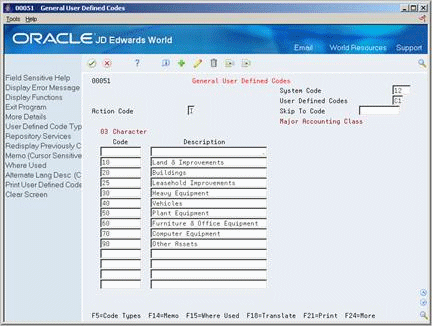
Description of "Figure 49-1 General User Defined Codes screen"
49.1.2 What You Should Know About
See Also:
-
Chapter 55, "Set Up Ledger Type Rules" for more information about setting up ledger types specific to Fixed Assets.