77 Create Intercompany Invoices and Vouchers
This chapter contains the topic:
When you post journal entries that contain transactions across companies, the system creates balancing entries for intercompany settlements in the general ledger. Some companies resolve these intercompany settlements by creating invoices and vouchers for the different companies. Some reasons you might do this are:
-
To provide a greater level of detail for intercompany settlements
-
To allow tracking and approval within each company
-
To track multi-currency gains and losses on intercompany settlements
-
To meet statutory requirements in certain countries
77.1 Creating Intercompany Invoices and Vouchers
From General Accounting (G09), type 27
From G/L Advanced & Technical Operations (G0931), choose Intercompany Settlements
From Intercompany Settlements (G09318), choose Invoice/Voucher Creation
Invoice/Voucher Creation is a batch program that creates invoices and vouchers for intercompany settlements. You can run the program in proof or final mode.
The Invoice/Voucher Creation program does the following:
-
Selects intercompany settlement records in the Account Ledger table. It selects records for the company that originated the transaction that have not been processed using the value in the Intercompany Invoice and Voucher Status field.
-
Uses the intercompany settlement records to create invoices.
Invoices have a document type of RI and a batch type of I (invoices). You can use a processing option to change the document type.
The invoice number is assigned by Next Numbers. The program derives the G/L distribution account for the invoice from the account number for the intercompany record. This offsets the original amount in the intercompany account.
-
Uses the invoice information to create vouchers.
Vouchers have a document type of PV and batch type of V (vouchers). You can use a processing option to change the document type.
The voucher number is assigned by Next Numbers. The program derives the G/L distribution account for the voucher from the AAIs, based on the intercompany settlement method you are using. This offsets the original amount in the intercompany account.
-
If the voucher is multi-currency, the system uses the exchange rate at the time the voucher was created. If the exchange rate has changed since the voucher was created, the program creates realized gain or loss records for the vouchering company.
Gain and loss records have document type of JE (journal entry) and a batch type of G (journal entries).
-
Marks the Reference 2 field on the original intercompany record, the reversal record, and any gain or loss record with a unique value for reconciling purposes.
-
Changes the Intercompany Invoice and Voucher Status field to indicate that the transaction has been processed.
The Invoice/Voucher Creation program writes information to the following tables:
-
Account Ledger
-
A/R Ledger (F0311)
-
A/P Ledger (F0411)
The system prints a report with information about errors and warnings. You can use a processing option to choose between detail and summary versions of this report. If you print a detailed report, JD Edwards World recommends that you do so after hours.
77.1.1 Before You Begin
-
Before you run this program for the first time, run the Hub Company Conversion program (P0911QD). This program populates the Hub Company field in the Account Ledger table.
-
Verify that you have set up intercompany settlements to use one of the detail methods (D or 2) or the configured hub method. See Chapter 74, "Set Up Intercompany Settlements" and Chapter 75, "Understand Configured Hubs."
Figure 77-1 Invoice/Voucher Creation report
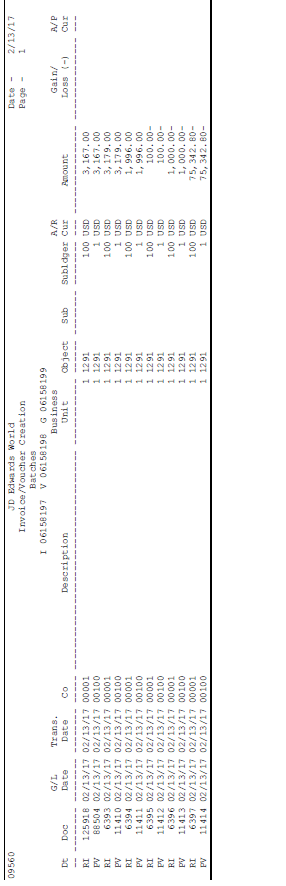
Description of "Figure 77-1 Invoice/Voucher Creation report"
77.1.2 Example: Multi-Currency
In this example, Company 1 uses U.S. dollars. On day 1, Company 1 purchases an airline ticket for Company 2, which uses Euros. The cost is 100 USD.
Figure 77-2 Multi-Currency Journal Entry for Company 1
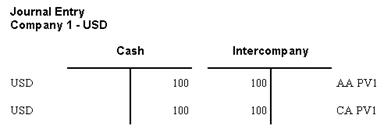
Description of "Figure 77-2 Multi-Currency Journal Entry for Company 1"
Company 2 uses Euros. The exchange rate on the date of purchase is 5:1, so Company 2 owes Company 1 the amount of 100 USD or 500 EUR.
Figure 77-3 Multi-Currency Journal Entry for Company 2
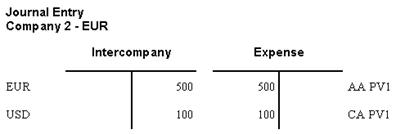
Description of "Figure 77-3 Multi-Currency Journal Entry for Company 2"
On day 2, Company 1 purchases an additional airline ticket for Company 2. The cost is the same, 100 USD.
However, the exchange rate has changed to 6:1. Company 2 owes Company 1 the amount of 100 USD or 600 EUR.
Figure 77-4 Exchange Rate Journal Entry for Company 2
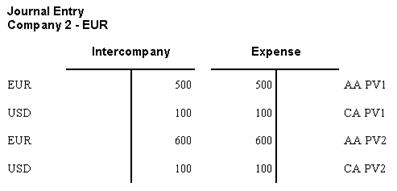
Description of "Figure 77-4 Exchange Rate Journal Entry for Company 2"
On day 3, you create invoices and vouchers for intercompany settlements. The system creates an invoice for Company 1 that transfers the balance of 200 USD from intercompany settlements to an account for intercompany settlements receivable.
Figure 77-5 Transfer Invoice Journal Entry for Company 1
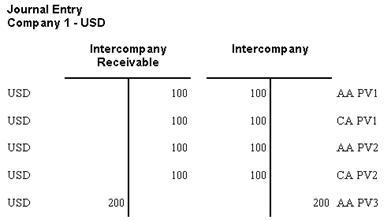
Description of "Figure 77-5 Transfer Invoice Journal Entry for Company 1"
The exchange rate has changed to 7:1. At the same time, the system creates a voucher for Company 2 that transfers the balances of 200 USD and 1,400 EUR from intercompany settlements to an account for intercompany settlements payable.
Figure 77-6 Voucher Journal Entry for Company 2
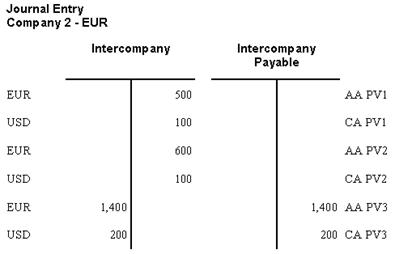
Description of "Figure 77-6 Voucher Journal Entry for Company 2"
Because of the change in exchange rate, Company 2 incurred a net loss. The system creates an entry for the loss. This entry brings the Intercompany account into balance.
Figure 77-7 Net Loss Journal Entry for Company 2
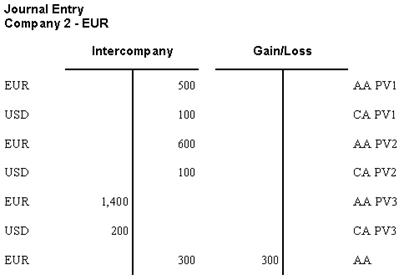
Description of "Figure 77-7 Net Loss Journal Entry for Company 2"
77.1.3 What You Should Know About
| Topic | Description |
|---|---|
| Reconciling | You can use Automatic Debit/Credit Reconciliation to assure that the system correctly cleared your intercompany accounts. This program uses the value in the Reference 2 field to identify related records. |
| Gain and loss | The vouchering company assumes the gain or loss on multi-currency intercompany settlements. |