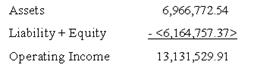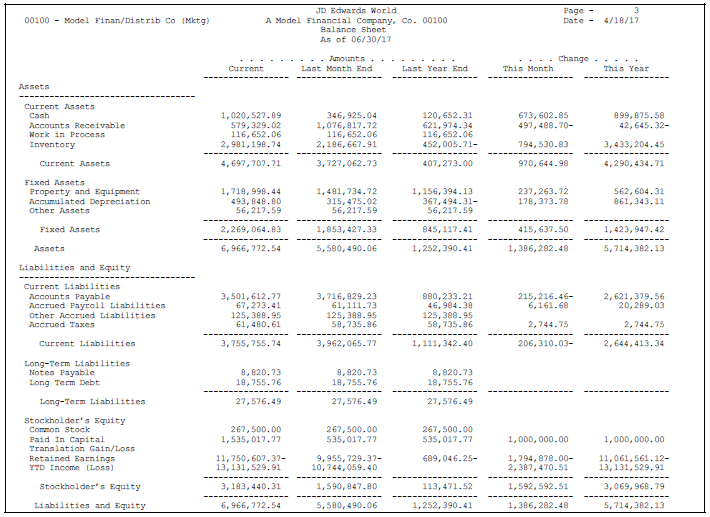23 Print Simple Financial Reports
This chapter contains these topics:
-
Section 23.1, "Simple Balance sheet vs. Simple Income Statement,"
-
Section 23.2, "Printing a Simple Income Statement (P10211),"
At the end of each financial period, most companies produce financial reports. To compare current period and year-to-date amounts to amounts for the same period in the prior year, you can print an income statement. To assess your company's financial position, you can print a balance sheet.
These DREAM Writer reports use information stored in the Account Balances table (F0902) and logical join table (F1011).
If you set up Enhanced Subledger Accounting, you can set the Enhanced Subledger Selections processing option to view these balances on the report. See Chapter 63, "Work with Enhanced Subledger Accounting" for more information.
23.1 Simple Balance sheet vs. Simple Income Statement
JD Edwards World has designed the Simple Balance Sheet report (P10111) to always be in balance, so if you are using it as a means of testing the integrity of your system, you will not have accurate results. The only means for you to locate discrepancies in the balance sheet is to run the Simple Income Statement (P10211).
-
The net profit or loss as reported on the income statement is the result of a true calculation (based on the setup of the report).
-
The net profit or loss reported on the balance sheet is the result of a "plugged" number in the pseudo account established in the AAIs for GLG5. Do not assume from this number that the balance sheet is correct.
For the balance sheet to balance, the pseudo account is updated with a plugged, not a calculated, number derived from the equation:
Assets - (Liabilities + Equity) = Net Profit (Loss)
Note:
The pseudo account is the last balance sheet account and the related posting edit code must be a 'N' for non-posting.Compare the net profit or loss as reported on the income statement and balance sheet. If the two amounts do not match, you have a problem.
23.1.1 Common Errors
There are several factors that effect the agreement of the net profit or loss between the income statement and balance sheet.
| Factor | Description / Resolution |
|---|---|
| The company is truly out of balance | Run the Companies in Balance integrity test (P097001) to verify that the companies are in balance |
| AAI errors |
Note: Unpredictable results will occur if the AAIs are established by company.
|
| Report sequencing errors | The sequencing of the two reports is not the same or has been changed. If one report is sequencing by company and the other is not, the financial reporting date retrieved may be different.
Check the financial reporting date for company 00000, as well as for individual companies |
| Data Errors | An account number, business unit, or company has been changed and the global update programs have not been run. |
23.2 Printing a Simple Income Statement (P10211)
From General Accounting (G09), choose Financial Reports
From Financial Reports (G10), choose Simple Income Statement
A simple income statement tracks revenue and expenses and the net income or loss for a specific period of time. To print a simple income statement, all your profit and loss accounts must be grouped together in your chart of accounts and cannot be interrupted by any balance sheet accounts.
Note:
The Simple Income Statement accommodates 15-position amount fields when printed in 132-character format.The following are examples of special interim totals for this report:
-
Gross Margin
-
Net Profit Before Taxes
-
Net Income (Loss)
23.2.1 Before You Begin
-
Verify that you have set up AAI items FSxx. These items establish the optimal interim totals on the income statement.
-
Verify that your financial reporting period is set correctly. See Chapter 49, "Change a Financial Reporting Date."
Figure 23-1 Simple Income Statement report
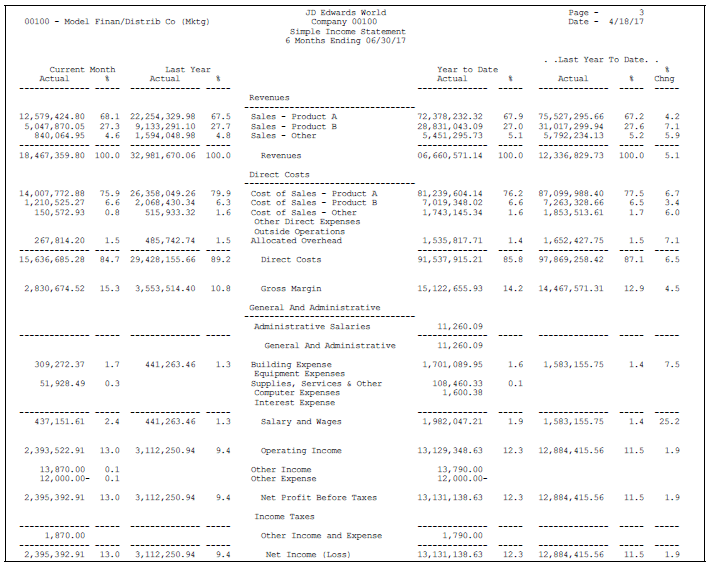
Description of "Figure 23-1 Simple Income Statement report"
23.2.3 Data Selection and Data Sequence for Simple Income Statement
You must select the object accounts that you want to include on the report. For example, if your profit and loss accounts begin with object account 5000, select Object Account GE (greater than or equal to) 5000.
JD Edwards World financial reports are designed to print in the following sequence:
-
Company
-
Business unit report codes
-
Account master report codes
-
Business unit
-
Object account
-
Subsidiary
| Report Type | Sequence |
|---|---|
| For a business unit report | The data sequence should be:
|
| For a business unit consolidation report | The data sequence should be:
|
| For a company consolidation report | The data sequence should be:
|
If you do not use company or business unit as your first sequence, the system uses company 00000 to determine the financial reporting date.
You must always sequence by object account and subsidiary to protect the integrity of your data and ensure that level of detail subtotals are accurate. To print a report across many business units or companies, sequence the report only by object account and subsidiary.
The sequence item that immediately precedes the object account determines page breaks and totals for all financial reports.
23.3 Printing a Simple Balance Sheet (P10111)
From General Accounting (G09), choose Financial Reports
From Financial Reports (G10), choose Simple Balance Sheet
A simple balance sheet tracks assets, liabilities, and equity by business unit or company. To print a simple balance sheet, all your balance sheet accounts must be grouped in your chart of accounts and cannot be interrupted by any profit and loss accounts.
You can use a balance sheet to track financial information for the:
-
Current period
-
Prior period end
-
Prior year end
-
Net change for the period and year
23.3.1 Before You Begin
-
Validate the operating income amount on your income statement. This amount is the year-to-date income (loss) on the balance sheet.
-
Verify that you have set up AAI items GLG2, GLG3, GLG5, GLG11, and GLG13. These items establish the beginning and ending ranges for balance sheet accounts.
-
Verify that your financial reporting period is set correctly. See Chapter 49, "Change a Financial Reporting Date."
23.3.2 How Is Operating Income Calculated?
The system does not perform calculations on the actual revenue and expense accounts (5000 - 9999) to derive an operating income amount. Instead, it uses the following equation:
Assets - (Liability + Equity) = Operating Income
This method of calculating the operating income saves a considerable amount of processing time when you produce a balance sheet.
23.3.2.1 Example: Operating Income Calculation
This calculation is based on the following:
Assets = 6,966,772.54
Figure 23-3 Total Liability + Equity Calculation
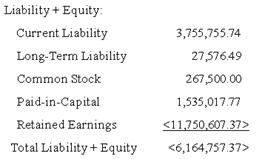
Description of "Figure 23-3 Total Liability + Equity Calculation"
Note:
The system uses this computed total in the operating income calculation.See Also:
-
Section 23.2, "Printing a Simple Income Statement (P10211)" for the processing options for this program.
23.3.3 Data Selection and Data Sequence for Simple Balance Sheet
You must select the object accounts that you want to include on the report. For example, if your profit and loss accounts begin with object account 5000, select Object Account LE (less than or equal to) 4999.
JD Edwards World financial reports are designed to print in the following sequence:
-
Company
-
Business unit report codes
-
Account master report codes
-
Business unit
-
Object account
-
Subsidiary
If you do not use company or business unit as your first sequence, the system uses company 00000 to determine the financial reporting date.
You must always sequence by object account and subsidiary to protect the integrity of your data and ensure that level of detail subtotals are accurate. To print a report across many business units or companies, sequence the report only by object account and subsidiary.
The sequence item that immediately precedes the object account determines page breaks and totals for all financial reports.