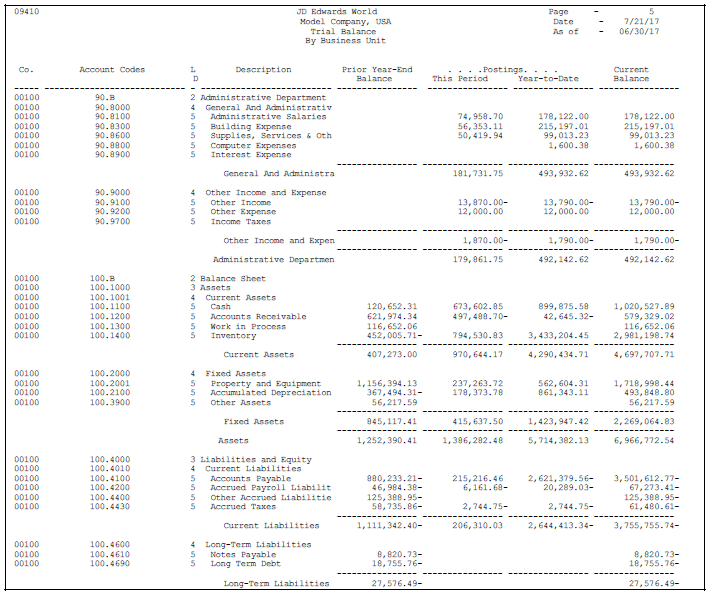17 Print Trial Balance Reports
This chapter contains these topics:
-
Section 17.2, "Printing a Trial Balance by Business Unit Report (P09410),"
-
Section 17.3, "Printing a Trial Balance by Object Account Report,"
-
Section 17.4, "Printing a Debit/Credit Trial Balance by Business Unit Report,"
-
Section 17.5, "Printing a Debit/Credit Trial Balance by Category Code Report."
Trial balance reports are useful when you need to verify the accuracy of individual ledger account balances and your overall ledger. If a balancing problem occurs, you can review these reports to locate the problem. For example, you can use a trial balance report to locate which period is out-of-balance. You can also use the report to analyze the debit and credit totals that make up your trial balance.
17.1 Which Report Should You Choose?
You can use the trial balance reports to review cumulative balance information. You can use the debit/credit trial balance to review totals for debits and credits. All the reports provide information through the current period or any previous period or fiscal year that has been retained in your Account Balances table (F0902).
Choosing a report depends on how you want to review the account balances and what information you want to see, as follows:
| Report | Description |
|---|---|
| Trial Balance by Business Unit | Use to analyze account balances by business unit and obtain business unit totals. This report includes a processing option for level-of-detail summarization. |
| Trial Balance by Object Account | Use to review specific "like" object accounts, such as all Cash In Bank accounts, and to obtain account totals for each group. |
| Debit/Credit Trial Balance by Business Unit | Use to review balance sheet, income statement, and trial balance information with debit and credit totals. This report includes a processing option for level-of-detail summarization. |
| Debit/Credit Trial Balance by Category Code | Use to obtain debit and credit totals and to supplement your chart of accounts reporting for multi-national companies and for statutory accounting. |
17.1.1 What You Should Know About
| Topic | Description |
|---|---|
| Inception-to-date totals | Current balances for income statement accounts do not include the prior-year balance. To calculate an inception-to-date total for income statement accounts, add the year-end balances for all prior years to the current balance. |
| Abbreviated column headings | The column heading LD represents the Level of Detail field. |
17.2 Printing a Trial Balance by Business Unit Report (P09410)
From General Accounting (G09), choose Reports & Inquiries
From Accounting Reports & Inquiries (G0912), choose Trial Balance by Business Unit
To review balances for business units, print the Trial Balance by Business Unit report. You can specify summarization at any level of detail without printing lower levels. This report provides subtotals at all higher levels and a grand total for company and report.
Note:
This program supports Import/Export functionality. See JD Edwards World Technical Tools Guide for more information.17.3 Printing a Trial Balance by Object Account Report
From General Accounting (G09), choose Reports & Inquiries
From Accounting Reports & Inquiries (G0912), choose Trial Balance by Object
To review balances by object account across all business units, print the Trial Balance by Object Account report. You can review totals by object account only, by company, or by company and object account. The report includes a grand total.
Figure 17-2 Trial Balance by Object Account report
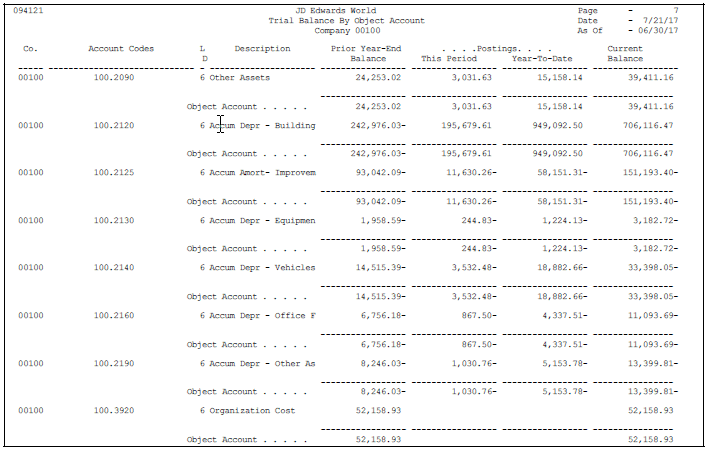
Description of "Figure 17-2 Trial Balance by Object Account report"
17.4 Printing a Debit/Credit Trial Balance by Business Unit Report
From General Accounting (G09), choose Reports & Inquiries
From Accounting Reports & Inquiries (G0912), choose Debit/Credit Trial Balance by B.U. Report
To review debit and credit totals by business unit, print the Debit/Credit Trial Balance by Business Unit report. If the companies on the report are in balance, the balance sheet and income statement totals balance to zero.
Figure 17-3 Debit/Credit T/B by Business Unit report
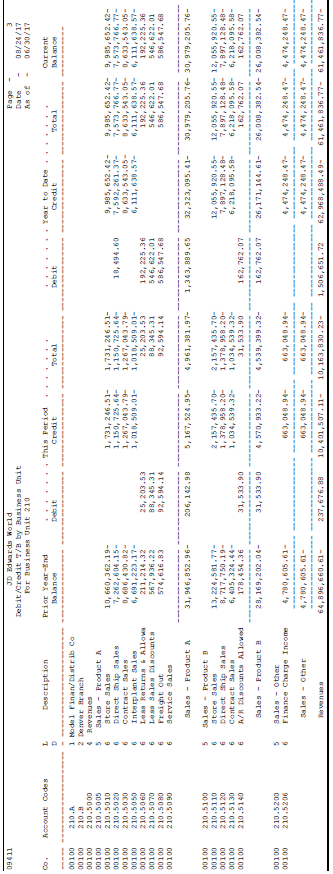
Description of "Figure 17-3 Debit/Credit T/B by Business Unit report"
17.5 Printing a Debit/Credit Trial Balance by Category Code Report
From General Accounting (G09), choose Reports & Inquiries
From Accounting Reports & Inquiries (G0912), choose Debit/Credit Trial Balance by Category Code
Use this report to print a statutory account (category code value) on a trial balance instead of the business unit.object.subsidiary account code. The category code indicates the account number and the category code description indicates the account description.
Figure 17-4 Debit/Credit T/B by G/L Category Code report
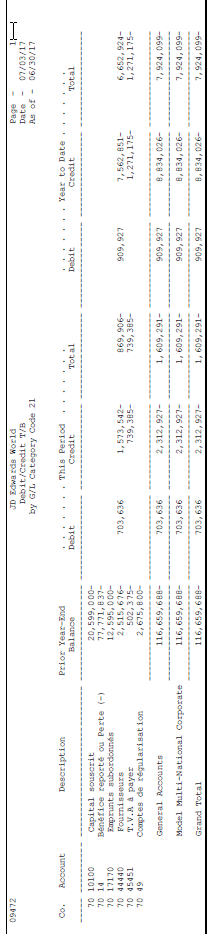
Description of "Figure 17-4 Debit/Credit T/B by G/L Category Code report"