55 Set Up Companies
This chapter contains the topic:
Companies are organizational entities that require a balance sheet. Companies include information about fiscal patterns and fiscal periods. You must set up each company in your organization, as well as the default company 00000. If you require a balance sheet at the division, district, or store level, you can set up these non-legal entities as companies. This provides for reporting and accounting at a lower level.
55.1 Setting Up Companies
From General Accounting (G09), choose Organization & Account Setup
From Organization & Account Setup (G09411), choose Company Numbers & Names
After you set up a company in the General Accounting system, you must set up a corresponding number in the Address Book system. You can either:
-
Use the same number for both the company and its address book reference number (recommended)
-
Cross-reference the company number to a different address book number
For example, if you set up Mars Distribution as company 6000 on Company Numbers & Names, you should also set up address book number 6000 in the Address Book system as Mars Distribution. If you cannot use the same number in both systems, you can cross-reference the company number to a different address book number in the detail area of Company Numbers & Names.
You cannot set up company 00000 in the address book.
The system maintains company information in the Company Constants table (F0010).
See Also:
Figure 55-1 Company Numbers & Names screen
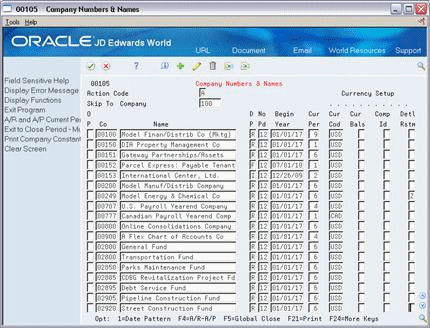
Description of "Figure 55-1 Company Numbers & Names screen"
-
Complete the following fields:
-
Co (Company)
-
DP (Date Pattern)
-
No Pd (Number of Periods)
-
Beginning Year
-
Cur Per (Current Period)
-
-
For a multiple currency company, complete the following fields:
-
Access the detail area.
Figure 55-2 Company Numbers & Names (Detail) screen
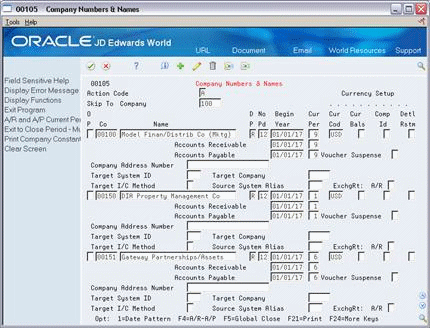
Description of "Figure 55-2 Company Numbers & Names (Detail) screen"
-
In the detail area, complete the following fields:
-
Accounts Receivable Begin Year
-
Accounts Receivable Cur Per (Current Period)
-
Accounts Payable Begin Year
-
Accounts Payable Cur Per (Current Period)
-
Voucher Suspense
-
Company Address Number
-
-
To add the record, use the Add action.
| Field | Explanation |
|---|---|
| Company | A code that identifies a specific organization, fund, entity, and so on. This code must already exist in the Company Constants table (F0010). It must identify a reporting entity that has a complete balance sheet. At this level, you can have intercompany transactions.
Note: You can use company 00000 for default values, such as dates and automatic accounting instructions (AAIs). You cannot use it for transaction entries. |
| Number of Periods - Normal | The system uses this field is to determine the normal number of accounting periods for annual budgeting and fixed asset depreciation.
In budgeting, this is used to spread the annual budget to equal amounts for each accounting period when a budget pattern code has not been defined. The system calculates depreciation for each accounting period as the annual amount divided by the normal number of periods if the Depreciation Information code is not "C". (The system uses the "C" Depreciation Information code when depreciation amounts are calculated based on monthly tables, which the IRS only provides for 12 accounting periods.) Note: If you have 12 accounting periods and you are using the 13th period for audit adjustments, normal number of periods is 12. |
| Begin Year | The first day of the fiscal year. A fiscal year spanning 2017 - 2018 and beginning September 1 would be entered as 090117 (US date format). |
| Period Number - Current | A number that identifies the current accounting period (from 1 to 14). The system uses this number to generate error messages, such as PBCO (Posted Before Cut Off) and PACO (Posted After Cut Off). |
| Cur Cod | A code specifying the currency of the transaction. This can be any code defined on the Designate Currency Codes form.
Note: This currency field only applies to AA and CA ledger types when posting by currency is activated. Form-specific information Use this field to assign a domestic currency to the company. |
| Post Account Balances by Currency | A flag to denote that the system should post Account Balances table (F0902) records for this company by currency for accounts that are included in the account ranges specified in the AAI item PBCxx. |
| Computation ID | This character/number identifies the computation to be used for Balance Currency Restatement. You can apply a single computation to multiple companies. You can define multiple computation IDs for one company in the Currency Restatement program.
The computation ID value is set on Company Numbers & Names for each company. The system uses the company ID and the company code to identify the record. |
| Detailed Currency Restatement | Y or Z in this field identifies the company as enabled for Detailed Currency Restatement processing (alternate currency). The Detailed Currency Restatement program (P11411) can create Account Ledger table (F0911) records for these companies in the XA ledger and, optionally, in the YA and ZA ledgers. Valid values are:
Y – indicates the system will use multiplication when calculating the amount on the XA record. Z – indicates the system will use division when calculating the amount on the XA record. Form-specific information The value in this field should be the opposite of the value for multi-currency conversion in the general accounting constants. |
| Date - A/R Fiscal Year Begins | This is the fiscal year beginning date for Accounts Receivable. |
| Accounts Receivable | A number indicating the current accounting period for Accounts Receivable. The system uses the current period number to determine posted before and posted after cut off warning messages. |
| Date - A/P Fiscal Year Begins | The first date of the fiscal year for accounts payable. |
| Accounts Payable | A number indicating the current accounting period for Accounts Payable. The system uses the current period number to determine posted-before and posted-after-cutoff warning messages. |
| Voucher Redistribution Suspense | Indicates whether the voucher redistribution suspense A/P Trade account AAIs should be used. Valid values:
0 – Do not use new A/P Trade suspense account 1 – Use new A/P Trade suspense account If you leave this field blank, the system uses 0. If you are using the new A/P Trade suspense account method, the system credits PQ A/P suspense account during post instead of the PC A/P Trade. At the time of redistribution, the system debits PQ suspense account and then credits the PC A/P Trade account. |
| Company Address Number | The address number you want to retrieve. You can use the short format, the long format, or the tax ID (preceded by the indicators listed in the Address Book constants). |
55.1.1 What You Should Know About
| Topic | Description |
|---|---|
| Changing currency codes | After you assign a specific currency code to a company and enter transactions, do not change the currency code. Changing this code affects the integrity of your data. |
| Adding additional information | The Company User Reserved Information program (P00551) allows you to enter and maintain additional information about companies in your system. This provides you with limitless information that you can organize and group for easy access. See Entering User Reserved Information in the JD Edwards World Address Book and Electronic Mail Guide for more information. |