9 Correct Out-of-Balance Batches
This chapter contains these topics:
After you run the report and correct any discrepancies, you can prevent future out-of-balance postings by:
-
Placing security on the Batch Header Revisions form to prevent improper changes
-
Assigning responsibility for out-of-balance posting to one user
-
Submitting posts to only one, single-threaded job queue
9.1 Overview
You can review batches that have been posted out-of-balance. You can also remove or update batch records.
Run the Batch to Detail and Out of Balance report:
-
As part of your period-end procedures
-
After you purge your tables
-
If posted batches appear as approved or pending
9.2 Running the Report
From General Accounting (G09), choose Integrity Reports and Updates
From Integrity Reports and Updates (G0922), choose Batch to Detail and Out of Balance
The Batch to Detail and Out of Balance report:
-
Updates posted batch records to batch status D when all transactions are posted
-
Deletes empty batch header records
-
Prints an exception report of all batches with transactions that do not net to zero
This is a DREAM Writer report.
This report is the result of a two-part process:
-
Batch to detail update
-
Post out of balance verification
The batch to detail update process searches for matching transactions in the following tables:
If no matching transactions are found, the system deletes batch header records from the Batch Control Records table (F0011). If all transactions for a batch have been posted, the system updates the batch header records to D (posted).
The post out of balance verification process reviews the net amount (debits equal to credits) in each batch. If the net amount is not zero, the net difference, not the batch amount, prints on the report. If the amounts net to zero, the batch is in balance and does not print.
Figure 9-1 Batches Posted Out of Balance report
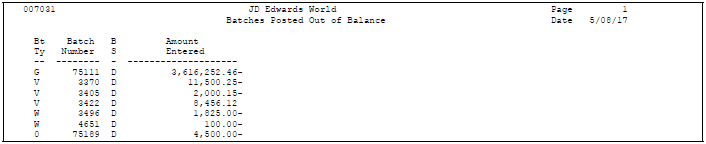
Description of "Figure 9-1 Batches Posted Out of Balance report"
9.2.1 What You Should Know About
| Topic | Description |
|---|---|
| Abbreviated column headings | The report contains the following abbreviated column headings:
|
| Deleting batch header records | To not delete selected batch header records, enter an X in the first position of the Description-2 field for the batch type. The batch type is a user defined code (98/IT). |
| Analyzing batch detail | To analyze batch detail, run the General Journal by Batch report.
See Printing General Journal by Batch in the JD Edwards World General Accounting I Guide. |
9.3 Correcting Discrepancies
After running the Batch to Detail and Out of Balance integrity report, you should correct any discrepancies the system detects. Some typical discrepancies, reasons for occurring, and possible resolutions are: