8 Correct Transactions to Batch Records
This chapter contains these topics:
To locate discrepancies between the batch record and its associated ledger transactions, use the Transactions to Batch report. After you locate discrepancies, you should correct them. JD Edwards World recommends that you run this report on a weekly basis.
After you run the report and correct any discrepancies, you can prevent future discrepancies by:
-
Assigning responsibility for batch revisions to one user
-
Verifying validity of conversion or interface programs
8.1 Running the Report
From General Accounting (G09), choose Integrity Reports and Updates
From Integrity Reports and Updates (G0922), choose Transactions to Batch Headers
Run the Transaction to Batch report to compare ledger transactions with batch records. The report prints exceptions only, that is unposted or posted transactions that do not have a matching batch record. It automatically recreates the missing header record and prints unposted transactions with a batch record that is marked as posted (batch status D).
This program reports any discrepancies between the posted status on the batch header and the transactions within the batch, as well as any transactions that are missing a batch header. It also reports on any invalid pay status.
JD Edwards World recommends limiting this report to check only unposted transactions since many records are converted without a batch header.
If you have any records with an invalid pay status, you will need to investigate what the pay status or open amount should be and correct the record using a data file utility (such as DFU, SQL or Access).
This is a DREAM Writer report.
This report evaluates the Accounts Payable Matching Document Detail, Accounts Payable Matching Document, and Accounts Receivable Ledger tables for integrity problems and prints discrepancies, if any are found.
The report includes transactions from the following tables:
Note:
This report can be lengthy. For example, if there is a problem with a 500-line journal entry, the system prints all 500 lines.Figure 8-1 Transactions to Batch, Transactions without a Batch Header report
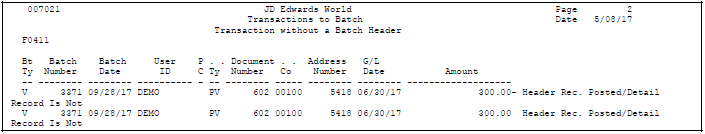
Description of "Figure 8-1 Transactions to Batch, Transactions without a Batch Header report"
8.1.1 What You Should Know About
| Topic | Description |
|---|---|
| Abbreviated column headings | The report contains the following abbreviated column headings:
|
| Researching discrepancies | To research discrepancies, review the appropriate batches online.
See Reviewing and Approving Journal Entries in the JD Edwards World General Accounting I Guide. |
| Missing batch headers | Transactions must have a batch header to post, so it is imperative that missing batch headers are added back into the F0011 file. Use the Batch Revisions program (P0011) to add a missing batch header. Be sure you have entered some number in the Amount Entered and Documents Entered fields. If either of these fields is left blank, the batch header will be deleted automatically. This program reports every transaction within a batch, so it can be deceptively lengthy. Adding back one batch header record can correct pages of this report (since one batch may contain many documents). |
8.2 Correcting Discrepancies
After running the integrity report, you should correct any discrepancies that the system detects. Some typical discrepancies, reasons for occurring, and possible resolutions are:
| Discrepancy | Reason / Resolution |
|---|---|
| Missing batch header records | Reasons:
Resolutions:
or On Batch Header Revisions:
If the actual number of documents is unknown, JD Edwards World recommends that you enter 10 or more in the Documents Entered field. For example, if you enter only 1 and later delete a single document, the system updates the Documents Entered field to zero and deletes the batch header. |
| Posted batch header record, no posted detail | Reason:
The user changes a batch header record improperly to a posted status. Resolution: Change the batch header record's status to A (approved) on Batch Header Revisions and post the batch. |