62 Reconcile Bank Statements
This chapter contains these topics:
62.1 Reconciling Bank Statements
From General Accounting (G09), choose Account Reconciliation
From Account Reconciliation (G0921), choose Bank Statement Processing
From Bank Statement Processing (G09211), choose Reconcile Bank Statements
After you refresh the reconciliation table, you can reconcile your bank statements.
Run the Reconcile Bank Statements DREAM Writer program in proof or final mode.
Final mode creates accounting batches, generates reconciliation reports, and updates the Account Ledger table (F0911).
62.1.1 Before You Begin
-
Refresh the reconciliation table. See Section 61.1, "Updating the Reconciliation Table"
62.2 Reviewing the Proof Report
This report shows summary information about each batch.
Figure 62-1 Create Bank Statement Batches - Proof report
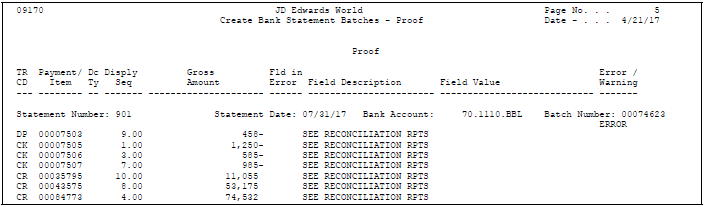
Description of "Figure 62-1 Create Bank Statement Batches - Proof report"
62.3 Reviewing the Bank Reconciliation Report
This report shows detail information about each transaction on the bank statement. It includes the status of each transaction after the reconciliation process.
Figure 62-2 Create Bank Statement Batches - Proof report (Bank Reconciliation report)
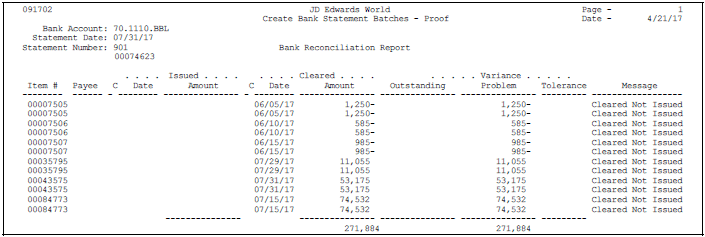
Description of "Figure 62-2 Create Bank Statement Batches - Proof report (Bank Reconciliation report)"
62.3.1 What You Should Know About
| Topic | Description |
|---|---|
| Abbreviated column headings | The report contains the following abbreviated column heading:
|
| Message column | The report contains the following messages:
|
62.4 Reviewing the Cleared Not Issued Report
This report shows all transactions that are in the Bank Statement Detail table (F0917) and not in the Account Ledger table (F0911).
Figure 62-3 Create Bank Statement Batches - Proof report (Cleared Not Issued)
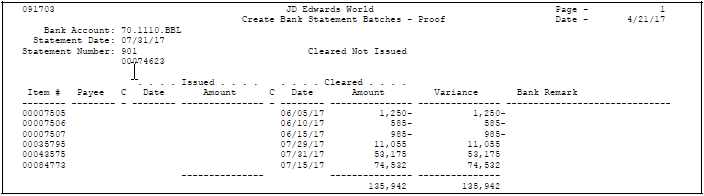
Description of "Figure 62-3 Create Bank Statement Batches - Proof report (Cleared Not Issued)"
62.5 Reviewing the Cleared Before Issued Report
This report shows transactions that are in the Bank Statement Detail table with a clear date that is earlier than the G/L date in the Account Ledger table.
Figure 62-4 Create Bank Statement Batches Proof report (Cleared Before Issued)
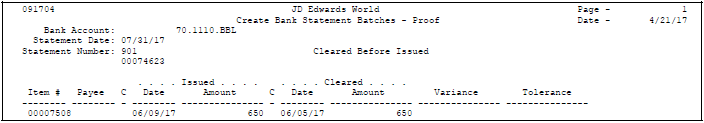
Description of "Figure 62-4 Create Bank Statement Batches Proof report (Cleared Before Issued)"
62.6 Reviewing the Amounts Not Equal Report
This report shows transactions that have different amounts in the Bank Statement Detail and Account Ledger tables.
Figure 62-5 Create Bank Statement Batches Proof report (Amounts Not Equal)
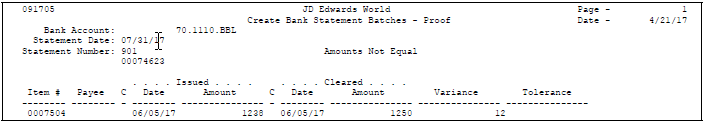
Description of "Figure 62-5 Create Bank Statement Batches Proof report (Amounts Not Equal)"
62.6.1 What You Should Know About
| Topic | Description |
|---|---|
| Abbreviated column headings | The report contains the following abbreviated column heading:
|
| Message column | The report contains the following abbreviated column headings:
|
62.7 Reviewing the Unreconciled Items Report
This report shows all unreconciled items in the Bank Statement Detail table.
Figure 62-6 Create Bank Statement Batches Proof report (Unreconciled Items Report)
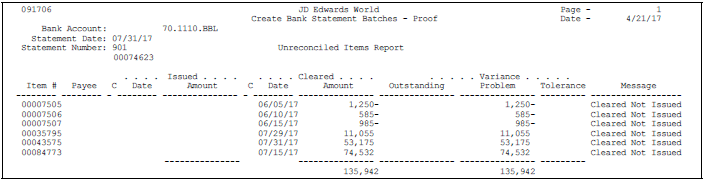
Description of "Figure 62-6 Create Bank Statement Batches Proof report (Unreconciled Items Report)"