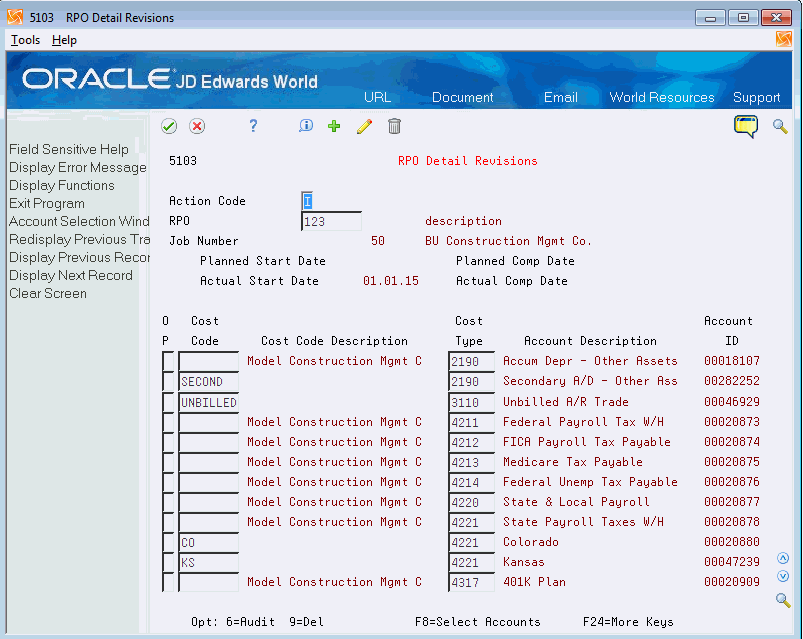10 Enter Revenue Performance Obligations (Update A9.3)
This chapter contains these topics:
-
Section 10.1, "Understanding Revenue Performance Obligations"
-
Section 10.3, "Adding a Revenue Performance Obligation to a Job"
-
Section 10.4, "Associating Accounts with a Revenue Performance Obligation"
-
Section 10.5, "Searching for Accounts to Associate with a Revenue Performance Obligation"
-
Section 10.6, "Example: Revenue Performance Obligation and RPO AAI Setup: Review Resulting Accounts"
10.1 Understanding Revenue Performance Obligations
A revenue performance obligation (RPO) is identified as a set of accounts that is associated with a job. You use an RPO to track specific costs and revenue for an obligation within a job.
Use the Revenue Performance Obligation Master program (P5102) to create a RPO master record in the Revenue Performance Obligation Master table (F5102), similar to how you create a job in Job Master Revision program (P51006). Use the Work with RPOs program (P51202) to review and select existing RPOs in order to update or revise the records.
An RPO has both master and detail information. After you set up the RPO master information, you add accounts to the RPO. The system stores the account detail information in the Revenue Performance Obligation Detail table (F5103.) The system validates that any account (cost code and cost type combination) entered is not associated with another RPO.
When you delete an RPO master record from the F5102 table, the system deletes the corresponding RPO detail records from the F5103 table.
10.2 Working with RPOs
From Job Cost (G51), enter 29
From Job Cost System Setup (G5141), choose RPO Setup
From RPO Setup (G51411), choose Work with RPOs
10.3 Adding a Revenue Performance Obligation to a Job
From Job Cost (G51), enter 29
From Job Cost System Setup (G5141), choose RPO Setup
From RPO Setup (G51411), choose RPO Revisions
To enter revenue performance obligations
On RPO Revisions
-
Complete the following fields:
-
RPO
-
Description
-
Job Number
Field Explanation RPO Enter an alphanumeric code that identifies a separate entity within a job for which you want to track costs independently of the entire job. -
-
Optionally complete the appropriate address number and date fields.
-
Depending on the processing option setting, the system displays RPO Category Code Revisions and the RPO Revisions automatically.
10.4 Associating Accounts with a Revenue Performance Obligation
On RPO Revisions, access Details.
To associate accounts with a revenue performance obligation
On RPO Detail Revisions
-
Complete the following fields:
-
Cost Code
-
Cost Type
-
| Field | Explanation |
|---|---|
| Cost Code | Enter a value that is the part of the account number that identifies a step, phase, or type of activity within a job, such as site work, earthwork, paving, or landscaping. The cost code is the subsidiary in a G/L account.
A subsidiary is optional for a G/L account. However, the cost code is required for each job cost account. |
| Cost Type | Enter a value that is the part of the account number that identifies a cost category within a cost code, such as labor, materials, equipment, and subcontracts. It can further divide a cost category into subcategories, such as regular time, premium time, and burden for labor. The cost type is the object account in a G/L account.
An object account is required for cost type accounts, but you do not use it for cost code headers. |
10.5 Searching for Accounts to Associate with a Revenue Performance Obligation
On RPO Details Revisions, access Select Accounts
If you do not know the values for the Cost Code or Cost Type fields, access the Account Select screen. Use this screen to select one or more accounts to return to the RPO on the RPO Detail Revisions screen.
10.6 Example: Revenue Performance Obligation and RPO AAI Setup: Review Resulting Accounts
This section provides an example of how the system determines resulting accounts when working with revenue performance obligations.
10.6.1 Example: Job Setup
Review the details of the job used in this example:
-
Job: J1
-
Job Type: JB
-
Project: 50
-
Company: 50
Review the RPO numbers listed under of the job J1:
-
RPO1
-
RPO2
-
RPO3
-
RPO4
Review the category codes used for job J1:
| Category Code Number (Description) | Value (Description) |
|---|---|
| 1 (Division) | 150 (New Construction) |
| 2 (Region) | 200 (Southwest) |
| 3 (Group) | 100 (John's Group) |
| 4 (Branch Office) | 150 (Denver) |
| 5 (Department Type) | 100 (Framing) |
10.6.2 Example: Revenue Performance Obligation Setup
Review the category code values for the following four RPOs in this example.
RPO Number: RPO1
Review the following category codes for RPO1:
| Category Code Number (Description) | Value |
|---|---|
| 1 (Territory) | 250 (Rolling Hills) |
| 2 (County) | 200 (Jefferson) |
| 3 (Facility) | CA (Canton) |
| 4 (Project Supervisor) | 100 (Erik Johnson) |
| 5 (RPO Group Code) | 100 (Priority) |
RPO Number: RPO2
Review the following category codes for RPO2:
| Category Code Number | Value |
|---|---|
| 1 (Territory) | 100 (Arrowhead) |
| 2 (County) | 500 (Denver) |
| 3 (Facility) | IN (Interstate) |
| 4 (Project Supervisor) | 100 (Erik Johnson) |
| 5 (RPO Group Code) | 100 (Priority) |
RPO Number: RPO3
Review the following category codes for RPO3:
| Category Code Number | Value |
|---|---|
| 1 (Territory) | 450 (Highlands) |
| 2 (County) | 500 (Denver) |
| 3 (Facility) | AR (Arista) |
| 4 (Project Supervisor) | 100 (Erik Johnson) |
| 5 (RPO Group Code) | 100 (Priority) |
RPO Number: RPO4
Review the following category codes for RPO4:
| Category Code Number | Value |
|---|---|
| 1 (Territory) | 250 (Rolling Hills) |
| 2 (Country) | 600 (Adams) |
| 3 (Facility) | US (Universal) |
| 4 (Project Supervisor) | 25 (Stephen Ward) |
| 5 (RPO Group Code) | 100 (Priority) |
10.6.3 Example: RPO AAI Setup
Review the following RPO AAI setup:
| RPO AAI Item | Match Level | Category Code Key Value | Match Value | From Cost Type | From Cost Code | To Cost Type | To Cost Code | Resulting BU | Resulting Object | Resulting Subsidiary |
|---|---|---|---|---|---|---|---|---|---|---|
| 001 | 1 | RPO1 | 1340 | 1350 | ||||||
| 001 | 1 | RPO1 | 1440 | 1450 | ||||||
| 001 | 3 | J1 | 1540 | 1550 | ||||||
| 002 | 1 | RPO2 | 1380 | 1390 | ||||||
| 002 | 1 | RPO3 | 1480 | 1490 | ||||||
| 002 | 5 | JB | 1580 | 1590 | ||||||
| 003 | 1 | RPO1 | 50 | 1392 | 9999 | |||||
| 003 | 2 | 1 | 100 | 50 | 1392 | 9800 | ||||
| 003 | 3 | J1 | 50 | 1392 | 9500 | |||||
| 004 | 1 | RPO2 | 50 | 6380 | 1000 | |||||
| 004 | 3 | J1 | 50 | 6380 | 2000 | |||||
| 004 | 2 | 2 | 200 | 50 | 6380 | 3000 | ||||
| 005 | 1 | RPO3 | 50 | 4165 | 99999 | |||||
| 005 | 6 | 50 | 50 | 4165 | 1000 | |||||
| 005 | 4 | 1 | 150 | 50 | 4165 | 1000 | ||||
| 006 | 1 | RPO1 | 50 | 1320 | 99999 | |||||
| 006 | 2 | 2 | 500 | 50 | 1320 | 99950 | ||||
| 006 | 5 | JB | 50 | 1320 | 99940 | |||||
| 007 | 2 | 3 | US | 50 | 6999 | 1000 | ||||
| 007 | 7 | 50 | 50 | 6999 | 2000 | |||||
| 008 | 1 | RPO1 | 50 | 5520 | 1000 | |||||
| 008 | 6 | 50 | 50 | 5520 | 2000 | |||||
| 009 | 1 | RPO1 | 50 | 6998 | 1000 | |||||
| 009 | 8 | 50 | 6998 | 2000 | ||||||
| 010 | 1 | RPO1 | 50 | 4166 | 1000 | |||||
| 010 | 5 | JB | 50 | 4166 | 2500 | |||||
| 011 | 5 | JB | 50 | 1371 | 1000 | |||||
| 012 | 7 | 50 | 50 | 1371 | 99999 | |||||
| 013 | 5 | WB | 50 | 4112 | 99999 | |||||
| 014 | 1 | RPO1 | 50 | 1330 | 99999 | |||||
| 015 | 8 | 50 | 1378 | 99999 | ||||||
| 016 | 1 | RPO1 | 50 | 1399 | 99999 | |||||
| 017 | 5 | JB | 50 | 1380 | 99999 | |||||
| 017 | 2 | 4 | 100 | 50 | 1380 | 99999 |
10.6.4 Example: Resulting Accounts
The following sections explain the resulting accounts.
10.6.4.1 RPO1
Review the resulting accounts for RPO1
Cost Account Range:
| From Cost Type | To Cost Type |
|---|---|
| 1340/1440 | 1350/1450 |
Revenue Account Range:
| From Cost Type | To Cost Type |
|---|---|
| 1580 | 1590 |
AAI accounts derived by the system due to the setup:
| RPO AAI Item (Description) | Resulting Business Unit | Resulting Object | Resulting Subsidiary |
|---|---|---|---|
| 003 (BS) | 50 | 1392 | 9999 |
| 004 (IS) | 50 | 6380 | 3000 |
| 005 (JCBE) | 50 | 4165 | 1000 |
| 006 (JCCE) | 50 | 1320 | 99999 |
| 007 (JCBOUA) | 50 | 6999 | 2000 |
| 008 (JCCOUA) | 50 | 5520’ | 1000 |
| 009 (JCLOSS) | 50 | 6998 | 1000 |
| 010 (BSLOSS) | 50 | 4166 | 1000 |
| 011 (JCAPC) | 50 | 1371 | 1000 |
| 012 (JCSMJ) | 50 | 1371 | 99999 |
| 013 (JCAPO) | **Not defined** | **Not defined** | **Not defined** |
| 014 (JCSMI) | 50 | 1330 | 99999 |
| 015 (JCPFC) | 50 | 1378 | 99999 |
| 016 (JCPFP) | 50 | 1399 | 99999 |
| 017 (JCPFR) | 50 | 1380 | 99999 |
10.6.4.2 RPO2
Review the resulting accounts for RPO2
Cost Account Range:
| From Cost Type | To Cost Type |
|---|---|
| 1540 | 1550 |
Revenue Account Range:
| From Cost Type | To Cost Type |
|---|---|
| 1380 | 1390 |
AAI accounts derived by the system due to the setup:
| RPO AAI Item (Description) | Resulting Business Unit | Resulting Object | Resulting Subsidiary |
|---|---|---|---|
| 003 (BS) | 50 | 1392 | 9800 |
| 004 (IS) | 50 | 6380 | 1000 |
| 005 (JCBE) | 50 | 4165 | 1000 |
| 006 (JCCE) | 50 | 1320 | 99950 |
| 007 (JCBOUA) | 50 | 6999 | 2000 |
| 008 (JCCOUA) | 50 | 5520 | 2000 |
| 009 (JCLOSS) | 50 | 6998 | 2000 |
| 010 (BSLOSS) | 50 | 4166 | 2500 |
| 011 (JCAPC) | 50 | 1371 | 1000 |
| 012 (JCSMJ) | 50 | 1371 | 99999 |
| 013 (JCAPO) | **Not defined** | **Not defined** | **Not defined** |
| 014 (JCSMI) | **Not defined** | **Not defined** | **Not defined** |
| 015 (JCPFC) | 50 | 1378 | 99999 |
| 016 (JCPFP) | **Not defined** | **Not defined** | **Not defined** |
| 017 (JCPFR) | 50 | 1380 | 99999 |
10.6.4.3 RPO3
Review the resulting accounts for RPO3
Cost Account Range:
| From Cost Type | To Cost Type |
|---|---|
| 1540 | 1550 |
Revenue Account Range:
| From Cost Type | To Cost Type |
|---|---|
| 1480 | 1490 |
AAI accounts derived by the system due to the setup:
| RPO AAI Item (Description) | Resulting Business Unit | Resulting Object | Resulting Subsidiary |
|---|---|---|---|
| 003 (BS) | 50 | 1392 | 9500 |
| 004 (IS) | 50 | 6380 | 2000 |
| 005 (JCBE) | 50 | 4165 | 99999 |
| 006 (JCCE) | 50 | 1320 | 99950 |
| 007 (JCBOUA) | 50 | 6999 | 2000 |
| 008 (JCCOUA) | 50 | 5520 | 2000 |
| 009 (JCLOSS) | 50 | 6998 | 2000 |
| 010 (BSLOSS) | 50 | 4166 | 2500 |
| 011 (JCAPC) | 50 | 1371 | 1000 |
| 012 (JCSMJ) | 50 | 1371 | 99999 |
| 013 (JCAPO) | **Not defined** | **Not defined** | **Not defined** |
| 014 (JCSMI) | **Not defined** | **Not defined** | **Not defined** |
| 015 (JCPFC) | 50 | 1378 | 99999 |
| 016 (JCPFP) | **Not defined** | **Not defined** | **Not defined** |
| 017 (JCPFR) | 50 | 1380 | 99999 |
10.6.4.4 RPO4
Review the resulting accounts for RPO4
Cost Account Range:
| From Cost Type | To Cost Type |
|---|---|
| 1540 | 1550 |
Revenue Account Range:
| From Cost Type | To Cost Type |
|---|---|
| 1580 | 1590 |
AAI accounts derived by the system due to the setup:
| RPO AAI Item (Description) | Resulting Business Unit | Resulting Object | Resulting Subsidiary |
|---|---|---|---|
| 003 (BS) | 50 | 1392 | 9500 |
| 004 (IS) | 50 | 6380 | 2000 |
| 005 (JCBE) | 50 | 4165 | 1000 |
| 006 (JCCE) | 50 | 1320 | 99940 |
| 007 (JCBOUA) | 50 | 6999 | 1000 |
| 008 (JCCOUA) | 50 | 5520’ | 2000 |
| 009 (JCLOSS) | 50 | 6998 | 2000 |
| 010 (BSLOSS) | 50 | 4166 | 2500 |
| 011 (JCAPC) | 50 | 1371 | 1000 |
| 012 (JCSMJ) | 50 | 1371 | 99999 |
| 013 (JCAPO) | **Not defined** | **Not defined** | **Not defined** |
| 014 (JCSMI) | **Not defined** | **Not defined** | **Not defined** |
| 015 (JCPFC) | 50 | 1378 | 99999 |
| 016 (JCPFP) | **Not defined** | **Not defined** | **Not defined** |
| 017 (JCPFR) | 50 | 1380 | 98999 |