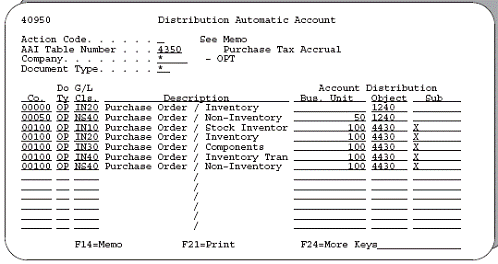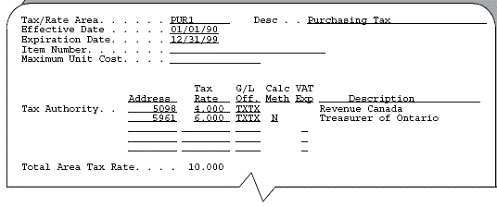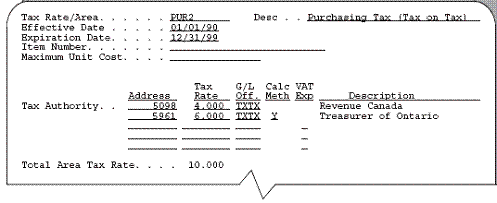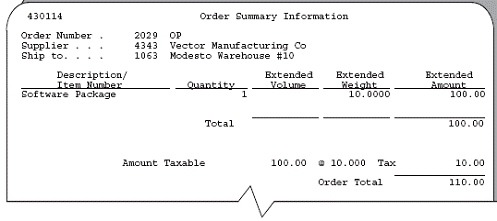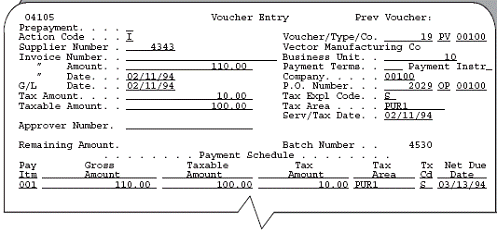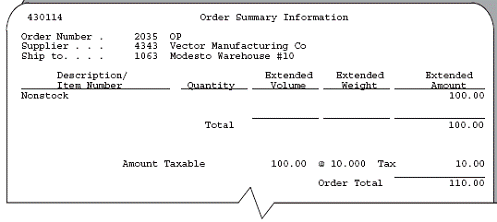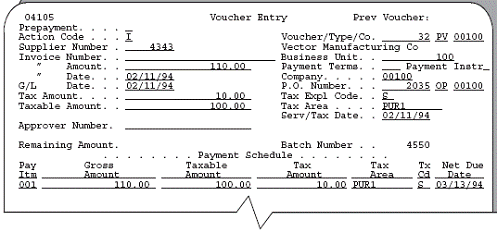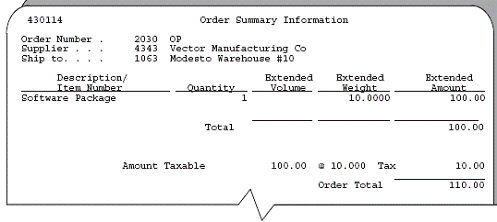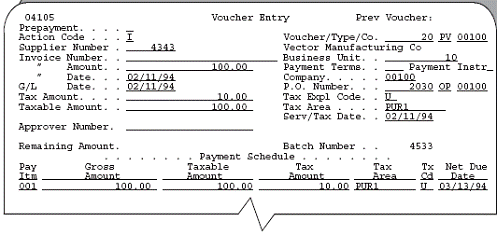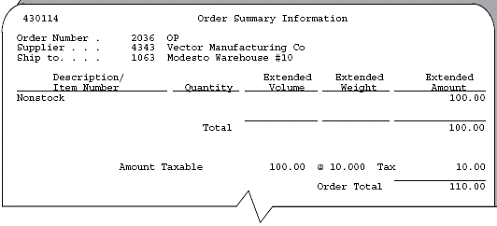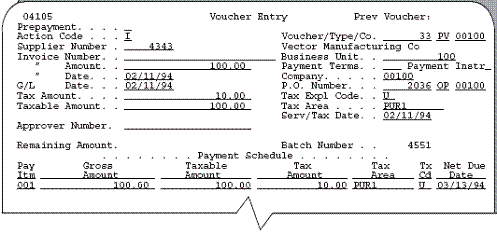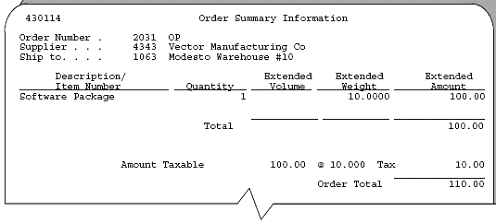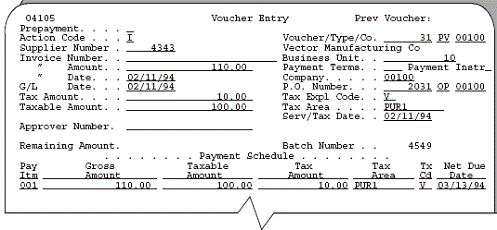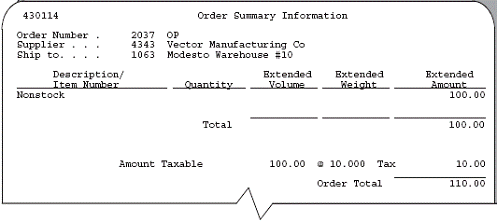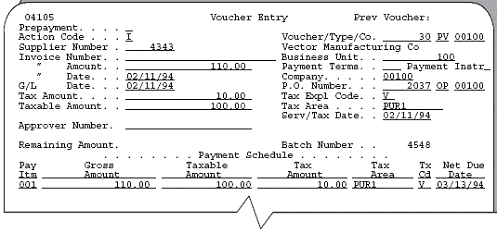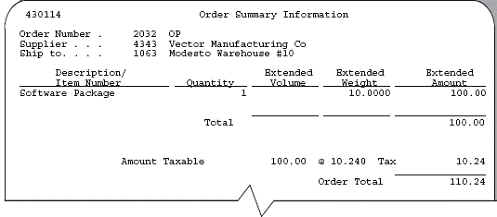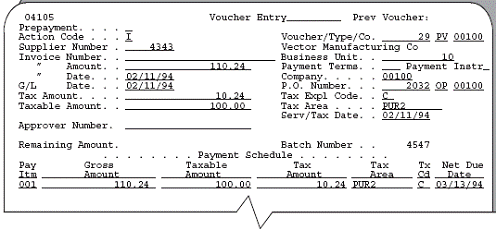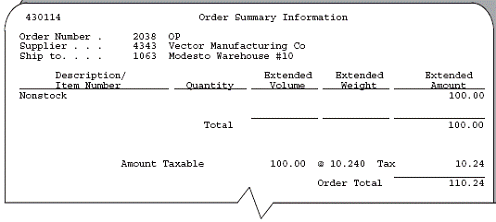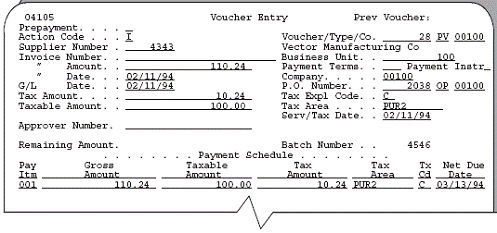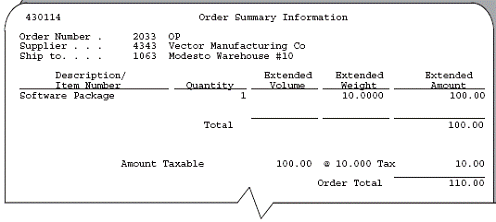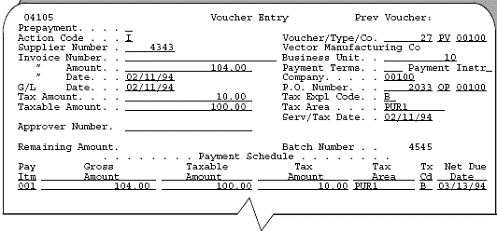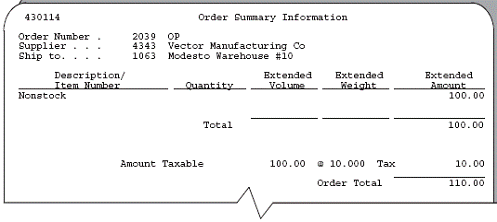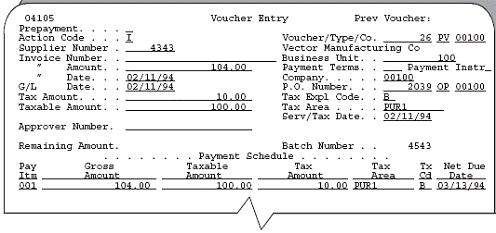D Entry and Post Examples for Purchase Orders
This chapter contains these topics:
This chapter describes how the system calculates and posts tax amounts to the general ledger for some commonly-used tax explanation codes.
The examples include the following tax explanation codes:
| Tax Code | Explanation |
|---|---|
| S | Sales Tax, Seller-Assessed (called PST in Canada)
Inventory example Non-inventory example |
| U | Use Tax, Self-Assessed (called PST in Canada)
Inventory example Non-inventory example |
| V | VAT (called GST in Canada)
Inventory example Non-inventory example |
| C | GST + Seller-Assessed PST (calculated as a tax on a tax)
Inventory example Non-inventory example |
| B | GST + Self-Assessed PST (not calculated as a tax on a tax)
Inventory example Non-inventory example |
Tax explanation codes C and B can be either seller-assessed or self-assessed. This chapter, however, only shows C as seller-assessed and B as self-assessed.
The examples do not show discounts. If you need to review how the system calculates discounts, see Chapter 11, "Tax Rules by Company".
The examples use the following AAI items for taxes:
Figure D-2 More AAI Items Used in Examples
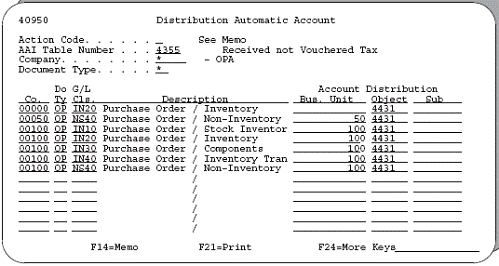
Description of "Figure D-2 More AAI Items Used in Examples"
Figure D-3 Additional AAI Items Used in Examples
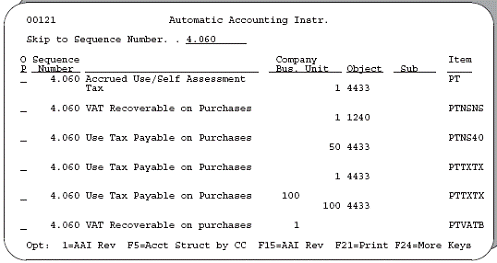
Description of "Figure D-3 Additional AAI Items Used in Examples"
The examples use two tax rate/areas:
-
Area PUR1 has a 4% tax and a 6% tax. Tax is not calculated as a tax on a tax and has an effective rate of 10%.
-
Area PUR2 has a 4% tax and an 6% tax. Tax is calculated as a tax on a tax and has an effective rate of 10.24%.
D.1 Tax Explanation Code Examples
D.1.1 S Sales Tax, Inventory Example
Figure D-7 Journal Entries Created at Receipt
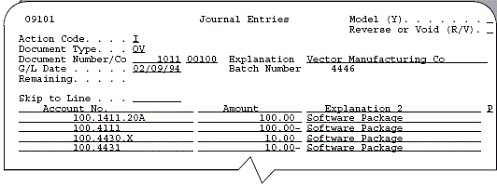
Description of "Figure D-7 Journal Entries Created at Receipt"
Figure D-8 General Ledger Post - PO Receipts report
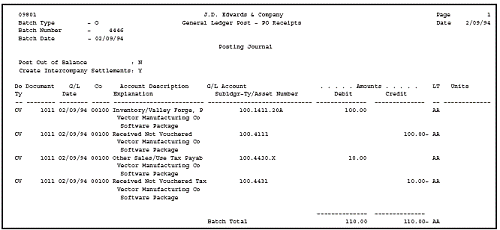
Description of "Figure D-8 General Ledger Post - PO Receipts report"
The purchase order, journal entries created at receipt, and posting of the journal entries are shown above. Note that the entire tax amount is a debit to the 4350 (OPT) account and a credit to the 4355 (OPA) account.
Figure D-10 Journal Entries Created at the Time of the Voucher
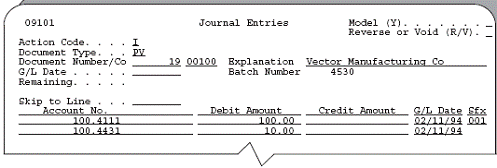
Description of "Figure D-10 Journal Entries Created at the Time of the Voucher"
Figure D-11 General Ledger Post - Voucher Entry report
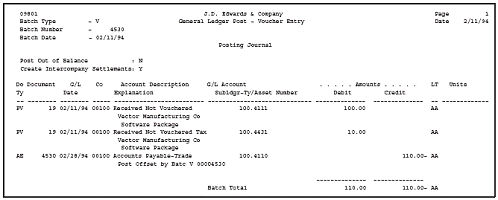
Description of "Figure D-11 General Ledger Post - Voucher Entry report"
The voucher, journal entries created at the time of the voucher, and posting of the journal entries are shown above. Note that (1) the system creates the voucher for the item plus the tax, and (2) the posting creates a balancing entry to the A/P Trade account.
D.1.2 S Sales Tax, Non-Inventory Example
Figure D-13 Journal Entries Created at Receipt
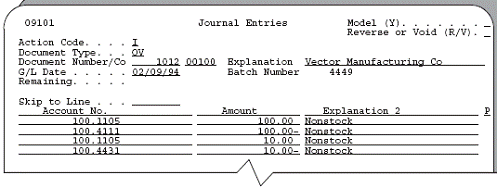
Description of "Figure D-13 Journal Entries Created at Receipt"
Figure D-14 General Ledger Post - PO Receipts report
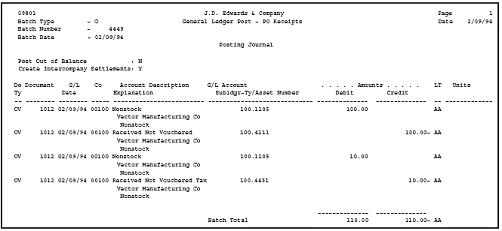
Description of "Figure D-14 General Ledger Post - PO Receipts report"
The purchase order, journal entries created at receipt, and posting of the journal entries are shown above. Note that the entire tax amount is a debit to the expense account from the purchase order and a credit to the 4355 (OPA) account.
Figure D-16 Journal Entries Created at the Time of the Voucher
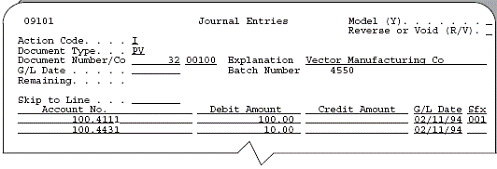
Description of "Figure D-16 Journal Entries Created at the Time of the Voucher"
Figure D-17 General Ledger Post - Voucher Entry report
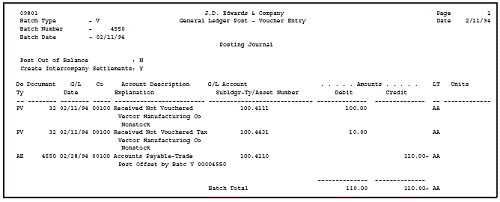
Description of "Figure D-17 General Ledger Post - Voucher Entry report"
The voucher, journal entries created at the time of the voucher, and posting of the journal entries are shown above. Note that (1) the system creates the voucher for the material amount plus the entire tax amount, and (2) the posting creates a balancing entry to the A/P Trade account.
D.1.3 U Use Tax, Inventory Example
Figure D-19 Journal Entries Created at Receipt
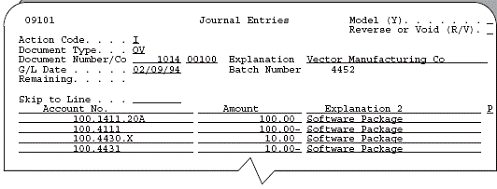
Description of "Figure D-19 Journal Entries Created at Receipt"
Figure D-20 General Ledger Post - PO Receipts report
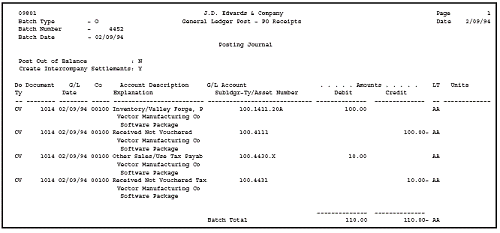
Description of "Figure D-20 General Ledger Post - PO Receipts report"
The purchase order, journal entries created at receipt, and posting of the journal entries are shown above. Note that at receipt, the entire tax amount is a debit to the 4350 (OPT) account and a credit to the 4355 (OPA) account.
Figure D-22 Journal Entries Created at the Time of the Voucher
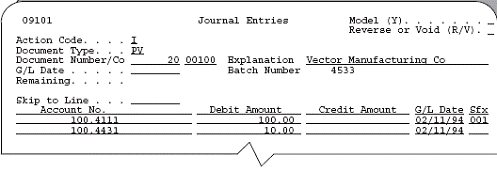
Description of "Figure D-22 Journal Entries Created at the Time of the Voucher"
Figure D-23 General Ledger Post - Voucher Entry report
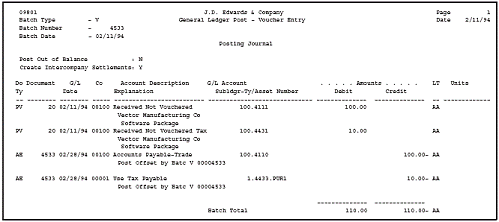
Description of "Figure D-23 General Ledger Post - Voucher Entry report"
The voucher, journal entries created at the time of the voucher, and posting of the journal entries are shown above. Note that (1) the system creates the voucher for the item amount only, and (2) the posting creates two entries. One entry is to the A/P Trade account and the second is to the Use Tax Payable account for the tax amount. The Use Tax Payable account is the account that AAI PT_ _ _ _ points to (business unit and object) plus the subsidiary account that identifies the tax rate/area (PUR1).
D.1.4 U Use Tax, Non-Inventory Example
Figure D-25 Journal Entries Created at Receipt
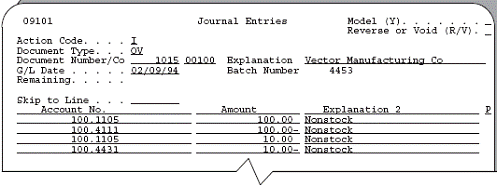
Description of "Figure D-25 Journal Entries Created at Receipt"
Figure D-26 General Ledger Post - PO Receipts report
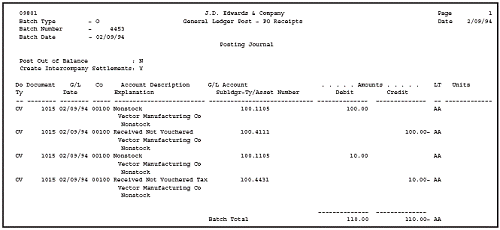
Description of "Figure D-26 General Ledger Post - PO Receipts report"
The purchase order, journal entries created at receipt, and posting of the journal entries are shown above. Note that the tax amount is a debit to the expense account from the purchase order and a credit to the 4355 (OPA) account.
Figure D-28 Journal Entries Created at the Time of the Voucher
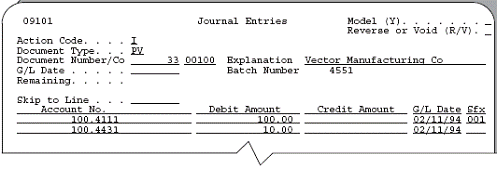
Description of "Figure D-28 Journal Entries Created at the Time of the Voucher"
Figure D-29 General Ledger Post - Voucher Entry report
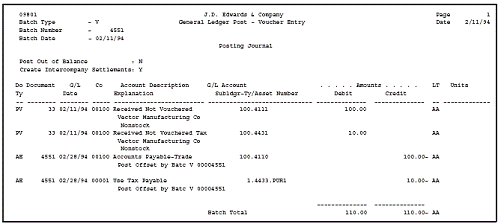
Description of "Figure D-29 General Ledger Post - Voucher Entry report"
The voucher, journal entries created at the time of the voucher, and posting of the journal entries are shown above. Note that (1) the system creates the voucher for the material amount only, and (2) the posting creates two entries. One entry is to the A/P Trade account and the second is to the Use Tax Payable account for the tax amount. The Use Tax Payable account is the account that AAI PT_ _ _ _ points to (business unit and object) plus the subsidiary account that identifies the tax rate/area (PUR1).
D.1.5 V VAT, Inventory Example
Figure D-31 Journal Entries Created at Receipt
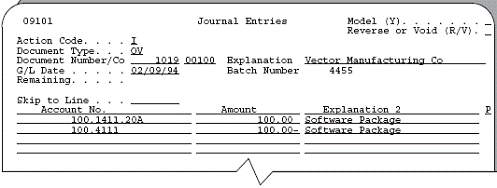
Description of "Figure D-31 Journal Entries Created at Receipt"
Figure D-32 General Ledger Post - PO Receipts report
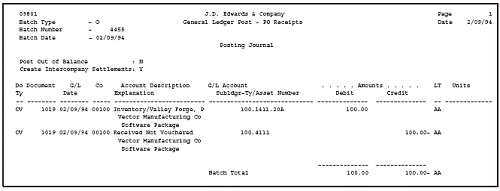
Description of "Figure D-32 General Ledger Post - PO Receipts report"
The purchase order, journal entries created at receipt, and posting of the journal entries are shown above. Note that at receipt, the journal entries do not include taxes.
Figure D-34 Journal Entries Created at Time of Voucher
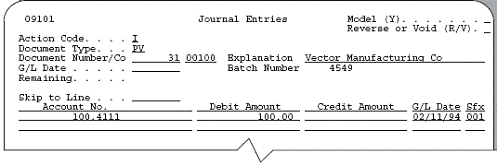
Description of "Figure D-34 Journal Entries Created at Time of Voucher"
Figure D-35 General Ledger Post - Voucher Entry
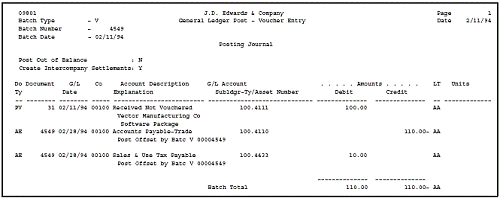
Description of "Figure D-35 General Ledger Post - Voucher Entry"
The voucher, journal entries created at the time of the voucher, and posting of the journal entries are shown above. Note that (1) the system creates the voucher for the item plus the tax, and (2) the posting creates two entries. One entry is to the A/P Trade account and the second is to the Sales & Use Tax Payable account. The Sales & Use Tax Payable account is the account that AAI item PTTXTX points to (TXTX is the G/L Offset field on the Tax Rate/Areas screen).
D.1.6 V VAT, Non-Inventory Example
Figure D-37 Journal Entries Created at Receipt
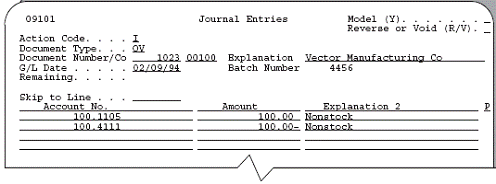
Description of "Figure D-37 Journal Entries Created at Receipt"
Figure D-38 General Ledger Post - PO Receipts report
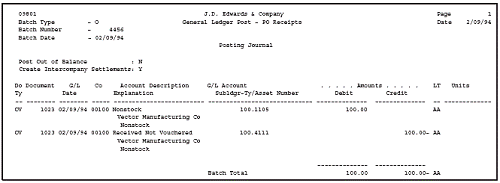
Description of "Figure D-38 General Ledger Post - PO Receipts report"
The purchase order, journal entries created at receipt, and posting of the journal entries are shown above. Note that at receipt, the journal entries do not include taxes.
Figure D-40 Journal Entries Created at the time of the Voucher
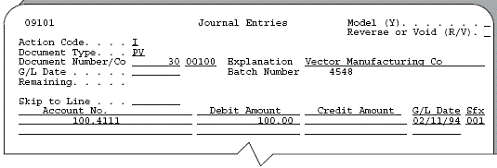
Description of "Figure D-40 Journal Entries Created at the time of the Voucher"
Figure D-41 General Ledger Post - Voucher Entry
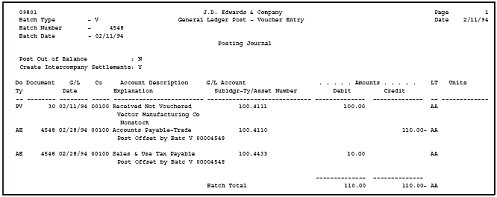
Description of "Figure D-41 General Ledger Post - Voucher Entry"
The voucher, journal entries created at the time of the voucher, and posting of the journal entries are shown above. Note that (1) the system creates the voucher for the material amount plus the tax, and (2) the posting creates two entries. One entry is to the A/P Trade account and the second is to the Sales & Use Tax Payable account. The Sales & Use Tax Payable account is the account that AAI item PTTXTX points to (TXTX is the G/L Offset field on the Tax Rate/Areas screen).
D.2 Canadian Tax Explanation Code Examples
D.2.1 C GST + Seller-Assessed PST (Tax on a Tax), Inventory Example
Figure D-43 Journal Entries Created at Receipt
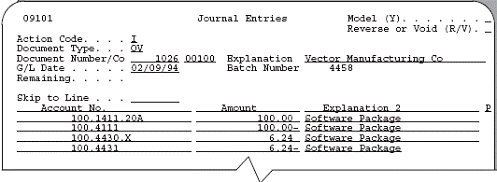
Description of "Figure D-43 Journal Entries Created at Receipt"
Figure D-44 General Ledger Post - PO Receipts report
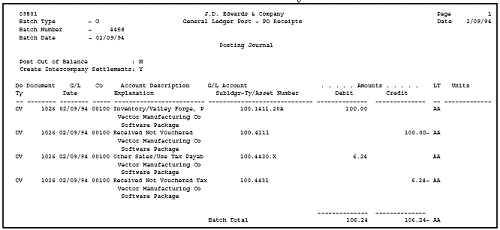
Description of "Figure D-44 General Ledger Post - PO Receipts report"
The purchase order, journal entries created at receipt, and posting of the journal entries are shown above. Note that at receipt, the system creates journal entries only for the PST portion of the tax, debits the 4350 (OPT) account, and credits 4355 the (OPA) account.
Figure D-46 Journal Entries Created at the Time of the Voucher
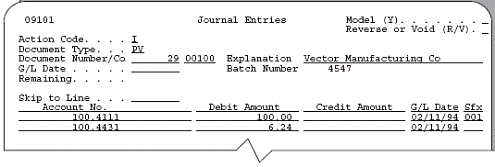
Description of "Figure D-46 Journal Entries Created at the Time of the Voucher"
Figure D-47 General Ledger Post - Voucher Entry
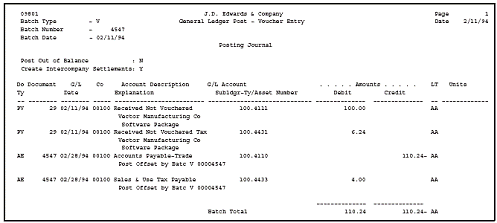
Description of "Figure D-47 General Ledger Post - Voucher Entry "
The voucher, journal entries created at the time of the voucher, and posting of the journal entries are shown above. Note that (1) the system creates the voucher for the item plus the entire tax (GST and PST), and (2) the posting creates two entries. One entry is to the A/P Trade account for the entire amount and the second is to the Sales & Use Tax Payable account for the GST amount. The Sales & Use Tax Payable account is the account that AAI PTTXTX points to (TXTX is the G/L Offset field on the Tax Rate/Areas screen).
D.2.2 C GST + Seller-Assessed PST (Tax on a Tax), Non-Inventory Example
Figure D-49 Journal Entries Created at Receipt
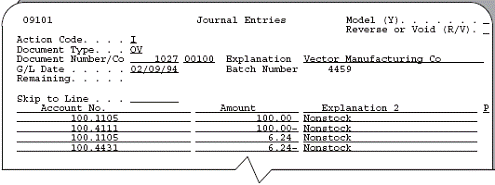
Description of "Figure D-49 Journal Entries Created at Receipt"
Figure D-50 General Ledger Post - PO Receipts report
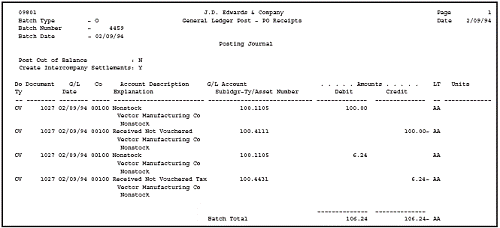
Description of "Figure D-50 General Ledger Post - PO Receipts report"
The purchase order, journal entries created at receipt, and posting of the journal entries are shown above. Note that at receipt, the system creates journal entries only for the PST portion of the tax. The tax amount is a debit to the expense account from the purchase order and a credit to the 4355 (OPA) account.
Figure D-52 Journal Entries Created at the Time of the Voucher
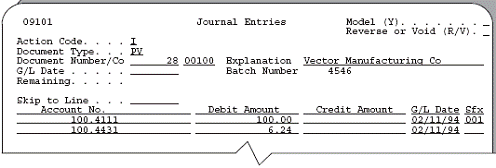
Description of "Figure D-52 Journal Entries Created at the Time of the Voucher"
Figure D-53 General Ledger Post - Voucher Entry report
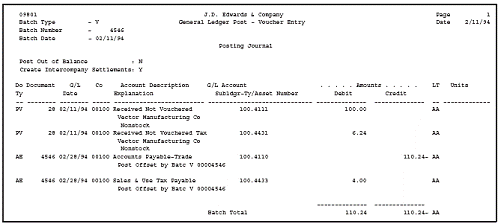
Description of "Figure D-53 General Ledger Post - Voucher Entry report"
The voucher, journal entries created at the time of the voucher, and posting of the journal entries are shown above. Note that (1) the system creates the voucher for the item plus the entire tax (GST and PST), and (2) the posting creates two entries. One entry is to the A/P Trade account for the entire amount and the second is to the Sales & Use Tax Payable account for the GST amount. The Sales & Use Tax Payable account is the account that AAI PTTXTX points to (TXTX is the G/L Offset field on the Tax Rate/Areas screen).
D.2.3 B GST + Self-Assessed PST (Not Tax on Tax), Inventory Example
Figure D-55 Journal Entries Created at Receipt
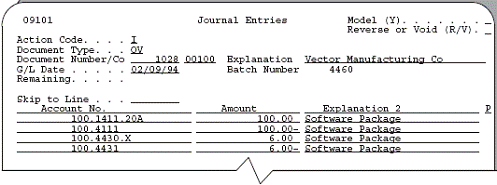
Description of "Figure D-55 Journal Entries Created at Receipt"
Figure D-56 General Ledger Post - PO Receipts report
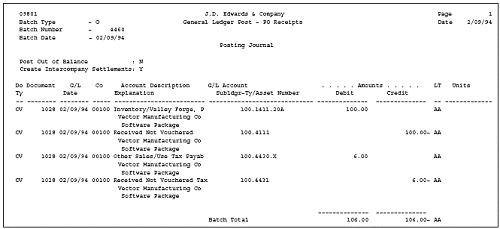
Description of "Figure D-56 General Ledger Post - PO Receipts report"
The purchase order, journal entries created at receipt, and posting of the journal entries are shown above. Note that at receipt, the system creates journal entries only for the PST portion of the tax. The tax amount is a debit to the 4350 (OPT) account and a credit to the 4355 (OPA) account.
Figure D-58 Journal Entries Created at the Time of the Voucher
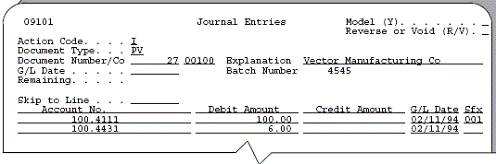
Description of "Figure D-58 Journal Entries Created at the Time of the Voucher"
Figure D-59 General Ledger Post - Voucher Entry report
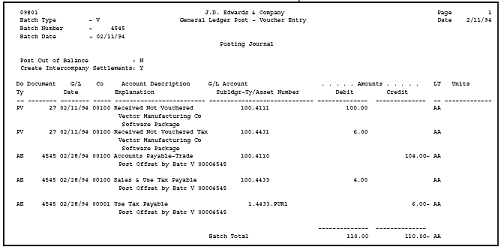
Description of "Figure D-59 General Ledger Post - Voucher Entry report"
The voucher, journal entries created at the time of the voucher, and posting of the journal entries are shown above. Note that (1) the system creates the voucher for the item amount and GST portion of the tax, and (2) the posting creates three entries. One entry is to the A/P Trade account for the material and GST, the second is to the Sales & Use Tax Payable account for GST, and the third is to the Use Tax Payable account for PST. The Sales & Use Tax Payable account is the account that AAI PTTXTX points to (TXTX is the G/L Offset field on the Tax Rate/Areas screen). The Use Tax Payable account is the account that PT_ _ _ _ points to (business unit and object) plus the subsidiary account that identifies the tax rate/area (PUR1).
D.2.4 B GST + Self-Assessed PST (Not Tax on Tax), Non-Inventory Example
Figure D-61 Journal Entries Created at Receipt
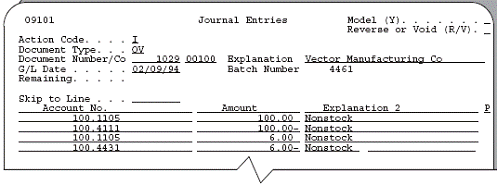
Description of "Figure D-61 Journal Entries Created at Receipt"
Figure D-62 General Ledger Post - PO Receipt report
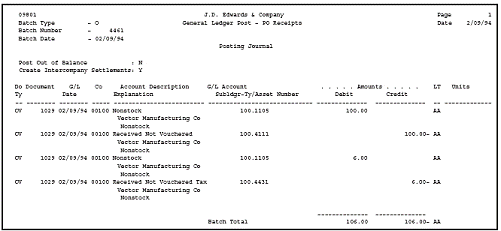
Description of "Figure D-62 General Ledger Post - PO Receipt report"
The purchase order, journal entries created at receipt, and posting of the journal entries are shown above. Note that at receipt, the system creates journal entries only for PST. The tax amount is a debit to the expense account from the purchase order and a credit to the 4355 (OPA) account.
Figure D-64 Journal Entries Created at the Time of the Voucher
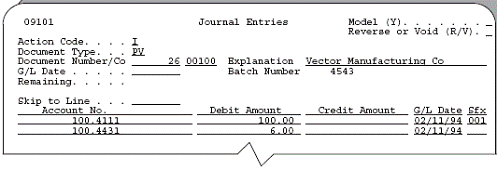
Description of "Figure D-64 Journal Entries Created at the Time of the Voucher"
Figure D-65 General Ledger Post - Voucher Entry report
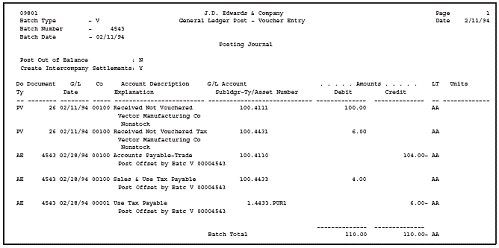
Description of "Figure D-65 General Ledger Post - Voucher Entry report"
The voucher, journal entries created at the time of the voucher, and posting of the journal entries are shown above. Note that (1) the system creates the voucher for the material and GST portion of the tax, and (2) the posting creates three entries. One entry is to the A/P Trade account for the material and GST, the second is to the Sales & Use Tax Payable account for GST, and the third is to the Use Tax Payable account for PST.
The Sales & Use Tax Payable account is the account that AAI PTTXTX points to (TXTX is the G/L Offset field on the Tax Rate/Areas screen). The Use Tax Payable account is the account that PT_ _ _ _ points to (business unit and object) plus the subsidiary account that identifies the tax rate/area (PUR1).
D.2.5 Guidelines
-
B and C Tax Explanation Codes (for Canada). Even though these codes have the same distribution amounts, notice that the system posts them differently. B posts the PST amount to a payables account and C does not. This is because self-assessed PST is not included in the invoice amount for the B tax explanation code and is not paid to the supplier but to the province tax authorities.
-
Posting Problems. The system posts to the accounts you specified through AAIs. If you encounter posting problems, ensure that your AAIs point to the account you intend. For additional information about AAIs, see Chapter 10, "Automatic Accounting Instructions (AAIs)".
-
General Ledger Distribution. G/L distribution is the amount to be allocated to general ledger accounts, such as revenue and expense accounts. Generally, the distribution amount is the goods plus sales tax because this is the true cost of purchased goods. VAT is not included in the distribution amount because, typically, a company is reimbursed for VAT paid to suppliers when the company sells those goods.
-
Gross Amount. The gross amount (in these examples, the amount of the A/P account) is the total invoice amount paid to a supplier or collected from a customer. For example, self-assessed sales taxes are never included in an invoice from a supplier.
-
Discounts. The examples in this chapter do not show discounts. See Chapter 11, "Tax Rules by Company" to review discount examples.