31 Sales Tax Reports
This chapter contains these topics:
31.1 About Sales Tax Reports
The information on this report contains actual tax data by Company and Order Type for each Tax Rate/Area. This report lists tax information from the Tax Detail file (F0018) based on DREAM Writer selection and sequencing.
This program also automatically prints two other tax reports:
-
Tax Summary by Tax Authority (P0018P3)
-
Tax Detail by Tax Authority (P0018P5)
Note:
Processing options are provided to select the DREAM Writer version for each of these reports.To print these two reports, the system automatically executes the Tax Authority Report - Workfile Build program (P0018P4) to refresh two workfiles. The Sales Tax Workfile by Tax Authority (F0028) is refreshed before printing the Tax Summary by Tax Authority report. The Sales Tax Workfile by Tax Authority and Document (F0029) is refreshed before printing the Tax Detail by Tax Authority report.
31.2 Sales Tax Reports
From the Master Directory menu (G), type 29
From the General Systems menu (G00), choose Tax Processing & Reporting
From the Tax Processing & Reporting menu (G0021), choose Sales Tax.
31.2.1 Sales/VAT Tax Authority Report by Company
Figure 31-1 Sales/VAT Tax Authority Report, Summary by Company
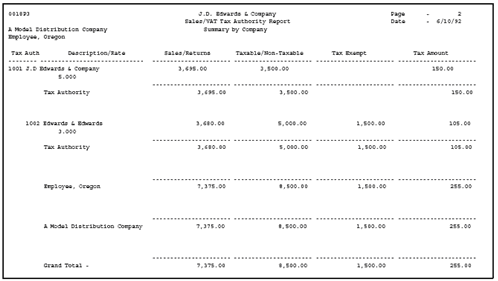
Description of "Figure 31-1 Sales/VAT Tax Authority Report, Summary by Company"
31.2.2 Sales/VAT Tax Detail Report by Company
Figure 31-2 Sales/VAT Tax Detail Report, by Company
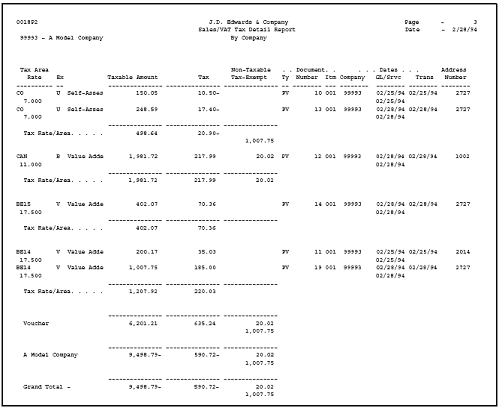
Description of "Figure 31-2 Sales/VAT Tax Detail Report, by Company"
31.2.3 Sales/VAT Tax Authority Report by Sales Order
Figure 31-3 Sales/VAT Tax Authority Report, by Sales Order (part 1)
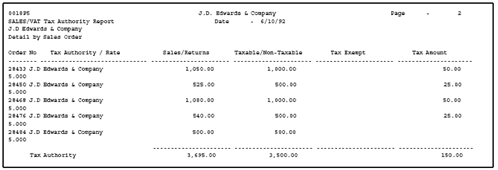
Description of "Figure 31-3 Sales/VAT Tax Authority Report, by Sales Order (part 1)"
Figure 31-4 Sales/VAT Tax Authority Report, by Sales Order (part 2)
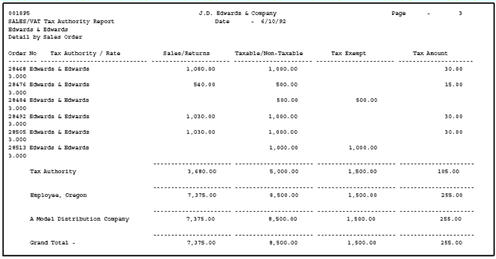
Description of "Figure 31-4 Sales/VAT Tax Authority Report, by Sales Order (part 2)"
31.2.4 What You Should Know About
| Topic | Description |
|---|---|
| Processing Options | The reports list tax information for each transaction in the Tax Work file. To ensure that all transactions are in the Tax Work file, set the processing options for the post appropriately.
Two processing options are provided to select the DREAM Writer versions for the Tax Summary by Tax Authority (P0018P3) and Tax Detail by Tax Authority (P0018P5) reports. If a version is not specified, JD Edwards World demo version ZJDE0001 will be used. |
| Data Selection | Optional selections are provided by selecting on any field in the Tax Detail file (F0018).
Note: The most common selection is Print *NE Y |
| Report Sequence | The selected codes can be sorted by any field in the Tax Detail file (F0018). The most common sort is by:
|
See Also:
-
For more information, review the chapters Chapter 21, "Posting for A/P, A/R, Purchase Orders, and Sales Orders"and Chapter 23, "Tax Work File"