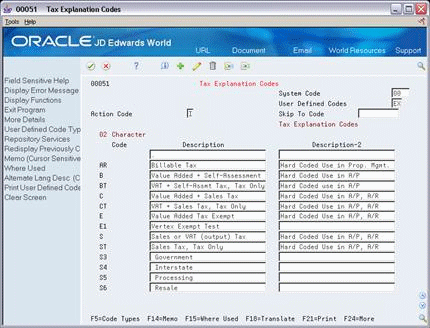9 Tax Explanation Codes
This chapter contains this topic:
9.1 Tax Explanation Codes
From the Master Directory menu (G), type 29
From the General Systems menu (G00), select Tax Processing & Reporting
From the Tax Processing & Reporting menu (G0021), select Tax Explanation Codes.
This chapter describes the tax explanation codes. These codes define how a tax is assessed and how it is distributed to the general ledger revenue and expense accounts.
The JD Edwards World software provides a number of tax explanation codes. Because the tax explanation code is a user defined code (system 00, type EX), you can set up additional codes to meet your business needs.
Note:
There are some restrictions when you set up additional codes because the first character has special significance.For more information, review Guidelines in this chapter.
9.1.1 Working with Tax Explanation Codes
You can use the Tax Explanation Codes program to inquire, add, change, and delete values for the tax user defined code fields (00, EX).
Although the program is not named User Defined Codes (it displays the name of the specific table you request from the menu), the program is the User Defined Codes program described in the JD Edwards World Technical Foundation Guide. Because the programs are identical, this chapter does not explain procedures.
See Also:
9.1.2 Tax Codes
Tax codes are a form of UDC, therefore you can create Tax Codes to meet your specific needs.
Tax codes include, but are not limited to:
| Tax Explanation Code | Description | Distribution to G/L and gross (voucher) calculation |
|---|---|---|
| V | VAT (GST in Canada) | Distribution = Goods Gross = Goods +VAT |
| VT | Same as V, but taxes only | Distribution = 0 Gross = VAT |
| V+ | Same as V, but calculated as a tax on a tax | Distribution = Goods Gross = Goods + VAT |
| U | Use (PST in Canada) Self-assessed | Distribution = Goods + Use tax Gross = Goods |
| UT | Same as U, but taxes only | Distribution = Self-Assessed Use tax Gross = 0 |
| S | Sales (PST in Canada) Seller-assessed | Distribution = Goods + Sales tax Gross = Goods + Sales tax |
| ST | Same as S, but taxes only | Distribution = Sales tax Gross = Sales tax |
| E | Exempt | Distribution = Goods Gross = Goods |
Distribution is the dollar amount to be distributed to general ledger accounts, such as revenue and expense accounts. In A/P, for example, the distribution amount is the goods plus sales tax because this is the true cost of purchased goods. VAT is not included in the distribution amount because, typically, a company is reimbursed for VAT paid to suppliers when the company sells those goods.
Gross is the total invoice amount paid to a supplier or collected from a customer. For example, self-assessed PST and use taxes are never included in an invoice from a supplier.
Canada uses four tax explanation codes in addition to those listed in the previous table.
| Tax explanation code | Description | Distribution to G/L and gross (voucher) calculation |
|---|---|---|
| B | GST + PST where PST is self-assessed | Distribution = Goods + Self-Assessed PST Gross = Goods + GST |
| BT | Same as B, but taxes only | Distribution = Self-Assessed PST Gross = GST |
| C | GST + PST where PST is seller-assessed | Distribution = Goods + PST Gross = Goods + GST + PST |
| CT | Same as C, but taxes only | Distribution = PST Gross = GST |
These are the only tax explanation codes for PST that can be calculated as a tax on a tax. Remember that you must also set the Calculation Method field to Y for the Tax Rate & Area to compute a tax on a tax.
9.1.3 Systems and Tax Explanation Codes
Not all tax explanation codes are valid for all systems and accounting transactions.
The following table identifies which codes are valid for which applications.
| Tax Explanation Code | A/R | Sales orders | A/P | Purchase orders | Journal entries |
|---|---|---|---|---|---|
| V (VAT taxes) | Yes | Yes | Yes | Yes | Yes |
| VT (Same as V - taxes only) | Yes | No | Yes | No | Yes |
| V+ (VAT taxes) | Yes | Yes | Yes | Yes | No |
| U (Self-assessed sales taxes) | No | No | Yes | Yes | No |
| UT (Same as U - taxes only) | No | No | Yes | No | No |
| S (Seller-assessed sales taxes) | Yes | Yes | Yes | Yes | No |
| ST (Same as S - taxes only) | Yes | No | Yes | No | No |
| E (Exempt) | Yes | Yes | Yes | Yes | No |
| B (GST + PST where PST is self- assessed and can be a tax on a tax) | No | No | Yes | Yes | No |
| BT (Same as B - taxes only) | No | No | Yes | No | No |
| C (GST + PST where PST is seller- assessed and can be a tax on tax) | Yes | Yes | Yes | Yes | No |
| CT (Same as C - taxes only) | Yes | No | Yes | No | No |
Note:
Tax explanation codes B, BT, C, and CT apply to Canada. The tax-only codes cannot be used for sales orders and purchase orders.The A/R system does not allow codes that begin with U or B (codes that identify self-assessed sales taxes). Because the purchaser of the product pays self-assessed sales taxes, the seller of the product cannot have a receivable for the sales tax.
Codes that are valid begin with V, C, S, and E. For tax explanation codes that begin with C or S, the A/R system does not create an entry to the sales tax payable account (for the sales tax collected from customers). You will have to manually do the G/L distribution to a sales tax payables account (or you can use tax explanation code V).
The Sales Order Management system does not allow codes that begin with U or B (codes that identify self-assessed sales taxes). Since the purchaser of the product pays self-assessed sales taxes, the seller of the product cannot have a receivable for the sales tax. The system also does not allow any of the tax only-codes (VT, UT, ST, BT, and CT).
Valid codes are V, V+, C, S, and E.
The A/P system can use all codes.
The Purchase Management system does not allow tax-only codes (VT, US, ST, BT, and CT). Valid codes are V, V+, U, S, C, B, and E.
The General Accounting system only allows VAT. Tax explanation codes V, VT, and others that you set up beginning with V are valid. V+, however, is not valid.
9.1.4 Products and Tax Explanation Codes
VAT and Canadian Considerations
| Product Type | Consideration |
|---|---|
| Taxable Products | A business that produces only taxable products must collect VAT on its sales and can request a tax credit for the VAT paid on its purchases (purchases of materials that make up the product). Most businesses produce taxable goods and services, and you can use all tax explanation codes. |
| Zero-Rated Products | A business that produces only zero-rated (tax-free) products is not required to collect VAT on its sales, but can obtain tax credit for VAT paid on its purchases. Businesses that produce basic food products or produce goods for export are examples.
If your company deals with zero-rated (tax-free) products, you must establish a tax rate/area that has a tax authority with a 0% (zero percent) tax rate. |
| Tax-Exempt Products | A business that produces only tax-exempt products does not need to collect VAT on its sales and cannot request tax credit for the VAT paid on its purchases. Because the business cannot recover any of the VAT paid on purchases, costs can increase. Businesses that provide services such as loans, mortgages, life insurance, and property insurance are examples.
If your company deals with tax-exempt products, use the E (tax-exempt) tax explanation code. |
In the United States, the type of product (such as taxable, zero-rated, and tax exempt) is not relevant. The company itself is either taxable or tax exempt. Companies that are end users (buy goods for their own use) pay sales taxes. Companies that buy goods for resale (are not the end users of the goods) obtain a tax exempt certificate and do not pay sales taxes.
9.1.5 What You Should Know About
| Topic | Description |
|---|---|
| Description-2 | Even though the Description-2 field states that the codes are hard-coded for use in the A/P system, you can use some codes for the A/R, Sales Order Management, and Purchase Management systems (except as noted on the previously) |
| Additional Codes | You can set up additional tax explanation codes in user defined codes (system 00, type EX). The first character, however, has special significance. If you set up additional codes with V, B, C, U, S, or E as the first character, the system treats them the same as the original single-character code. The system treats a tax explanation code of VP, for example, as though it was V. If you set up additional codes with another letter as the first character, the system treats them as though they are exempt from taxes. |
| Compound Taxes (tax on a tax) |
|
| Offset Accounts | You must identify a G/L offset account for the Tax Rate & Area for each VAT authority. The G/L offset accounts for the VAT authorities can all be the same or they can be different. You may define up to five different tax authorities and/or G/L Offsets per tax rate/area.
For the A/R and A/P systems, the system ignores G/L offset accounts for sales taxes (PST). For the Sales Order and Purchase Management systems, the system uses G/L offset accounts for sales taxes (PST). |