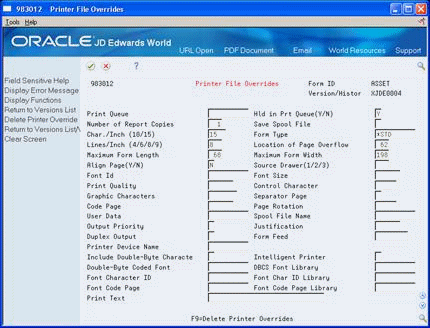9 Change Printer File Settings
This chapter contains the topic:
9.1 Changing Printer File Settings for STAR
From Fixed Assets (G12), choose Cost Information & Reports
From Cost Information & Reports (G1213), choose User Defined Reports
You can change printer file settings that control how a report prints. For example, you can change the number of copies that will print, how long the system will hold the report in the print queue, and the page orientation.
To change printer file settings
On User Defined Reports
-
For the version whose printer file settings that you want to override, choose Printer Overrides (Option 6).
-
On Printer File Overrides, complete the following fields:
-
Print Queue
-
Hold in Print Queue
-
Number of Report Copies
-
Save Spool File
-
Note:
To determine the values for the other fields on this screen, consult your printer manual for printer and hardware specifications.| Field | Explanation |
|---|---|
| Print Queue | The name of the object.
Objects can be libraries, source members, job queues, print queues, and files. Consult your IBM documentation for a full explanation of objects. Form-specific information The print queue to which the report is directed. If left blank, the report is directed to the user's default print queue. |
| Hld in Prt Queue(Y/N) | This flag is used to determine whether to hold the print file in the print queue rather than printing it.
Valid values are: Y – hold on the print queue N – do not hold on the print queue S – same as Y but print file will be saved on the print queue T – same as N but print file will be saved on the print queue Note: You can use 1 for Y and 0 (zero) for N. UPGRADE PLANNER: If you are entering information into your Upgrade Plan, the following values are valid: 1 – hold on print queue 0 – do not hold on the print queue |
| Number of Report Copies | The number of copies of this report to be printed. One copy is the default. |
| Save Spool File | Indicates whether the spool file should be set to a SAV status after printing. |