11 Overview to Item and Quantity Information
This chapter contains these topics:
11.1 Objectives
-
To locate master information about an item
-
To access both summarized and detailed information about item quantities
-
To access information about an item's sales performance
-
To access supply and demand information for an item
-
To access item ledger information and locate all of the transactions for an item
-
To understand how, when, and why you create balance forward records
-
To understand the different types of information in each of the general ledger (G/L) reports
11.2 About Item and Quantity Information
You can accurately plan for future stocking needs by reviewing information that the system provides about both the item and the quantity. For example, you can:
-
Quickly access information about the items that you stock.
-
Access summary and detailed information about on-hand, committed, and available items.
-
Access and monitor supply and demand information to help you plan for future stocking needs.
-
Access item information about previous sales, current inventory quantities, and future receipts.
-
Review balance forward records for a specific fiscal year.
-
Reconcile inventory balances with the G/L and access detailed item transaction information.
-
Compare your inventory balances at the end of one period with the same period end for the G/L.
To use quantity information to determine your current and future inventory needs, you must understand the following:
-
Available versus on-hand quantities
-
The four types of commitments and how the Inventory Management system commits inventory
Complete the following tasks:
-
Locate item information
-
Locate quantity information
-
Review supply and demand information
-
Review performance information
-
Work with transaction records
11.2.1 Types of Quantities and Commitments
| Quantity | Description |
|---|---|
| Available quantity | The number of items that you can use based on user defined calculations. You determine how the system calculates item availability by defining the factors that subtract from, or add to, the available quantity of an item. This calculation can include quantities that do not immediately affect on-hand amounts.
For example, you can set up the availability calculation to subtract any quantities that are committed to sales or work orders and add any quantities that are on purchase orders or in transit. |
| On-hand quantity | The number of items that are physically in stock in the primary unit of measure. The following affect the on-hand quantity of items:
|
| Available to promise (ATP) | The number of items that are uncommitted (available for sales or distribution) until the next replenishment orders arrive.
You can choose whether to use the basic method or the cumulative method to determine ATP. The basic method assumes the following:
The cumulative method is a running total that is based on the following:
|
After you enter a sales order, the system commits inventory for it. At the time of order entry, you can choose the type of commitment that you want to use.
| Commitment | Description |
|---|---|
| Soft commitment | When you use soft commitments, the system:
|
| Hard commitment | When you use hard commitments, the system:
Note that this occurs most frequently during shipment confirmation, but can occur at any time during the sales order process. |
| Future commitment | When you use future commitments, the system:
|
| Other Quantity 1 and 2 | When you commit inventory for other quantities, the system:
|
11.2.2 How the System Commits Inventory
The following diagram shows how the Inventory Management system typically commits inventory. You can use additional commitment methods if you are using lot processing. For example, you can define the commitment method by lot number or lot expiration date.
Figure 11-1 How the System Commits Inventory
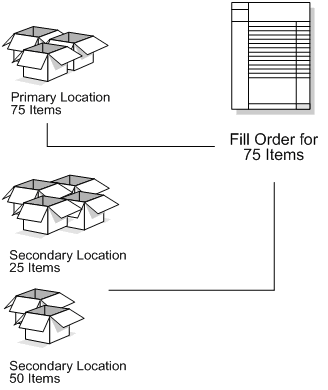
Description of "Figure 11-1 How the System Commits Inventory"
11.2.3 System Calculations for Supply and Demand Quantities
The system uses supply and demand inclusion rules to calculate the supply and demand quantities for an item.
| Inclusion Rule | Description |
|---|---|
| Sources of supply | Starting with the requested date on purchase orders, the system calculates the supply quantity from the following sources:
|
| Sources of demand | Starting with the requested date on sales orders, the system calculates the demand quantity from the following sources:
|
11.2.4 Reconcile Item Balances with the G/L
You can compare your inventory balances to the G/L at the end of a period. Because inventory transactions continue after G/L periods close, the system provides a method for you to reconcile your inventory balances to the G/L for any fiscal period.
You can use this information to create the following:
-
Summary level reports according to the G/L classification code
-
Running balance information on Item Ledger (the Cardex)
-
Balance forward records
-
Integrity reports
See Also:
-
Section 33.3, "Defining Item Availability" for information about the factors that define availability calculations
-
Section 33.2, "Defining Branch/Plant Constants"for information about the factors that define availability calculations and defining the commitment method