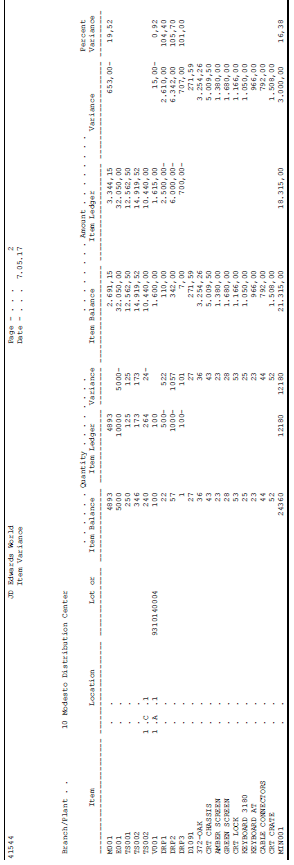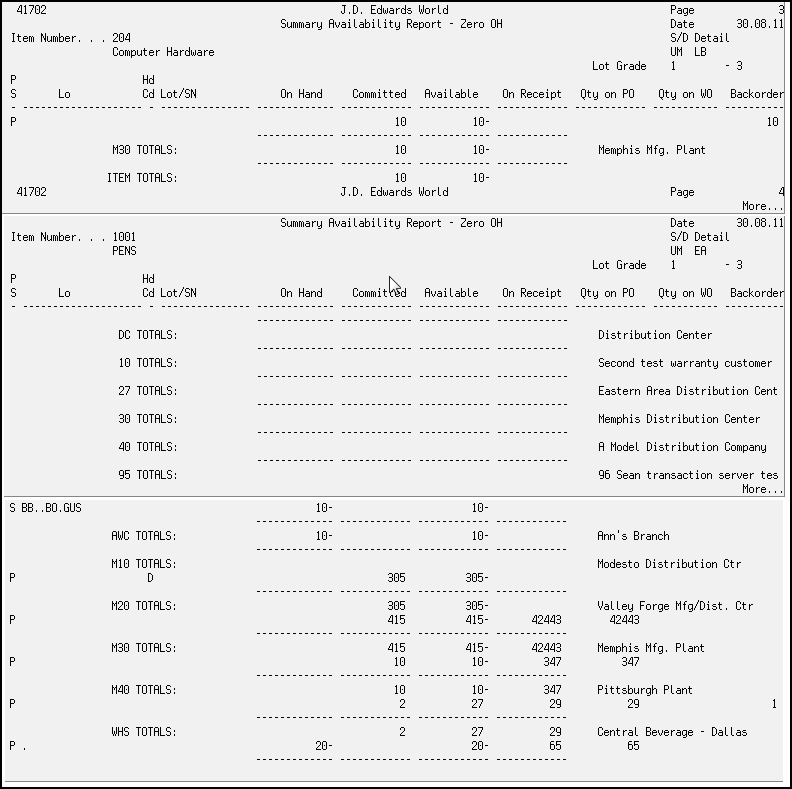21 Review Inventory Integrity Reports
This chapter contains these topics:
-
Section 21.1, "Reviewing the Item Ledger/Account Integrity Report"
-
Section 21.2, "Reviewing G/L Transactions without Item Ledger Transactions Report"
-
Section 21.3, "Reviewing the Item Balance Ledger Integrity Report"
-
Section 21.4, "Reviewing the General Ledger Class Code Integrity Report"
-
Section 21.5, "Reviewing the Summary Availability Zero/Negative Report"
Inventory integrity reports provide information about discrepancies between item and accounting information.
21.1 Reviewing the Item Ledger/Account Integrity Report
From Inventory Management (G41), choose Inventory Reports
From InventoryReports (G41111), choose Inventory Integrity Reports
From Inventory Integrity Reports (G41113), choose Item Ledger/Account Integrity
Item Ledger/Account Integrity is a DREAM Writer report (P41543) that displays discrepancies between the Item Ledger (F4111) and Account Ledger (F0911) tables.
The report displays the following types of discrepancies:
-
Item ledger detail exists with no corresponding general ledger detail.
-
Item ledger does not balance with the corresponding general ledger detail.
The report displays summary lines that represent specific totals:
-
Document type
-
Document number
-
Key company
The report also displays the solution to the discrepancies. A blank report indicates that there are no discrepancies.
You must use the following data sequence:
-
Document type
-
Document
-
Document company
21.1.1 Before You Begin
-
Verify that exception rules are set up.
Figure 21-1 Item Ledger/Account Integrity report
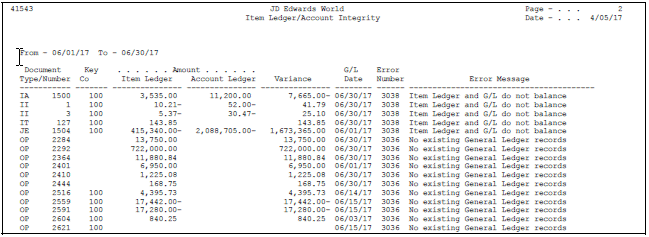
Description of "Figure 21-1 Item Ledger/Account Integrity report"
21.2 Reviewing G/L Transactions without Item Ledger Transactions Report
From Inventory Integrity Reports (G41113), choose Account/Item Ledger Integrity
Account / Item Ledger Integrity is a DREAM Writer report (P41571) that compares the G/L transactions (F0911) to the Item Ledger transactions (F4111). The report lists those G/L transactions without corresponding Item ledger transactions.
The report displays the following types of discrepancies:
-
G/L Inventory records without corresponding Item Ledger records.
The report displays summary lines that represent specific totals:
-
Document Number
-
Document Type
-
Company
-
G/L Date
If you select incorrect or invalid data, the system displays error details including error number and short description on the report.
If you do not select records, the report prints with a No Records Selected message.
21.2.1 Before You Begin
-
Run the report with the processing options set to include a specified date range.
-
Run the report with data selection set to object account range.
Figure 21-2 G/L Transactions Without Item Ledger report
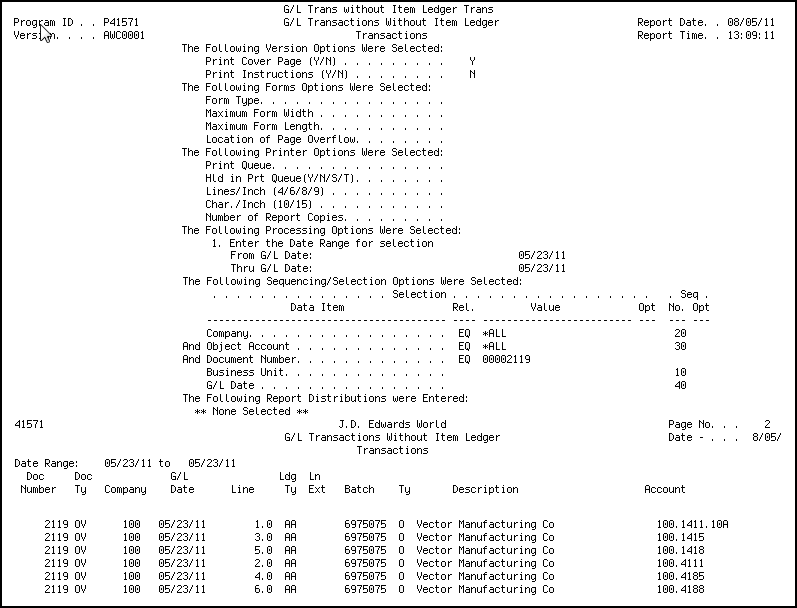
Description of "Figure 21-2 G/L Transactions Without Item Ledger report"
21.3 Reviewing the Item Balance Ledger Integrity Report
From Inventory Management (G41), choose Inventory Reports
From InventoryReports (G41111), choose Inventory Integrity Reports
From Inventory Reports (G41113), choose Item Balance/Ledger Integrity
Item Balance Ledger Integrity is a DREAM Writer report (P41544) that displays discrepancies for both quantity and amount between the Item Balance (F41021) and Item Ledger (F4111) tables, in combination with the Item As Of table (F41112).
The report displays summary lines that represent specific totals:
-
Branch/plant
-
Item number
-
Location
-
Lot number
A blank report indicates that there are no discrepancies, unless you have set the processing option to print all records.
21.4 Reviewing the General Ledger Class Code Integrity Report
From Inventory Management (G41), choose Inventory Reports
From InventoryReports (G41111), choose Inventory Integrity Reports
From Inventory Reports (G41113), chooseG/L Class Code Integrity
General Ledger Class Code Integrity is a DREAM Writer report (P41572) that displays discrepancies in G/L Class Codes between Item Location (F41021) and Item Branch file (F4102). .Codes that differ are printed on the report.
The report displays summary lines that represent specific totals:
-
Branch/plant
-
Class Code
-
Location
-
Lot number
A blank report indicates that there are no discrepancies, unless you have set the processing option to print all records.
Figure 21-4 G/L Class Code Integrity report
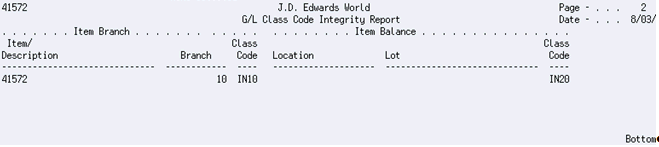
Description of "Figure 21-4 G/L Class Code Integrity report"
21.5 Reviewing the Summary Availability Zero/Negative Report
From Inventory Management (G41), choose Inventory Reports
From InventoryReports (G41111), choose Inventory Integrity Reports
From Inventory Reports (G41113), choose Summ Available Rpt (0/Neg)
Summary Availability Report (0/Neg) is a DREAM Writer report (P41702) that displays records with zero and negative on - hand balances. When invalid data is selected you will see error details including error number and description.
The report displays summary lines that represent specific totals:
-
Location
Lot number
On Hand
Committed
Available
On Receipt
Qty on PO
Qty on WO
Backorder
A blank report indicates that there are no discrepancies, unless you have set the processing option to print all records.