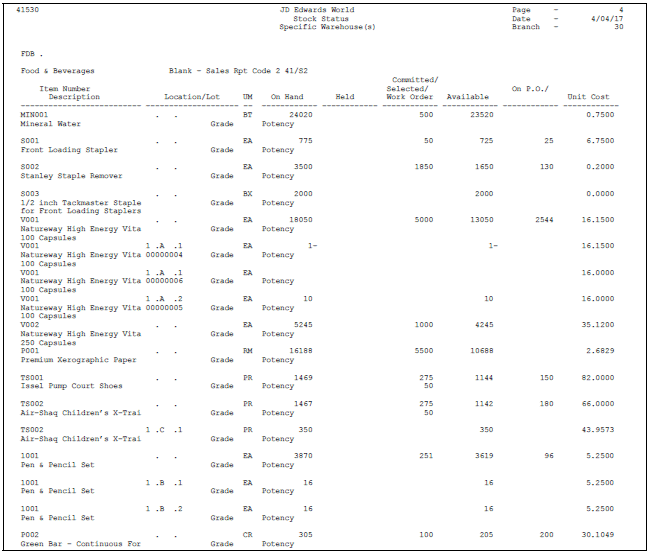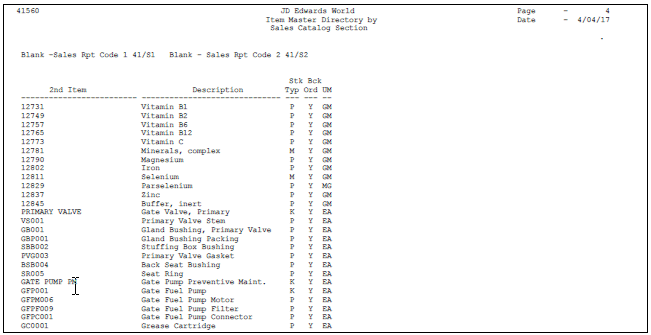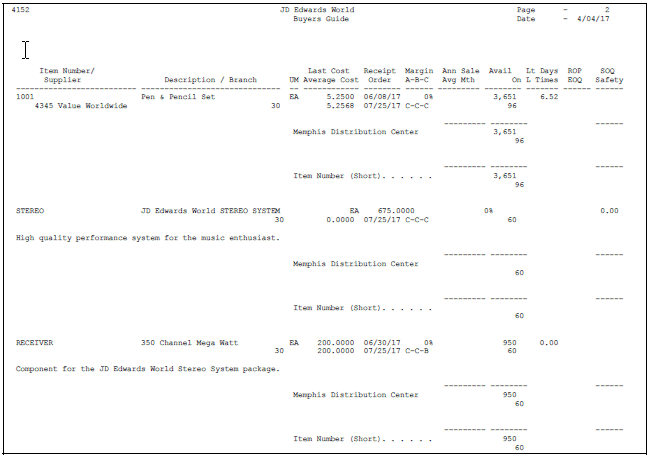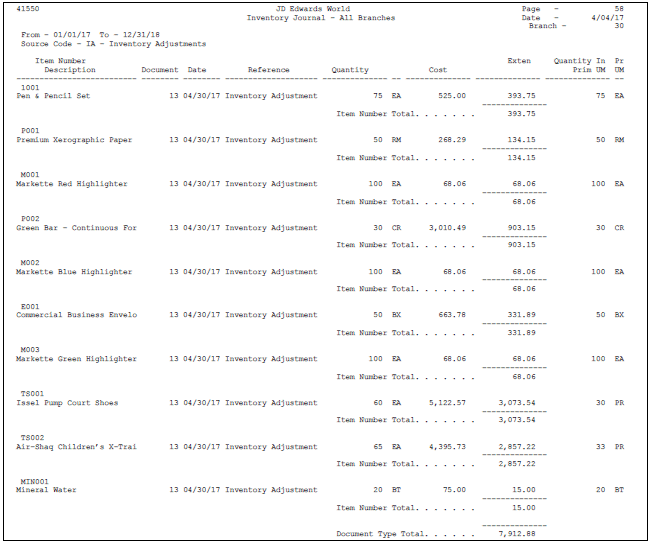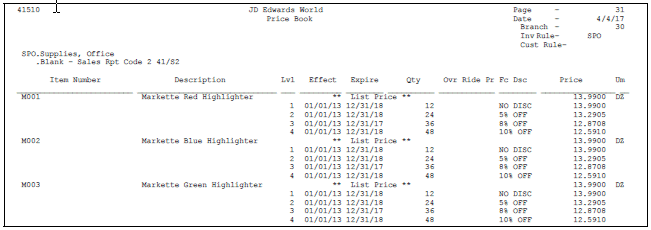19 Review Inventory Status Reports
This chapter contains these topics:
Inventory status reports provide you with the following information:
-
Status by location
-
Item master records
-
Product/item performance by location
-
Transactions during a specific time period
-
Pricing of your inventory
19.1 Reviewing the Stock Status Report
From Inventory Management (G41), choose Inventory Master/Transactions
From Inventory Master/Transactions (G4111), choose Inventory Reports
From Inventory Reports (G41111), choose Stock Status
Stock Status is a DREAM Writer report that lists the location and status of your inventory items in a specific branch, plant, or warehouse, including:
-
Inventory on hold by location
-
Commitments by location
-
Cost information by location
19.1.1 Processing Options
See Section 59.1, "Stock Status - All Warehouses & Items (P41530)"
See Section 59.2, "Stock Status - Specific Warehouse(s) (P41530)"
19.2 Reviewing the Item Master Directory Report
From Inventory Management (G41), choose Inventory Master/Transactions
From Inventory Master/Transactions (G4111), choose Inventory Reports
From Inventory Reports (G41111), choose Item Master Directory
Item Master Directory is a DREAM Writer report that lists the item master records.
19.3 Reviewing the Buyers Guide Report
From Inventory Management (G41), choose Inventory Master/Transactions
From Inventory Master/Transactions (G4111), choose Inventory Reports
From Inventory Reports (G41111), choose Buying Guide
The Buyers Guide is a DREAM Writer report that lists product and item performance information.
| Field | Explanation |
|---|---|
| Last Cost | This is the Last-in Cost (Cost method 01) for the Item from the F4105. It is not the Last-in Cost from the Supplier Item relationships file (F43090). This cost field is updated at purchase order receipt. |
| Average Cost | This is the Average Cost (Cost method 02) for the Item from the F4105. The average cost for an item needs to be maintained for the EOQ Calculation. |
| Receipt | This is the date of the last receipt of the item, and is for information purposes only. The date is retrieved from the F41021 primary location. |
| Order | This is the date of the last usage of this item. The system retrieves this value from F4115, where the date of the last usage transaction to be written to this file is held (DLI). |
| Margin | This is the accumulated Sales margin for the item for the fiscal year in which the report is run.
Example Calculation: Annual Revenue for Item (F4115);(Data Item CYS) Annual Cost for Item; Data Item CYC) Margin = ({34,800 - 20,000}/34,800) * 100 = 43% |
| A-B-C | These are the three ABC codes from the Item Branch file. |
| Ann Sale | This is the last 12 complete months of sales (Usage) from the F4115 file. The period is determined from the branch/plant period. For example, if the date today is April 12th, the system will use sales (Usage) figures ending in March. March becomes period 12 of the accumulated 12 months.
If 12 months prior history is not available in F4115, the system will only total the data that is present, so that this number will only be accurate after 12 months of running the system. |
| Avail | This is the quantity available according to the branch/plant availability definition. If you exclude held stock, all hold codes will be considered unavailable in this report. |
| On PO | To calculate the quantities shown in the "on PO" column, the program adds the quantity on purchase order and work order to the quantity available. |
| LT Days | To produce data in the "LT Days" column the program uses the average lead time for this item. It is calculated in the Receipts programs by subtracting the PO order date from the Receipt date. The average lead time is retrieved from the Supplier/Item file (F43090) and is recalculated using units (F43121) times the current lead time days. The resulting total days is divided by the total units received to find the average lead time. |
| L Times | Lead times of cover calculation. The 'Lead-times' field reflects the number of lead times' worth of inventory that is held. The system calculates the average quantity consumed during the lead time, and then divides the on hand inventory by this number. If this number is less than 1, the buyer will know to consider reordering this item. |
| ROP | This is the suggested reorder point for the item. The system will use the value entered in the "Reorder Point" field (IBROPI) for the item branch record in the item branch file (F4102). This value will override the history calculation for the reorder point, even if 12 months or more of annual sales history exists. |
| EOQ | The Economic Order Quantity. If a reorder quantity has been specified on the Item Branch Plant, then this is used. However, if there is no reorder quantity, an EOQ will be calculated as follows:
The annual sales quantity is divided by the average cost from the Item Cost ledger record. The Purchase Order Issue Cost (From the Inventory Constants (F41001)) is multiplied by two. If the inventory carrying cost (Also from the inventory constants) is greater than zero, then this multiplication is divided by the ICC. The result of this division is then multiplied by the result of the Sales divided by Average Cost above. If the result of this multiplication is greater than zero, the square root of the result is taken. The result of this square root is then the EOQ. |
| SOQ | The Suggested Order Quantity. If 'On Receipt' value is included in the availability definition then the SOQ calculation is:
SOQ = ROP - Avail If 'On Receipt' is not included in the availability definition, it will be added to availability in the calculation of the SOQ as shown below SOQ = ROP - (Avail + On Receipt) If a reorder maximum has been specified, then this quantity is used. |
| Safe | This is the safety stock as specified on the Item Branch Plant record. This is the quantity of stock kept on hand to cover high-side variations in demand. |
19.4 Reviewing the Inventory Journal Report
From Inventory Management (G41), choose Inventory Master/Transactions
From Inventory Master/Transactions (G4111), choose Inventory Reports
From Inventory Reports (G41111), choose Inventory Journal
The Inventory Journal is a DREAM Writer report that you use to review the transactions against your inventory. The information is grouped by the source of the transactions over a specific period of time. This report lists all the basic information about the items in a specific branch, plant, or warehouse. You can also use this report to verify the amount of your inventory against the general ledger.
The Inventory Journal retrieves records from the Item Ledger table (F4111).
19.5 Reviewing the Price Book Report
From Inventory Management (G41), choose Inventory Master/Transactions
From Inventory Master/Transactions (G4111), choose Inventory Reports
From Inventory Reports (G41111), choose Price Book
The Price Book is a DREAM Writer report that lists the current prices for your inventory.
The system retrieves this information from the following tables:
-
Item Branch Location (F4106)
-
Price by Item (F4207)
-
Price by Customer (F4208)