35 Set Up Automatic Accounting Instructions
This chapter contains the following topic:
Automatic accounting instructions (AAIs) define your day-to-day functions, chart of accounts, and financial reports. The system uses AAIs to determine how to distribute G/L entries that the system generates. For example, in the Inventory Management system, AAIs indicate how to record the transaction after you issue inventory from a location.
35.1 Setting Up Automatic Accounting Instructions
From Inventory Management (G41), enter 29
From Inventory System Setup (G4141), choose Automatic Accounting Instr.
AAIs for Distribution are stored in F4095, and are set up on any distribution setup menu. The fast path is DMAAI. You can establish an AAI for any unique combination of:
-
Company number
-
Document type
-
G/L Class code
If the system cannot find an AAI for a specific combination, then the system will use Company 00000 and G/L class code **** as defaults. The document type must match. For example, for a particular document type, the system performs AAI searches in the following sequence:
For company 00100, with a G/L class of IN20:
-
The system first searches for Company 00100, G/L class IN20.
-
If not found, the system then searches for Company 00100, G/L class ****.
-
If not found, the system then searches for Company 00000, G/L class IN20.
-
If not found, the system then searches for Company 00000, G/L class ****.
-
If not found, the system gives an error message.
Note:
Financial AAIs are stored in F0012, and the fast path to setup is AAI. Financial AAIs PC and RC (for A/P and A/R) have a default search sequence similar to Distribution's AAIs, with the last default of Company 00000, item PC____ or RC____. (PC____/RC____ means that they can be blank).35.1.1 G/L Class Codes
For inventory transactions, the GL class comes from the Item Location file, F41021, or, for non-stock, the Item Master file, F4101. For sales and purchasing transactions, the G/L class used is determined by the inventory interface for the line type. There are exceptions to this for advanced pricing, taxes, and landed cost.
| Inventory Interface of Line Type | The G/L Class comes from: |
|---|---|
| Y and D | Item Location File (F41021) |
| N | The fold of the Line Type |
| A | Debits the account number entered on the PO for the purchase, but pulls the G/L class code for RNV and Variances from the Line Type |
| B | Debits the account number entered on the PO for the purchase, but pulls the G/L class code for RNV and Variances from the Item Master Location File (F41021) |
35.1.2 AAIs for the Inventory Management System
The following table shows the predefined AAI items available in the Inventory Management system.
| AAI | Description |
|---|---|
| 4122 | An inventory AAI that provides the balance sheet inventory valuation account for inventory transactions, specifically Inventory Issues (P4112), Inventory Transfers (P4113), Inventory Adjustments (P4114) and Reclassifications (P4116). |
| 4124 | An inventory AAI that provides the expense or cost of goods sold account for inventory transactions, specifically Inventory Issues (P4112), Inventory Transfers (P4113), Inventory Adjustments (P4114) and Reclassifications (P4116). |
| 4126 | A zero balance adjustment AAI that provides the inventory offset account. This is used when quantity equals zero, but dollars remain. It is used by Inventory Issues (P4112), Inventory Transfers (P4113), Inventory Adjustments (P4114) & Reclassifications (P4116). |
| 4128 | A zero balance adjustment AAI that provides the expense or cost of goods offset account. This is used when quantity equals zero, but dollars remain. It is used by Inventory Issues (P4112), Inventory Transfers (P4113), Inventory Adjustments (P4114) & Reclassifications (P4116). |
| 4134 | An item balance cost change AAI that determines the inventory offset account. This is used when an item's cost is changed in Quantity Revisions (P41022), Item Branch Plant Information (P41026) & Batch Cost Maintenance (P41802). |
| 4136 | An item balance cost change AAI that determines the expense or cost of goods offset account. This is used when an item's cost is changed in Quantity Revisions (P41022), Item Branch Plant Information (P41026) & Batch Cost Maintenance (P41802). |
| 4141 | A standard cost variance AAI that determines the cost of goods offset account when the To branch has a different standard cost than the From branch in an Inventory Transfers (P4113). |
| 4152 | A physical inventory update AAI that determines the inventory offset account. This AAI is used to record a change in the value of inventory when the quantity counted does not equal the quantity on hand in physical inventory. This AAI is used in conjunction with Cycle Count Update (P41413) and Tag Count Update (P41610). |
| 4154 | A physical inventory update AAI that determines the cost of goods offset account. This AAI is used to record a change in the value of inventory when the quantity counted does not equal the quantity on hand in physical inventory. This AAI is used in conjunction with Cycle Count Update (P41413) and Tag Count Update (P41610). |
| 4172 | A batch cost maintenance AAI that determines the inventory offset account when unit cost of an item is changed through Future Cost Update (P41052). |
| 4174 | A batch cost maintenance AAI that determines the expense or cost of goods offset account when unit cost of an item is changed through Future Cost Update (P41052). |
| 4182 | A bulk product gain/loss AAI that determines the bulk inventory offset account. |
| 4184 | A bulk product gain/loss AAI that determines the expense or cost of goods offset account. |
35.1.3 Before You Begin
-
Set up companies
-
Determine transaction types
-
Set up document types
-
Set up G/L class codes
-
Determine the account numbers for recording transactions
To set up automatic accounting instructions
On Automatic Accounting Instructions
Figure 35-1 Automatic Accounting Instructions screen
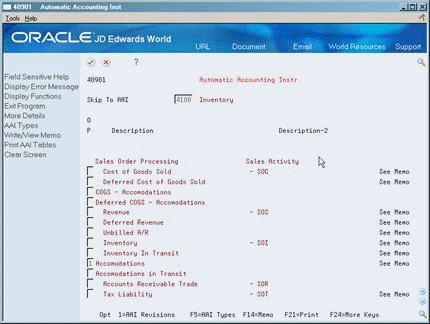
Description of "Figure 35-1 Automatic Accounting Instructions screen"
-
Enter 1 (AAI Revisions) in the following field next to the appropriate description:
-
Option
Figure 35-2 Distribution Automatic Account screen
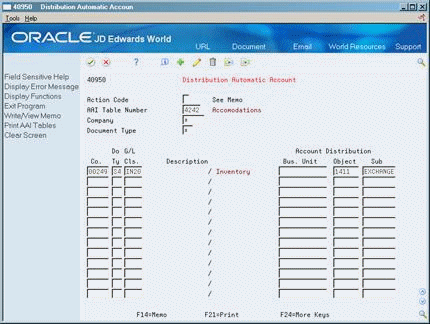
Description of "Figure 35-2 Distribution Automatic Account screen"
-
-
On Distribution Automatic Account, complete the following fields:
-
Co.
-
Do Ty (Document Type)
-
G/L Cls (General Ledger Class)
-
Object
-
Sub (Subsidiary)
-
| Field | Explanation |
|---|---|
| Company | A code that identifies a specific organization, fund, entity, and so on. This code must already exist in the Company Constants table (F0010). It must identify a reporting entity that has a complete balance sheet. At this level, you can have intercompany transactions.
Note: You can use company 00000 for default values, such as dates and automatic accounting instructions (AAIs). You cannot use it for transaction entries. Form-specific information In the inquiry field at the top of the form, the asterisk (*) is the default value. It causes the system to display AAIs for all companies. |
| Document Type | A user-defined code (system 00/type DT) that identifies the origin and purpose of the transaction.
JD Edwards World reserves several prefixes for document types, such as vouchers, invoices, receipts, and timesheets. The reserved document type prefixes for codes are: P – Accounts payable documents R – Accounts receivable documents T – Payroll documents I – Inventory documents O – Order processing documents J – General ledger/joint interest billing documents The system creates offsetting entries as appropriate for these document types when you post batches. Form-specific information In the inquiry field at the top of the form, the asterisk (*) is the default and causes the system to display all document types. |
| G/L | A user-defined code (system 41/type 9) that controls which general ledger accounts receive the dollar amount of inventory transactions for this item. |
| Object Account | The object account portion of a general ledger account. The term "object account" refers to the breakdown of the Cost Code (for example, labor, materials, and equipment) into subcategories (for example, dividing labor into regular time, premium time, and burden). If you are using a flexible chart of accounts and the object is set to 6 digits, JD Edwards World recommends that you use all 6 digits. For example, entering 000456 is not the same as entering 456, because the system enters three blank spaces to fill a 6-digit object. |
| Sub | A subdivision of an object account. Subsidiary accounts include more detailed records of the accounting activity for an object account.
Form-specific information If you leave this field blank, the system uses the value you entered on the work order in the Cost Code field. |
35.1.4 AAI Error Messages:
| Message | Description |
|---|---|
| 3429 - Invalid Distribution/Manufacturing AAI | Interactive error message for inventory or purchasing. Specifies what AAIs are not set up. It can be fixed on the fly by drilling into the error with a 2 and then pressing F13 to set up the AAI. |
| 0028 - Account Number Invalid | AAI is pointing to an account number that is not set up in the chart of accounts. Set up a valid account on the chart of accounts (G09411). |