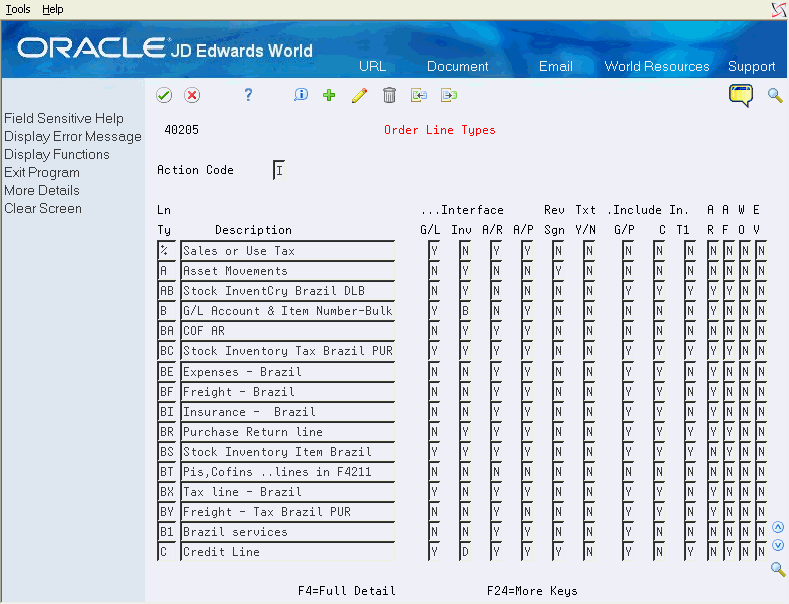50 Set Up Order Line Types
This chapter contains the topic:
When you enter detail information for a sales or purchase order, you enter the quantity, price, and cost for each item or service. You can also enter a credit item, a non-stock item, and text information in the same sales or purchase order.
Each entry is a line. A line is the information for an item or service that you are ordering as it pertains to the order. The system processes each line based on a line type.
A line type is a code that the system uses to process each detail line that you enter for a specific order type. For example, you can specify line type S for stock items. The system determines whether it should increase or decrease the quantity of the item in inventory. You can specify line type F for freight charges. The system determines from your definition of the line type that this item is not an inventory item.
50.1 Setting Up Order Line Types
From Sales Order Management (G42), choose hidden selection 29
From Sales Order Management Setup (G4241), choose Order Line Types
You can specify how the system uses line types in the general ledger and with the Inventory Management system. For example, when you purchase or sell an inventory item, you might assign a line type for stock items. The system records the transaction according to the information that you specified for the line type. In this case, the system reflects the cost or price of the item in the general ledger. The transaction line also affects item availability in the Inventory Management system.
The line types that you define are applicable throughout distribution systems. For example, the system processes line types in the same way for the Sales Order Management system as it (the system) processes for the Purchase Management system.
-
Complete the following fields:
-
Line Type
-
Description
-
General Ledger Interface
-
Inventory Interface
-
Reverse Sign
-
Text
-
Include Sales/COGS for Gross Profit
-
Include in Cash Discount Calculation
-
Include in Tax 1
-
Apply Retainage
-
Apply Freight
-
Generate Work Order
-
-
Access the detail area.
Figure 50-2 Order Line Types (Detail) screen
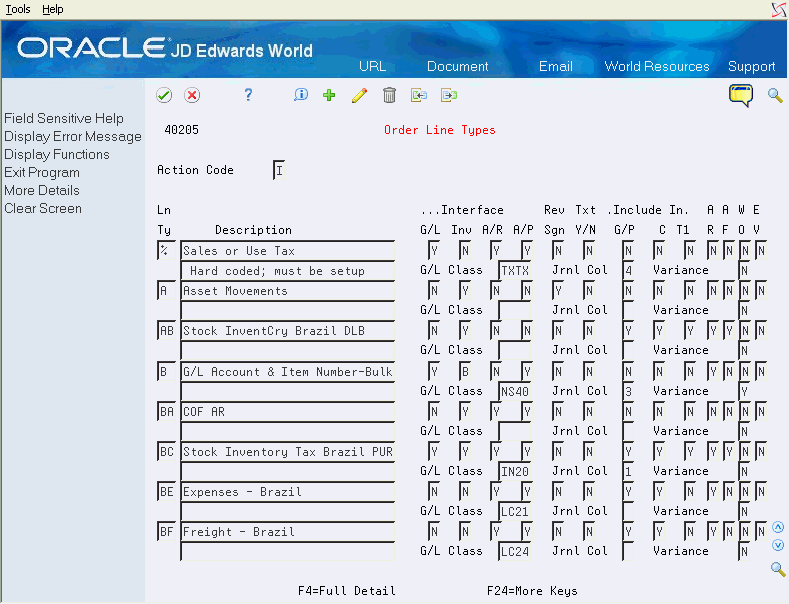
Description of "Figure 50-2 Order Line Types (Detail) screen"
-
Complete one or more of the following fields:
-
General Ledger class
-
Journal Column
-
Variance
-
| Field | Explanation |
|---|---|
| Ln Ty | A code that controls how the system processes lines on a transaction. It controls the systems with which the transaction interfaces (General Ledger, Job Cost, Accounts Payable, Accounts Receivable, and Inventory Management). It also specifies the conditions under which a line prints on reports and is included in calculations. Codes include:
S – Stock item J – Job cost N – Non-stock item F – Freight T – Text information M – Miscellaneous charges and credits W Work order |
| Description | The first 30 characters of the description that identifies each defined line type. The system uses this description as the default description for all non-inventory line items you create through order entry. |
| G/L Interface (Y/N) | A code that indicates whether the system reflects the dollar or unit value of any activity containing this order line type in the general ledger. Valid codes are Y (yes), which is the default, and N (no). |
| Inventory Interface (Y/N) | A code that identifies the type of interface to the Inventory Management system. Valid codes are:
Y – The dollar or unit value of any activity containing this line type will be reflected in inventory. The system also edits the item you enter to ensure that it is a valid item. Y is the default. A – The number entered will be recognized as a G/L account number. This code is used in purchasing only. B – The system edits when using format 4 in purchase order entry. The system retrieves price data from the inventory tables, but does not update to the quantity on the purchase order. This code is valid only when the G/L Interface field is Y (yes). Budget checking is fully functional with this interface type. D – An inventory item with this inventory interface will not affect availability or quantities. N – This item is not a true inventory item and quantities are not affected by the entry of this item. It can only exist at the Item Master level. It can have an associated price which will default into an order at the time of sales order entry. |
| A/R Interface (Y/N) | Code that indicates whether the system will reflect the dollar or unit value of any activity containing this order line type in Accounts Receivable. Valid codes are Y (yes), which is the default, and N (no).
This field is for future use only. |
| A/P Interface (Y/N) | A code that indicates whether the system reflects the dollar or unit value of any activity containing this order line type in accounts payable. Valid codes are Y (yes), which is the default, and N (no).
This field is for future use only. |
| Rev Sgn | A code that indicates whether the system reverses the sign of the quantity in the line. This code is used to allow easy entry of credit memos. Valid codes are:
Y – Yes N – No. This is the default |
| Txt Y/N | A code that indicates whether this line contains only memo information. Valid codes are:
Y – Yes N – No, which is the default |
| Include In G/P | A code indicating that the system includes sales and cost of goods sold in gross profit calculations. Valid codes are Y (yes) and N (no, which is the default). |
| C/D | A code indicating whether the system includes the extended dollar amount of the transaction in the cash discount or payment terms discount calculation. Valid codes are Y (yes) and N (no). You can see this discount displayed in the Online Invoice program (P42230) using F16 to go to Discounts. If this flag is = N the invoice print will show the message * Not Eligible for Discount * on the report. N is the default. |
| T1 | A code that indicates whether the monetary value of this order line is subject to applicable taxes and which taxes to apply. Valid values are:
Y – Yes, the line is subject to applicable taxes. N – No, the line is not subject to applicable taxes. 3-8 – Yes, the line is subject to applicable taxes at the rate indicated by the group number (3-8). The system uses group numbers for VAT (value added tax). |
| A R | A code that indicates whether the system includes the item's values in the calculation of an accounts payable retainage. Use this field only if the interface between the Purchasing system and Accounts Payable system is active.
Valid codes are: Y – Include the item's values in the accounts payable retainage calculation. N – Do not include the item's values in the accounts payable retainage calculation. If you leave this field blank, the system automatically enters N. |
| A F | This is the fiscal year beginning date for Accounts Receivable. |
| W O | A code indicating whether the system automatically generates an internal work order for this line. Valid codes are Y (yes) and N (no, which is the default). |
| G/L Class | A user defined code that identifies the G/L offset that you want the system to use when it searches for the account to which it will post the transaction. If you do not want to specify a class code, you can enter **** (four asterisks) in this field.
The table of Automatic Accounting Instructions (AAIs) allows you to predefine classes of automatic offset accounts for the Inventory, Purchasing, and Sales Order Management systems. The system can generate accounting entries based upon a single transaction. As an example, a single sale of a stock item can trigger the generation of accounting entries similar to these: Sales-Stock (Debit) xxxxx.xx A/R Stock Sales (Credit) xxxxx.xx Stock Inventory (Debit) xxxxx.xx Stock COGS (Credit) xxxxx.xx When using a stocking type with an Inventory Interface flag set to N, the system looks for the G/L class in the fold of the line type. |
| Jrnl Col | The Sales Journal report has four columns. The value in this field controls which of the four columns receives the sales value, if any, of this line. Allowed codes are 1, 2, 3, and 4. |
| Variance | Code that tells the system to which account it should book a variance. Valid codes are:
Y – Tells the system that a variance generated during voucher match should be booked to the variance account. N – Indicates to the system that it should book any variance back to the expense account for the order line. Note: This field is used in conjunction with an inventory interface of A or B in the Purchasing system only. |