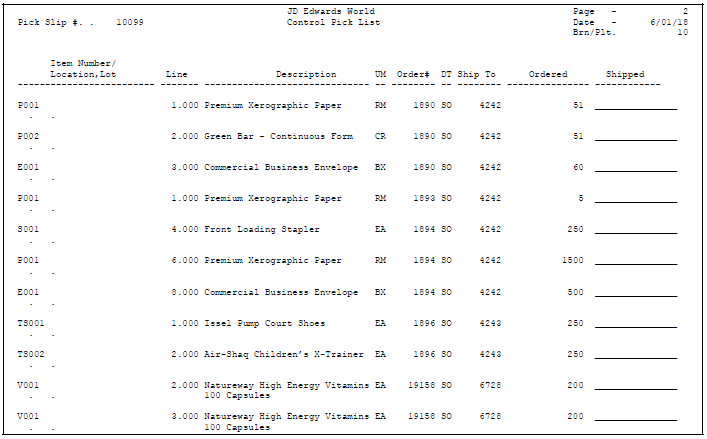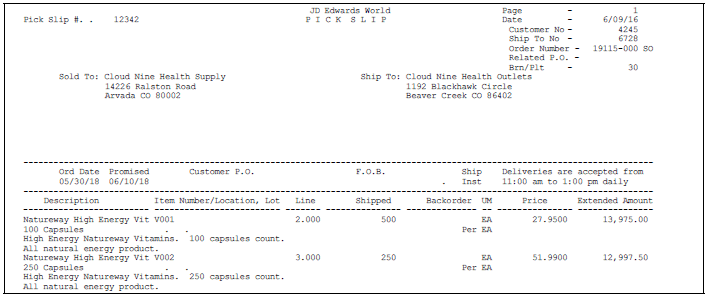28 Work with Picking Documents
This chapter contains these topics:
Warehouse personnel can use pick slips and control pick lists to pick items for sales orders. A pick slip is a document that contains information about the items to be shipped, such as quantity and location, for a single sales order. A control pick list has information about the items to be shipped for multiple sales orders. A control pick list groups the items by item number and sequences them by quantity and location. Locations with the greatest quantity are listed first.
Control pick lists enable warehouse personnel to fill multiple sales orders efficiently. Pick lists reduce the amount of time that warehouse personnel spend locating the necessary quantities.
If you print a control pick list first instead of a pick slip, you can later print a pick slip for each sales order on the control pick list. The warehouse personnel can use these pick slips to determine the items and quantities to pack for each of the sales orders that they are shipping. The pick slips help warehouse personnel work efficiently because they can pack multiple orders from one area.
Before you confirm the shipment of a sales order, you can use pick slips to verify that the quantity and shipping information is correct. The system assigns a number to each pick slip that you can later use to confirm a shipment.
You use a version of the Print Pick Slips program to print pick slips and a version of the Print Control Pick List to print control pick lists.
The following graphic illustrates how the system uses pick slips and a control pick list to fill sales orders.
Figure 28-1 Using Pick Slips and a Control Pick List to Fill Sales Orders
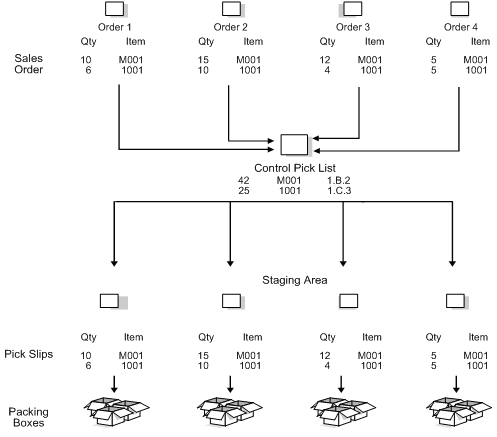
Description of "Figure 28-1 Using Pick Slips and a Control Pick List to Fill Sales Orders"
28.1 Printing a Control Pick List
From Sales Order Management (G42), choose Sales Order Reports
From Sales Order Reports (G42111), choose Print Control Pick List
A control pick list has information about the items to be shipped for multiple sales orders. The control pick list groups the items by item number and sequences them by quantity and location. Locations with the greatest quantity are listed first.
Control pick lists enable warehouse personnel to fill multiple sales orders efficiently. Pick lists reduce the amount of time that warehouse personnel spend locating necessary quantities.
28.2 Printing a Pick Slip
From Sales Order Management (G42), choose Sales Order Processing
From Sales Order Processing (G4211), choose Print Pick Slips
A pick slip is a document that contains information about the items to be shipped, such as quantity and location for a single sales order.
If you hard-commit inventory when you print pick slips, a pick slip can include several locations from which you can pick items. It lists the primary location of an item first. If the primary location is out of stock, it lists the secondary location.
You can assign a priority code to customers in the customer billing information to have the system fill customer orders and generate pick lists according to the codes. This helps to ensure that you have sufficient inventory for certain customers.
Warehouse personnel can use pick slips to pick items to fill the sales order. You can also use pick slips for the following:
-
Review prices for line items and the entire order
-
Identify delivery personnel
-
Verify that a customer has signed for the items at the time of delivery
-
Use as a receipt if the customer returns any items