10 Post G/L Journal Entries to Equipment
This chapter contains these topics:
After you verify the information in the unposted equipment journal entries, you must post the entries to the Item Balances table (F1202). You must post all journal entries that are within the fixed asset (FX) range of AAIs to the Item Balances table to update the Equipment/Plant Management system with current transactions.
10.1 Posting a Batch of Journal Entries
From Fixed Assets (G12), choose Posting G/L to Fixed Assets
From Posting G/L to Fixed Assets (G1212), choose Post G/L Entries to Assets
Before posting G/L journal entries to equipment, the system verifies that each entry includes:
-
A G/L post code of P (posted to the Account Ledger table)
-
An account within the FX range you set up in the AAIs
-
A fixed asset post code of blank
-
A valid equipment number or an account that falls within the cost account (FA) range of the AAIs
-
A hold code of blank
When you run the Post G/L Entries to Assets program, the system posts all equipment journal entries to the Item Balances table. The post program updates the Item Balances table and marks each transaction as posted.
10.2 Verifying the Post Process
From Fixed Assets (G12), choose Posting G/L to Fixed Assets
From Posting G/L to Fixed Assets (G1212), choose Post G/L Entries to Assets
Figure 10-1 Post Unposted F/A Entries report
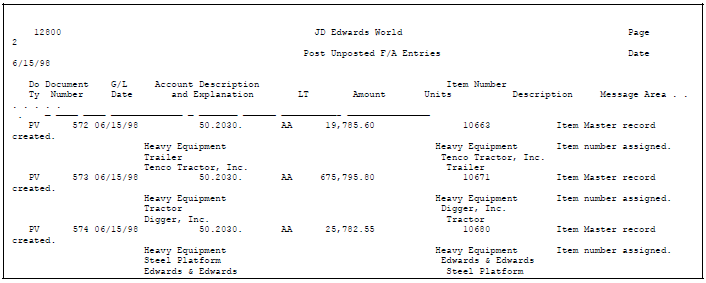
Description of "Figure 10-1 Post Unposted F/A Entries report"
Three messages can appear in the Message Area column on this report:
| Message | Description |
|---|---|
| Item Master Record Created | This message indicates that the system created an equipment master and its corresponding balance information for a posted transaction. If you do not create this information for a piece of equipment before running the post program, the system automatically creates it under the following circumstances:
The system creates equipment masters and balance information based on the values you enter in Item Setup Default Coding. |
| Item Number Assigned | If you did not assign an equipment number to an unposted journal entry, this message indicates that the system has automatically assigned an equipment number based on the FA range in the AAIs. |
| Unable to Post - The record is not in the Item Master Table | This message indicates that you did not assign an equipment number to an unposted journal entry and the system was unable to assign a number automatically. |
You can also verify the results of the post to equipment online. To review posted equipment transactions and the effects of the post on other account information, access the following screens:
| Screen | Description |
|---|---|
| Equipment Search and Location | Review new equipment and corresponding equipment masters that the system generated during the post. This is particularly useful if you split a general ledger transaction before running Post G/L Entries to Assets. |
| Cost Summary | Review how the new transactions affect cost accounts and balances. |
| Assembly Components and NBV | Review how parent and component relationships are affected by the post. You can also see any changes to the net book value of a piece of equipment. |