12 Review Equipment Costs
This chapter includes these topics:
Review equipment costs when you want to see inception-to-date, year-to-date, and month-to-date account balances for individual pieces of equipment. You can also review the detailed transaction information in the Account Ledger table (F0911) that have been posted to the Item Balances table (F1202) for an individual account balance.
You can view equipment costs by repair code or cost account. When you review costs by cost accounts, the system displays object accounts only. If you review costs by repair code, the system displays subsidiary accounts, starting with the account you indicate.
| Topic | Description |
|---|---|
| Detailed transactions | Detailed transactions The system only displays the detailed transaction information from the Account Ledger file (F0911) when:
|
12.1 Reviewing Equipment Costs by Cost Account
From Equipment/Plan Management (G13), choose Cost Inquiries and Reports
From Cost Inquiries and Reports (G1312), choose Cost Summary by Cost Account
Cost accounts each represent a type of cost. Examples of costs accounts include:
-
Revenue earned
-
Ownership costs
-
Maintenance costs
When you review costs by cost accounts, you get a financial perspective of business costs. View costs by cost account when you want to access:
-
All account balances relating to a certain piece of equipment
-
Equipment acquisition costs, depreciation amounts, revenue, maintenance expense, operating expense, and so on for a specific period
-
Abbreviated income statement and balance sheet information for a specific piece of equipment
To review equipment costs by cost account
-
On Cost Summary by Cost Account, to locate a piece of equipment, complete the following field:
-
Equipment Number
Figure 12-1 Cost Summary by Cost Account screen
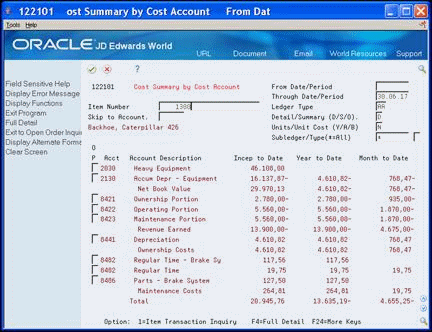
Description of "Figure 12-1 Cost Summary by Cost Account screen"
-
-
To specify the costs you want to review, complete the following optional fields:
-
From Date/Period
-
Through Date/Period
-
Ledger Type
-
Detail/Summary
-
Units/Unit Cost
-
Subledger/Type
-
-
To review more information, choose Full Detail (F4).
Figure 12-2 Cost Summary by Cost Account screen's Full Detail area
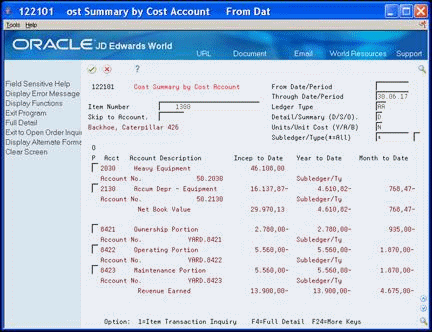
Description of "Figure 12-2 Cost Summary by Cost Account screen's Full Detail area"
-
To review the posted transactions for an individual account balance, enter 1 in the following field.
-
Option
-
Figure 12-3 Item Transaction Inquiry screen
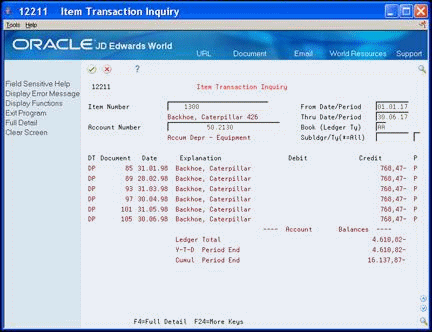
Description of "Figure 12-3 Item Transaction Inquiry screen"
| Field | Explanation |
|---|---|
| Asset Number-Input | An identification code for an asset that you can enter in one of the following formats:
1 – Item number (a computer-assigned, 8-digit, numeric control number) 2 – Unit number (a 12-character alphanumeric field) 3 – Serial number (a 25-character alphanumeric field) Every asset has an item number. You can use unit number and serial number to further identify assets as needed. If this is a data entry field, the first character you enter indicates whether you are entering the primary (default) format that is defined for your system, or one of the other two formats. A special character (such as "/" or "*") in the first position of this field indicates which asset number format you are using. You assign special characters to asset number formats on the Fixed Assets system constants screen. |
| From Date/Period | The beginning date of the range in a search. If you do not specify a beginning date, the system uses the current date.
Screen-specific information The Cost Summary programs are date-sensitive. If you do not specify a beginning date, the system uses the first day of the current fiscal year. |
| Thru Date/Period | A number that either identifies the period number or date for which you want to review information. If you leave this field blank, the system uses the end date of the current period for the company that contains the business unit. Valid period numbers are from 1 through 14.
Screen-specific information The Cost Summary programs are date-sensitive. |
| Ledger Type | A user defined code (system 09/type LT) that specifies the type of ledger, such as AA (Actual Amount), BA (Budget Amount), or AU (Actual Units). You can set up multiple, concurrent accounting ledgers within the general ledger to establish an audit trail for all transactions.
Screen-specific information The system assigns a default ledger type of AA (Actual Amounts) for this field. |
| Detail/Summary (D/S/O) | A code that determines how account information will be displayed on the screen.
On Cost Summary by Cost Account, you can enter the following valid values: D – No summarization. O – Summarize at the object account level. S – Display totals at the subtotal level. You define the subtotal level when you set up the AT range of accounts in the AAIs. On Cost Summary by Repair Code, you can enter the following valid values: D– No summarization. R – Display totals at the repair code (subsidiary) level. |
| Units/Unit Cost (Y/A/B) | A code that determines whether the system displays amounts or statistical units. You can use statistical units to track equipment information for a piece of equipment. Valid values are:
N – Display currency amounts. This is the default value. Y – Display statistical units such as hours. The statistical units you define for this code are stored in the AT00 automatic accounting instruction. A – Display statistical units such as those used to indicate fuel consumption. The statistical units you define for this code are stored in the FMA automatic accounting instruction. B – Display statistical units such as miles. The statistical units you define for this code are stored in the FMB automatic accounting instruction. Equipment can accumulate usage amounts based on hours, miles, fuel, and so on. When you display equipment costs by units or unit cost, the first account listed shows the number of units that have accumulated for that piece of equipment. The remaining account balances reflect actual amounts divided by the total units or a per unit cost for each account. |
| Subledger | A code that identifies a detailed auxiliary account within a general ledger account. A subledger can be an equipment item number, an address book number, and so forth. If you enter a subledger, you must also specify the subledger type.
Screen-specific information You can identify work orders as subledgers in your system. Work orders are often the most common subledgers in the Fixed Assets and Equipment/Plant Management systems. |
| Subledger Type | A user defined code (00/ST) that is used with the Subledger field to identify the subledger type and subledger editing. On the User Defined Codes screen, the second line of the description controls how the system performs editing. This is either hard-coded or user defined. For example:
A – Alphanumeric field, do not edit N – Numeric field, right justify and zero fill C – Alphanumeric field, right justify and blank fill |
12.2 Reviewing Equipment Costs by Repair Code
From Equipment/Plan Management (G13), choose Cost Inquiries and Reports
From Cost Inquiries and Reports (G1312), choose Cost Summary by Repair Code
A repair code is a subsidiary account that represents a subdivision of a cost account. You can use repair codes to keep detailed records of the accounting activity for a cost account. Examples of repair codes include:
-
Preventive maintenance
-
Emergency repairs
-
Electrical repairs
-
Mechanical repairs
When you review costs by repair code, you get a managerial perspective of costs related to a specific type of repair. View costs by repair code when you want to access:
-
All repair costs for a particular piece of equipment
-
Subsidiary accounts to review costs associated with a certain type of repair, such as emergency repair or preventive maintenance
-
Object accounts, such as labor, parts, and materials specific to a particular repair code
To review equipment costs by repair code
-
On Cost Summary by Repair Code, to locate a piece of equipment, complete the following field:
-
Equipment Number
Figure 12-4 Cost Summary by Repair Code screen
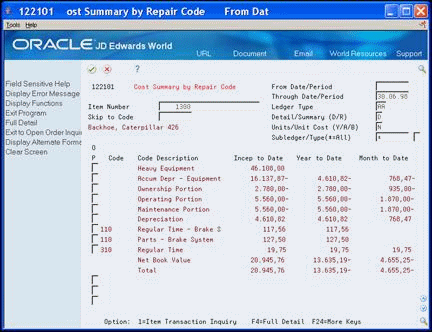
Description of "Figure 12-4 Cost Summary by Repair Code screen"
-
-
To specify the repair codes you want to review, complete the following optional fields:
-
From Date/Period
-
Through Date/Period
-
Ledger Type
-
Detail/Summary
-
Units/Unit Cost
-
Subledger/Type
-
-
To review the posted transactions for an individual repair code, enter 1 in the following field.
-
Option
-
Figure 12-5 Item Transaction Inquiry screen
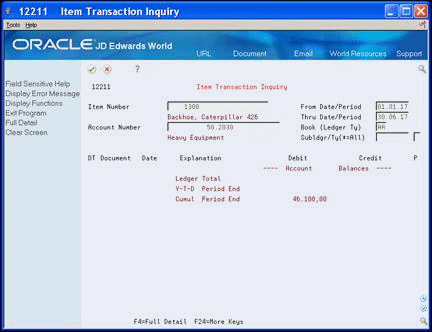
Description of "Figure 12-5 Item Transaction Inquiry screen"