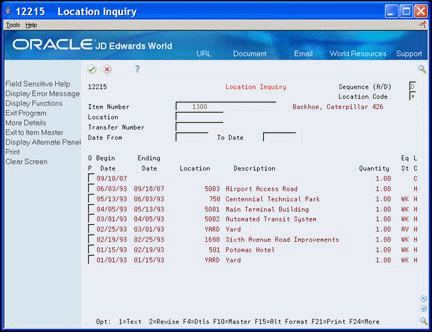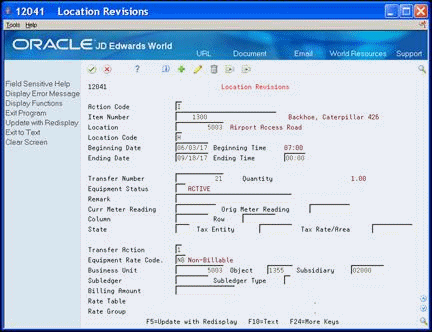21 Revise Location Information
This chapter contains these topics:
You can make revisions to equipment location information. For example, you can change the status of the equipment, meter reading information, or transfer number. You can also enter text messages that apply to different locations. For example, you might want to note specific instructions or explanations for a particular location. When you enter a text message for an equipment location, the system highlights the Option field next to the equipment on Location Inquiry.
If your organization uses Location Billing to bill for equipment use, the location might include location billing information. You can use Location Revisions to make changes to location billing information if you have not yet billed for the equipment. After you bill for the use of a piece of equipment, you cannot change location billing information.
21.1 Revising Location Information
To revise location information
From Equipment/Plan Management (G13), choose Equipment Location Tracking
From Equipment Location Tracking (G1314), choose Location Inquiry
-
On Location Inquiry, to locate specific equipment location information, complete the following fields:
-
Equipment Number (Item Number)
-
Location
-
Transfer Number
-
Date From
-
To Date
-
Sequence
-
Location Code
-
-
Enter 2 in the following field to revise the location information you want to change.
-
Option
-
-
On Location Revisions, complete any of the following fields to revise the location record:
-
Ending Date
-
Ending Time
-
Transfer Number
-
Equipment Status
-
Remark
-
Current Meter Reading
-
Original Meter Reading
-
Column
-
Row
-
-
To revise location billing information, complete any of the following fields:
-
Transfer Action
-
Equipment Rate Code
-
Business Unit
-
Subledger
-
Subledger Type
-
Billing Amount
-
-
To enter tracking text for the location record, choose Text (F10).
Figure 21-3 Location Tracking Text screen
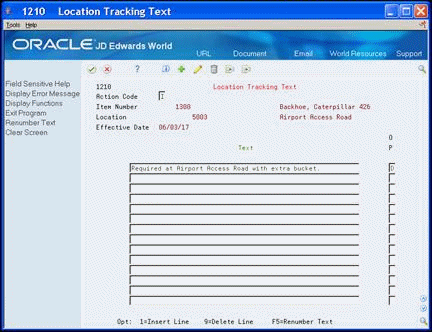
Description of "Figure 21-3 Location Tracking Text screen"
| Field | Explanation |
|---|---|
| Beginning Date | The date on which an address, item, transaction, or table becomes active or the date from which you want transactions to display. The system uses this field depending on the program. For example, the date you enter in this field might indicate when a change of address becomes effective, or it could be a lease effective date, a price or cost effective date, a currency effective date, a tax rate effective date, and so on.
Screen-specific information The date that the asset started at the location. |
| Ending Date | The date that the asset was removed or returned from a particular location. |
| Ending Time | The time that you transfer the asset from the job or that it will no longer be in this specific location. |
21.1.1 What You Should Know About
| Location Information | Description |
|---|---|
| Revising location billing information | You can revise only location billing information that has not been billed. After you bill for the use of a piece of equipment, you cannot change the following fields:
|
| Changing the location ending date and time | You can change only the ending dates and ending times for current and planned locations. |
| Deleting location informationLocation information:deleting | Use the Location Revisions screen to delete individual locations. You can delete only planned and current locations.
When you delete a current location, the system changes the most recent historical location back to the current location. You can also delete current locations for a piece of equipment with more than one current location, such as scaffolding. The system deletes all the current locations with the same date and makes the prior equipment locations current. |
| Reviewing location information on Location Revisions | You can review only one location at a time on Location Revisions. To locate specific location information from the Location Revisions screen, you must complete the following fields:
If you cannot find a specific location, use Location Inquiry. |
| Informational fields | The system displays the following fields on Location Revisions for informational purposes only:
The Rate Table and Rate Group fields contain information only after you have billed the location using Location Billing. See Chapter 23, "Verifying the Location Billing," for more information. |