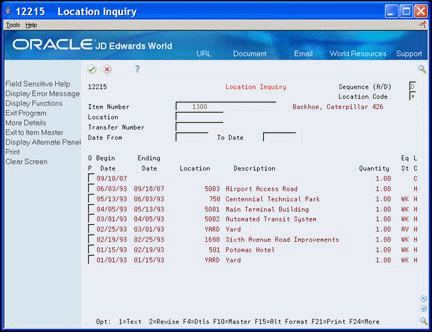20 Review Location Information
This chapter contains these topics:
You can use Location Inquiry to review and revise location information for a piece of equipment. You can review current, planned, and historical location information for individual pieces of equipment, or review all information for a particular location. You can enter specific dates to limit the information that the system displays. You can also delete current and planned locations
If your organization uses Location Billing to bill for equipment use, the location might include location billing information. You can use Location Revisions to make changes to location billing information if you have not yet billed for the equipment. After you bill for the use of a piece of equipment, you cannot change location billing information.
20.1 Reviewing Location Information
-
Verify that the equipment master includes a beginning location and start date. See Enter Location Information for more information about using Transfer Processing to update beginning location and start date fields in the equipment master.
To review location information
From Equipment/Plan Management (G13), choose Equipment Location Tracking
From Equipment Location Tracking (G1314), choose Location Inquiry