41 Set Up the Accounting Rules Table
This chapter contains this topic:
41.1 Set Up the Accounting Rules Table
If you charge equipment use by using Time Accounting or Payroll, you must set up a journal type that instructs the system how to distribute equipment costs to the proper object account. You set up the journal type in an accounting rules table.
As a minimum, you must set up a default company 00000 and at least one object account with a journal type ED (Equipment Distribution). You can set up tables for other companies as well. The system always searches for accounting rules by a specific company first. If no company is found, the system applies rules according to the default company. In addition, you can enter multiple equipment debit accounts for any given job.
The system uses the equipment billing rate code and the job to apply charges to the correct object account. When you enter a journal type of ED, and then choose Help in the Typ (Type) field the Accounting Rules table displays the User Defined Codes Window with equipment groups (12/C0). When you specify journal type ED, you can enter only valid equipment billing groups in the Typ field.
Note:
When you associate an object account with journal type ED, the system applies accounting rules only to the equipment that you specify in the Equipment Worked (EQPW) field on equipment time entry screens in Payroll or Time Accounting. The system does not apply rules to equipment in the Equipment Worked On (EQWO) field.41.1.1 Before You Begin
-
Verify that the equipment billing rate codes are set up
From Time Accounting System (G05), enter 29
From Time Accounting Setup (G054), choose Payroll Constants and Tables
From Additional Constants and Tables (G0541), choose Debit-Labor/Billing/Equipment
Alternatively, you can access the Accounting Rules Table from the Automatic Accounting Instructions menu (G074); choose Debit - Direct Labor/Billings/Equipment.
To set up the accounting rules table
-
On Debit-Labor/Billing/Equipment, complete the following fields:
-
Company
-
Distribution Account - Object
-
Journal Type (JT)
Figure 41-1 Debit-Labor / Billing / Equipment screen
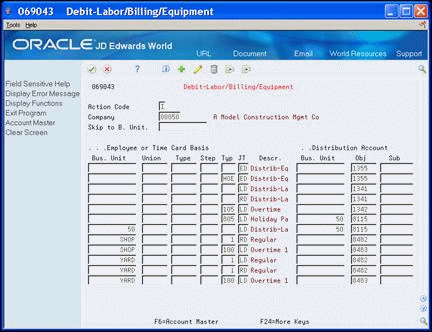
Description of "Figure 41-1 Debit-Labor / Billing / Equipment screen"
-
-
Complete the following optional fields:
-
Employee or Time Card Basis - Business Unit
-
Typ (Type)
-
| Field | Explanation |
|---|---|
| JT | This field represents the type of transaction for which an account is to be derived.
Screen-specific information For Equipment Billing: Enter the valid value ED to identify the accounting rules you want the system to use when distributing equipment costs to object accounts. The system changes the user defined code table you can access from the Type (Typ) field from the PDBA codes table to the Rate Groups table. When you associate an object account with journal type ED, the system applies accounting rules only to the equipment you specify in the Equipment Worked (EQPW) field on Equipment Time Entry screens in Payroll or Time Accounting. |
| Employee or Time Card Basis Bus. Unit | Identifies the Business Unit the system searches to determine the accounting distribution. When defining the default rules (Company 00000), leave the Business Unit blank for the system to retrieve the Business Unit number entered on the Employee timecard, or from the Employee's Home Business Unit.
You can use the Skip to Business Unit field to specify the Business Unit to be displayed first in the lower part of the screen. Screen-specific information For autopay employees, the system uses the labor distribution instructions, the employee's home business unit, or the lowest level of default. |
| Typ (Type) | A code to define the type of pay, deduction, benefit, or accrual.
Pay types are numbered from 1 to 999. Deductions and benefits are numbered from 1000 to 9999. |
See Also:
-
Section 32.6, "Equipment Billing Rate (00/RC)"for more information about setting up equipment billing rate codes
-
Set Up AAIs for Payroll in the JD Edwards World U.S. Payroll II Guidefor more information about using the Debit - Labor/Billing/Equipment screen