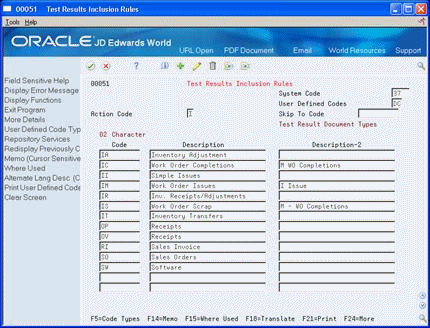7 Set Up Inclusion Rules for Test Results
This chapter contains the topic:
7.1 Setting Up Inclusion Rules for Test Results
From Quality Management (G37), enter 29
From Quality Management Setup (G3741), choose Test Results Inclusion Rules
Before you print certificates of analysis and trace test results, you must set up inclusion rules. These rules enable you to limit the Item Ledger transactions that the system processes when tracing the test results for linked lots.
The system traces a lot by associating corresponding transactions, such as a receipt, an issue, a completion, and a sales order. If you do not associate the documents, the system stops tracing. For example, if you do not include the completion document type in inclusion rules, the system stops tracing at the completion transaction.
To set up inclusion rules for test results
On Test Results Inclusion Rules
-
For each document type, complete the following fields:
-
02 Character Code
-
Description
-
-
To limit Item Ledger transaction processing, enter the M document type in the following field:
-
Description 2
-