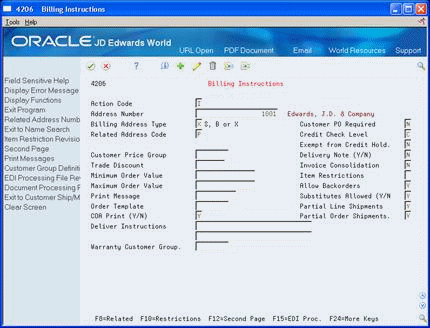8 Set Up Customer Billing Instructions
This chapter contains the topic:
8.1 Setting Up Customer Billing Instructions
From Sales Order Management (G42), choose Customer Revisions
From Customer Revisions (G4221), choose Customer Master Information
If you use JD Edwards World' Sales Order Management system, you must use customer billing instructions to indicate which customers should receive a certificate of analysis.
A certificate of analysis is a document that lists the tests and test results for items sold to a customer.
8.1.1 Before You Begin
-
Ensure that you have set up tests with the appropriate Print Test Flags to control which tests print on the certificate of analysis. See Section 4.2, "Defining Tests."
To set up customer billing instructions
From the Customer Revisions menu (G4221) in Sales Order Management, choose Customer Master Information. Press F13.
-
To locate a specific customer, complete the following field:
-
Address Number
-
-
Complete the following field:
-
COA Print (Y/N)
-
| Field | Explanation |
|---|---|
| COA Print | Code that is used to indicate that a Certificate of Analysis (COA) will print for the customer. Valid values are:
Y – to allow the printing of the COA N – to prevent a COA from printing for a specific customer when the Certificate of Analysis report is run for a group of customers. Note: This feature is only activated when the Quality Management System is in use and the COA is created. |