38 Set Up User-Defined Codes for Payroll
This chapter contains the topic:
38.1 Setting Up User Defined Codes for Payroll
From Payroll Master (G07), enter 29
From Payroll (G074), choose an option under the User Defined Codes heading
Setting up user defined codes is a way to customize your system for your organization's specific business needs. You can customize a wide variety of information with user defined codes.
User defined codes provide values that are applicable to your organization. For example, you can set up the type of work you assign to employees as a job type user defined code (07/G).
JD Edwards World recommends that you change only the user defined codes in the following list.
| Code | Description |
|---|---|
| EEO Job Code (O7/J) | Designate employees by the type of work they do for equal employment reporting. |
| EEO Ethnic Code (07/M) | Identify employees by race or ethnic group. |
| Employee Pay Status (07/PS) | Designate the current pay status, such as active or terminated. Use numeric codes for active status and alphabetic codes for inactive status. |
| Employee Status Codes (07/ES) | Designate the current employee status, such as full or part time. |
| Termination/Change Reasons (07/T) | Identify the reason an employee status has changed. You can add new reasons, but do not change the codes provided with the system. |
| Bank Transit Codes (07/BC) | Identify the banks to which you send funds. |
| Originating Bank Transit Codes (07/BD) | Identify the banks from which you receive funds. |
| Reconcile G/L Account Number to Bank Account (07/BK) | Identify a relationship between a general ledger account and a bank account to which you send funds. |
| Statutory Codes (07/SC) | Identify the taxing authorities for tax and insurance purposes. You can add new reasons, but do not change the codes provided with the system. |
| Pay Master Groups (07/PM) | Identify the companies that are common paymasters. |
| Workers Compensation Basis Codes (07/IP) | Designate the names of the insured pay tables. You can add new reasons, but do not change the codes provided with the system. |
| Plan Union Codes (07/UN) | Identify employees by the group, plan, or union to which they belong. |
| Job Type Codes (07/G) | Designate employees by the type of work or job they do. You can add new codes and change all codes except #ALLOC and #SUMM, which are required for all companies with employees who receive tips. |
| Job Step Codes (07/GS) | Designate employees by a classification within their job type. |
| Shift Codes (07/SH) | Designate employees by the shift they work. |
| Valid Pay Cycles (07/PY) | Designate the pay cycles for the current year. |
| Contract Calendar Codes (05/CT) | Identify each contract calendar by name and code. |
| Contract Calendar Holidays (05/HL) | Identify the holidays and non-standard workdays for a contract calendar. |
| Workers Compensation Insurance Codes (00/W) | Designate the classification codes for Worker's Compensation Insurance. You can add new reasons, but do not change the codes provided with the system. |
| (Release A9.3 Update) Mass Timecard Generation Codes ()7/MT) | Designate the type of mass timecards. |
To set up user defined codes for payroll
On any user defined codes form
Figure 38-1 General User Defined Codes screen
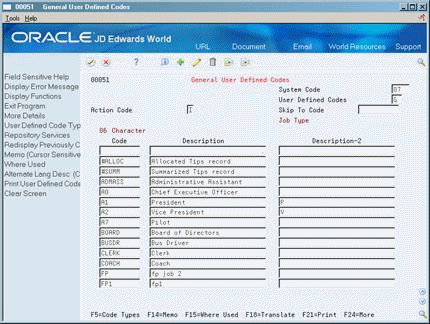
Description of ''Figure 38-1 General User Defined Codes screen''
Complete the following fields:
-
Code
-
Description
-
Description - 2
| Field | Explanation |
|---|---|
| Code | This column contains a list of valid codes for a specific user defined code list. The number of characters that a code can contain appears in the column title. |
| Description | A user defined name or remark. |
| Description-2 | Additional text that further describes or clarifies a field in JD Edwards World systems. |