7 Set Up User-Defined Code Lists
This chapter contains the topic:
7.1 Setting Up User-Defined Codes for Advanced Stock Valuation
From any Menu command line, enter UDC
You can define most standard information in user-defined code (UDC) tables. Generally, you define these codes for your business purposes. Many of these codes are set up by JD Edwards World and are included when you install your system. When a UDC is referred to as hard coded, you should not change it. Programming has been defined to work with hard-coded UDCs. If you change the UDC, the programming will not work correctly.
Each system has its own UDC types. Advanced Stock Valuation is system 39. It also integrates with other systems, such as the Inventory Management system. UDCs are referenced by the system number and type. Therefore, system 39/type OD indicates that OD (Outbound Documents) is a UDC type for the Advanced Stock Valuation system. The following table lists the UDC types associated with stock valuation.
| UDC | Description |
|---|---|
| System 39/Type ID Incoming Document Type | Include all document types that you will use for incoming ("to") transactions. |
| System 39/Type OD Outgoing Document Types | Include all document types that you will use for outgoing ("from") transactions. |
| System 39/Type VA Valuation Type | Hard-coded UDCs to include LIFO, FIFO, Weighted Average Cost, and Replacement/Current Cost. |
| System 39/Type WT Allocation by Branch or Company | Hard-coded UDCs to include these two options for defining valuation methods. |
| System 41/Type 05 Item Category Code O5 | Include all pool codes that you will use to group items for valuation purposes. |
7.1.1 What You Should Know About
Figure 7-1 General User Defined Codes screen
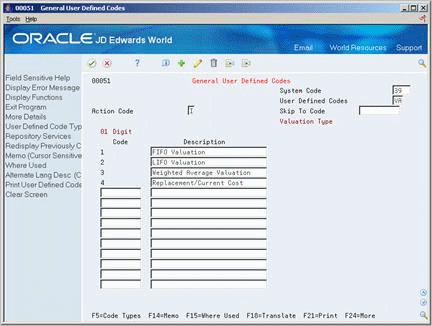
Description of "Figure 7-1 General User Defined Codes screen"
-
Complete the following fields:
-
System Code
-
User Defined Codes
All UDCs for the system and type appear.
-
-
Review the codes already set up to confirm that they meet your business needs.
-
To add a new UDC or change existing codes, complete the following fields:
-
Code
-
Description
-
-
Access the detail area.
-
Complete the following optional fields:
-
Special Handling Code
-
Hard Coded Y/N
-
| Field | Explanation |
|---|---|
| System Code | A user-defined code (98/SY) that identifies a JD Edwards World system. |
| User-defined Codes | Identifies the table that contains user-defined codes. The table is also referred to as a code type. |
| Skip To Code | To begin the information displayed on the form with a specific user-defined code, enter the code in this field. |
| Code | This column contains a list of valid codes for a specific user-defined code list. The number of characters that a code can contain appears in the column title. |
| Description | A user-defined name or remark. |
| Special Handling Code | A code that indicates special processing requirements for certain user-defined code values. The particular value you enter in this field is unique for each user-defined code record type.
The system uses the special handling code in many ways. For example, special handling codes defined for Language Preference specify if the language is double-byte or if the language does not have uppercase characters. Programming is required to activate this field. Form-specific information If a "P" is in the second position, the system identifies that unit of measure as a potent unit of measure. |
| Hard Coded Y/N | A yes/no flag indicating whether a user-defined code is hard coded or not. |