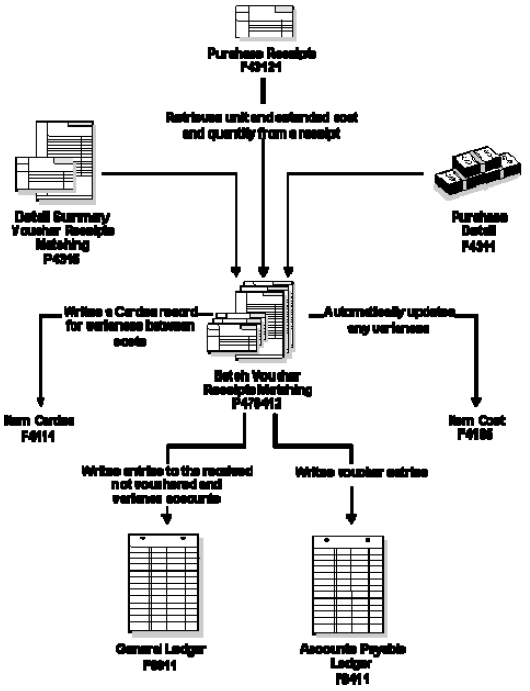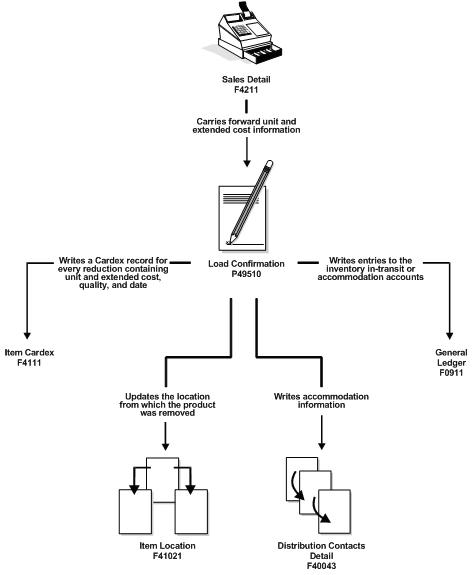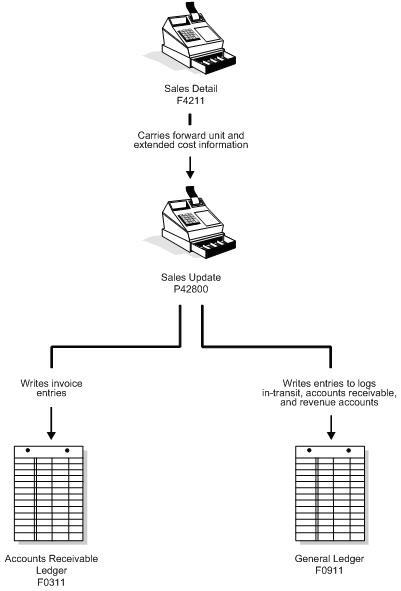3 Understand Sources of Stock Valuation Information
This chapter contains the topic:
3.1 About Sources of Stock Valuation Information
The Advanced Stock Valuation system integrates with other systems to accurately reflect the cost of your inventory. Understanding how these systems work together helps you determine how each system affects the stock valuation results.
3.1.1 Updating Actual Costs
Frequently, you do not know the price of the inventory when you purchase it. Typically, you enter an average price or average formula price when you receive the inventory. At a later date, you update the system information with the actual price or formula when it is known. This process is also called "recosting."
Landed costs are costs in excess of the purchase price of an item. You assign each item a landed cost or landed cost rule. You need this information to accurately reflect the value of your stock.
You enter the cost of an item during purchase order entry. If you do not enter a different cost or adjust the cost at any other point, the system retrieves this cost to determine the cost of an item.
When you receive an invoice for purchased items, use the voucher matching programs to match invoices either in detail (sales line by sales line) or in summary (match the total of all sales lines to the total amount due to the supplier). At this point, you can change the cost of an item if it is different from what the system retrieves. You can also revise paid vouchers by using the Summary Voucher Matching program. The voucher matching programs:
-
Update the general ledger accounts for any variances
-
Keep the general ledger and inventory in balance
-
Update the Item Cost table (F4105) with the last in cost
-
Write records to the average cost history table to be extracted later by the batch update program
You must run the batch Voucher Receipts Matching subsystem program to process any variances on the invoice and landed costs.
The following graphic illustrates how the subsystem integrates with other systems for the recosting process.
3.1.2 Loans, Borrows, and Exchanges
Loans, borrows, and exchanges are agreements made with business partners to facilitate smooth operations when one partner has low inventory on one or more items. You define the terms of these agreements in the Agreement Management programs and assign a unique number to each agreement. To fulfill the terms of the agreements, you use the sales order entry or purchase order entry programs and assign the unique agreement number to the appropriate document.
Loans, borrows, and exchanges might cause physical inventory to be transferred. A loan to another company can be shipped out of the depot of the loaning company directly to a customer. The borrowing company might never take physical possession of the product. Storage, transportation, and handling charges might be part of an agreement that can add to the cost of an item and increase the valuation for borrowed inventory.
The following steps outline the process when you loan product to a partner:
-
You enter a sales order to record the loan.
-
The system retrieves the item cost from the Item Cost table (F4105) and assigns the selling price based on the sales costing method defined in the Inventory Management system.
-
Generally, you reduce inventory during the load confirm process when you actually remove the item from its location in your inventory. Because this process reduces inventory, it writes a record to the Cardex using the item and cost information from the sales order.
-
The Sales Update program updates the general ledger accounts for the inventory reduction.
When you loan product to another company, the system reduces the on-hand inventory quantity. Because you anticipate the borrowing company to return the loan and you still own the inventory, you will want to include this quantity in your valuation. Conversely if you borrow product, you anticipate returning the quantity to the other company. Therefore, even though the borrowing transactions actually increase your inventory quantity, you do not want to include them in your valuation. An include accommodations flag in the Agreement Management system allows you to capture the net value, or accommodations, from loans and borrows.
The following diagrams illustrate this process for a loan.
To process a borrow or an exchange, you will usually use a purchase order or a sale out of a "foreign" depot.
3.1.3 Transfers
When you enter a transfer order, you create both a sales order and a purchase order so that you can move items from one branch/plant within your company to another branch/plant. Additional costs are generally part of a transfer order. Because transfers have a different document type, these additional costs can be included in the price and processed through the stock valuation extraction.
3.1.4 Stock in Transit
When you value stock at the end of each period, you want to ensure that you accurately reflect all of the stock that is in your inventory. When you define each of the valuation methods you use, you can select to include stock in transit.
Stock in transit is still owned by your company and needs to be included as part of your inventory. Items that have completed the load confirm process but not yet had delivery confirmed are automatically processed as part of the stock valuation unless you excluded them when you defined the valuation method.
See Also:
-
Set Up Landed Costs and Create Vouchers Using Invoices in the JD Edwards World Procurement Guide,
-
Enter Purchase Order Header Information and Enter Purchase Order Detail Information in the JD Edwards World Procurement Guide,
-
Recording Intra-Depot Stock Movements in the JD Edwards World Bulk Stock Management Guide,
-
Defining Agreement Relationships in the JD Edwards World Agreement Management Guide,
-
Setting up Branch Sales Markups in the JD Edwards World Sales Order Management Guide,