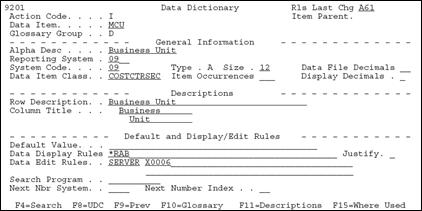41 Work with the Data Dictionary Glossary by File
This chapter contains these topics:
-
Section 41.1, "About Working with the Data Dictionary Glossary by File"
-
Section 41.2, "Accessing the Data Dictionary Glossary by File"
-
Section 41.4, "Printing the Data Dictionary Glossary Information"
41.1 About Working with the Data Dictionary Glossary by File
When using the Universal File Converter, small details often differ for each file. Keeping these details clear, especially when the conversion form might be used by another department, is a potential problem. To remedy this, JD Edwards World has made it possible to attach Data Dictionary glossary text to each data item that explains the details particular to that specific file.
To work with the Data Dictionary Glossary by file perform the following tasks:
41.2 Accessing the Data Dictionary Glossary by File
To access the Data Dictionary Glossary by file
-
From Universal File Converter (G9841), type DD on the command line and press Enter.
-
Press F10 to display the glossary definition of the data item you selected.
Figure 41-2 Data Item Glossary Revisions screen
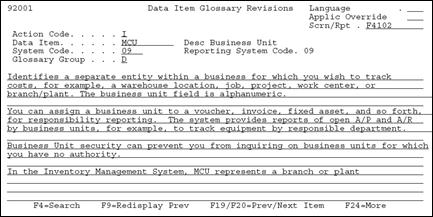
Description of "Figure 41-2 Data Item Glossary Revisions screen"
-
Use the Data Item Glossary Revisions form to change the glossary text for a Data Dictionary item or to add a File-Specific glossary item, as needed.
41.3 Adding a File Specific Glossary Item
To add a File Specific Glossary item
From the Data Item Glossary Revisions form
-
Type A in the Action Code field.
-
Type the file name in the Scrn/Rpt field.
-
Type the new text and press Enter.
Figure 41-3 Processing Options Revisions screen
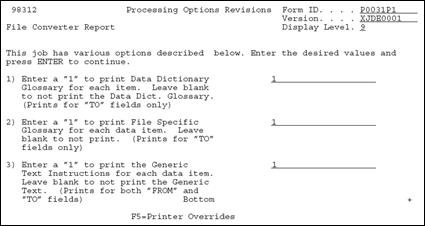
Description of "Figure 41-3 Processing Options Revisions screen"