40 Create Conversion Versions
This chapter contains these topics:
40.1 Creating Conversion Versions
Universal File Converter enables you to create conversion forms to use for planning purposes when you convert your non-JD Edwards World files into JD Edwards World files.
-
Start by creating a form that specifies the major file in the "Convert to" file. The name of the file you convert from is intentionally left blank. This lets you create a blank set of conversion rules which you can print using the Report selection.
-
JD Edwards World supplies a special Data Dictionary glossary relating to specific fields in specific files in your JD Edwards World Data Dictionary text. You can also create new field descriptions that better correspond to your system by pressing F14 for generic text in the crossover rules revisions.
-
If you decide to use the blank version (described above) for actual file conversion, type the From file specifications corresponding to the appropriate To field using the Crossover Rules. Be sure to override the From file before you execute the conversion program.
40.2 Creating Conversion Forms
-
From Universal File Converter (G9841), choose either Versions Setup or Report.
Figure 40-1 Processing Options Revisions screen, Generate Cross Over Instructions area
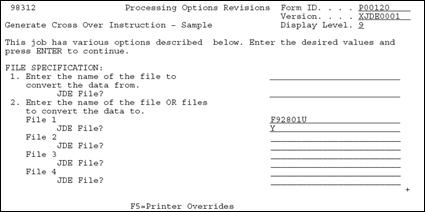
Description of "Figure 40-1 Processing Options Revisions screen, Generate Cross Over Instructions area"
-
Complete the Processing Options Revisions form.
-
If you selected Versions Setup, be sure to leave the first processing option blank under File Conversion.
-
In the second option, type the name of the files you want to convert, and then Y if they are JD Edwards World files or N if they are not.
-
Figure 40-2 Processing Options Revisions screen, File Converter Report area
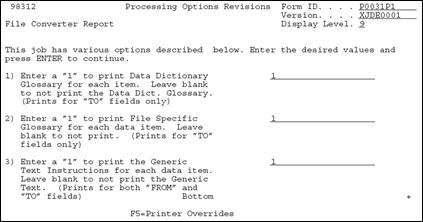
Description of "Figure 40-2 Processing Options Revisions screen, File Converter Report area"
If you select Report, type 1 next to all three options as shown above.