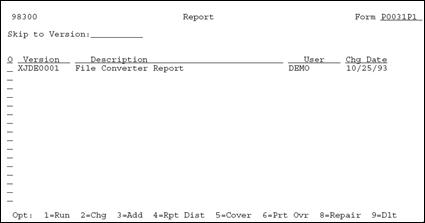39 Print a Report
This chapter contains these topics:
39.1 Printing a Report
You can print a report that displays the Cross Over Rules and any associated generic text.
-
From the Universal File Converter Menu (G9841), choose Report.
The form can list different versions of the File Converter Report. The example shown is for illustrative purposes only.
-
On the Data Selection form, specify your Form ID and version.
Figure 39-2 Processing Options Revisions screen
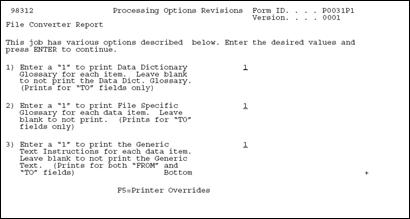
Description of "Figure 39-2 Processing Options Revisions screen"
-
Select one of the following print options:
| Field | Explanation |
|---|---|
| Enter a "1" to print Data Dictionary Glossary for each item. | Prints Data Dictionary Glossary for each To field. |
| Enter "1" to print File Specific Glossary for each item. | Prints file specific glossary from Generic Text file (F00163) for each To file. |
| Enter "1" to print generic text instructions for each item | Prints any generic text associated with either To fields or From fields. |