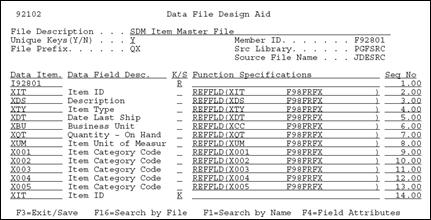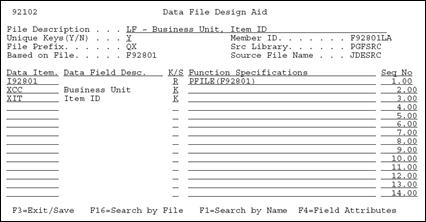17 Work with Data File Design Aid
This chapter contains these topics:
17.1 About the Data File Design Aid
JD Edwards World Data File Design Aid provides a simple mechanism for creating Data Description Specifications (DDS) for physical and logical files.
To enforce standards, JD Edwards World recommends against file changes made through the Source Entry Utility (SEU). Changes should be done through File Design Aid. Non-JD Edwards World changes to a JD Edwards World file make support difficult if not impossible.
17.1.1 What You Should Know About
17.2 About Assigning the File Prefix
File prefixes are assigned through the Software Versions Repository. The information in this form comes from a logical file built over the Software Versions Repository file, F9801. The information in this form is updated automatically whenever the user adds, updates, or deletes software version repository records for files.
Caution:
Programmers are responsible for not assigning the same prefix to two different files used in the same program.Figure 17-1 Software Versions Repository screen
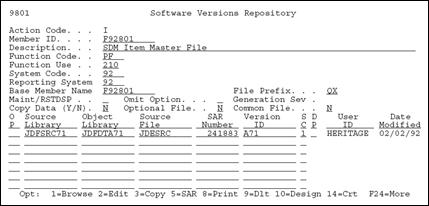
Description of "Figure 17-1 Software Versions Repository screen"
-
To view all file prefixes currently in use:
Press F1 on the File Prefix field.
Note:
A file prefix can display in this list more than once if it is attached to more than one file.17.3 Entering Data File Design Aid
-
Inquire on a physical file.
-
Copy the production source down to a development environment.
-
Choose Option 10 to take you to the appropriate Design Aid form based on the members Function Code value.
| Field | Explanation |
|---|---|
| File Description | SVR member description for the file. |
| Unique Keys(Y/N) | Specifies if the data file contains unique keys.
Form-specific information If a file can be organized so the key will uniquely identify only one specific record, define the Unique Keys field. Uniqueness can be specified for physical and logical files. Most JD Edwards World physical files in the past have been defined as sequential and logicals were used for creating keyed sequences. More recently, however, physical files have been keyed. |
| Member ID | The name assigned to the file. Defaults in from the Software Versions Repository. |
| File Prefix | This is the SVR field which indicates the prefix associated with a file. |
| Src Library | The library where the source for the data file resides. Defaults in from the Software Versions Repository. |
| Source File Name | The name of the file within the source library that contains the source member. Defaults in form the Software Versions Repository. |
| Based on File | Designates the physical file on which a logical file is based.
Form-specific information For physical and logical files, the Based On File is the same as the physical file. For join files, the Based On File is the name of the first physical file that the join is built over. |
| Data Item | The Data Dictionary name of the field or the record format name.
|
| K/S | Identifies the DDS Type indicating whether the field is a format name (R), key field (K), select logic field (S) or omit logic field (O). It may be used in conjunction with information that displays in the Function Specifications field. |
| Function Specifications | Used with the DDS Type specified in the K/S column.
|
| Seq No | Determines the order of the fields in the file.
Form-specific information When designing a physical, list the component fields in descending order of their importance to the file. The K entries for keyed fields must always be last in sequence number within the Data File Design Aid program itself. |
| Data Item Type | A is for Alpha, S is for simple numeric, P is for Packed numeric, and O is for Open (any character can be entered). |
| Item Size | Length of field taken from the Data Dictionary. |
| Display Decimals | Usually Packed fields, the number of decimal places on a display. The data will actually be stored in the field in the file as a whole number. |
Note:
The detail area includes additional information: data item type, data item size, and number of display decimals. This information will be available after the enter key is pressed, at which time the information will be retrieved from the Data Dictionary along with the REFFLD keyword which indicates which F98FRF file was used to retrieve the field information.17.3.1 Sample - Logical File
JD Edwards World logical files contain all fields from the PF, only keys are specified.
17.3.2 Sample - Logical File with Selects
This example represents an AND condition for the selects.
Figure 17-4 Data File Design Aid screen (AND condition for selects)
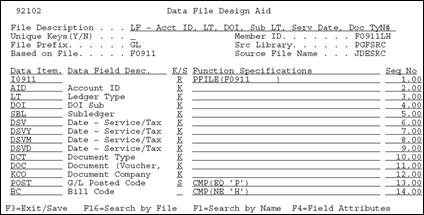
Description of "Figure 17-4 Data File Design Aid screen (AND condition for selects)"
17.3.3 Sample - Logical File with Omits
This example represents an AND condition for the omits.
Figure 17-5 Data File Design Aid screen (AND condition for omits)
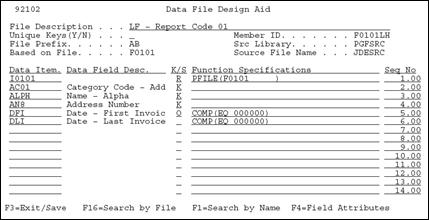
Description of "Figure 17-5 Data File Design Aid screen (AND condition for omits)"
Creating Join Files and Work Files
To create a join file or a work file, you should use the Source Entry Utility.
17.4 Function Keys From File Design Aid
| Function Key | Definition |
|---|---|
| F1 | Using F1 in the Data Item field takes you to the Data Item Search form. |
| F2 | Access the command line to enter a JD Edwards World or IBM command without having to exit to Command Entry or a menu. If you are secured out of Command Entry or Menu Traveling, you can still get to this command line but you cannot execute commands or menu travel. |
| F3 | Press to exit Data File Design Aid, the following form displays. |
Example F3 - Data File Design Aid
Figure 17-6 Example F3 - Data File Design Aid screen
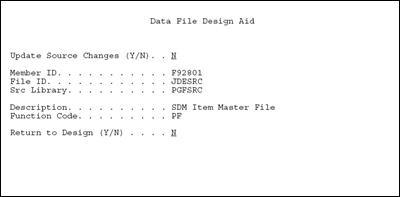
Description of "Figure 17-6 Example F3 - Data File Design Aid screen"
On this form, you can choose to:
-
Exit without saving the changes made.
-
Exit and save the changes made.
-
Save the changes made and return to the Design Aid form.
| Function Key | Definition |
|---|---|
| F6 | This form provides access to other repository services within JD Edwards World. |
| F16 | Accesses the File Field Description form to view file formats and field descriptions for any file on the system |
17.5 What are the Data File Design Aid Standards?
17.5.1 Merge Functions for Program Temporary Fix (PTF) Installations and Reinstallations
The PTF installation or reinstallation does the following:
-
A PTF installation prints a report that identifies all files that are in the PTF library but were not installed in the client's production libraries. You must add the new files manually into the appropriate libraries.
-
A reinstallation prints a report to add new files into appropriate libraries.
-
Updates JDFDATA in a PTF installation; replaces JDFDATA in a reinstallation.
-
May add new keys to both logical and physical files.
-
May change the file format of logical or physical files.
Note:
The Data Model displays relational models of the major files within the JD Edwards World environment.17.6 Data File Design Aid Summary
In summary, the Data File Design Aid has the following features or restrictions:
-
It has direct ties to the Data Dictionary and the Field Reference Files.
-
It attaches a two-character prefix to each data item to create a unique field within the file.
-
A record format must be defined for all files with a K/S value of R. This is the default record format.
-
The PFILE keyword is automatically pulled in for logical files.
-
Logical files must have a Based on File designated in the Software Versions Repository, which carries over to the design form.
-
You must enter the data item names from the Data Dictionary.
-
Perform these steps for creating a new file:
-
Data items must reside in the Data Dictionary.
-
You must rebuild the FRF files if new data items were added (from the Rebuilds menu, G9642).
-
A new file must have a file prefix specified on the Software Versions Repository record.
-
-
Field Reference Files are characterized by the following:
-
They contain all the definitions for creating fields.
-
There are 28 in all (F98FRFA-F98FRFZ, F98FRF$, and F98FRF@).
-
Each field reference file points to all the data items beginning with the same character as the field reference file.
For example: F98FRFA is a logical file which connects the F98FRFA1, F98FRFA2, and so on. physical files which contain all the Data Dictionary data items beginning with the letter A.
-