25 Change Select Key Parameters
This chapter contains the topic:
25.1 Changing Parameters for a Select Key
Use the Select Key Maintenance program (P98E20) to customize the parameters for a routing function or a select key. For example, depending on the select key you can customize the PRINT routing function to change the number of copies or specify an output queue.
The EBB version ID, select key and routing ID appear on the banner page. You can also access Select Key Maintenance to:
-
Change the banner page for a print function on a select key
-
Change the entity/routing ID for any print function.
Do not change certain keywords. See Section 21.4, "Keywords" for a list of keywords you should not change.
To change parameters for a select key
From Electronic Burst and Bind (G98E), choose Maintain EBB Versions
-
On Maintain EBB Versions, enter 2 in the Option field for the appropriate version.
-
On Select Key Maintenance, enter 1 in the Option field for the appropriate select key.
Due to screen size limitations, only the first five parameters for a routing function display.
Figure 25-1 Entity/Function Maintenance (Change Parameters) screen
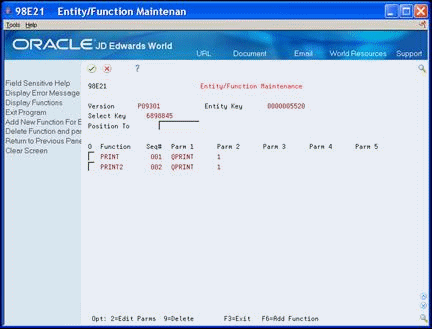
Description of "Figure 25-1 Entity/Function Maintenance (Change Parameters) screen"
-
On Entity/Function Maintenance, enter 2 in the Option field to view up to ten parameters for a function.
Figure 25-2 Entity/Function Parameters Maintenance (Option) screen
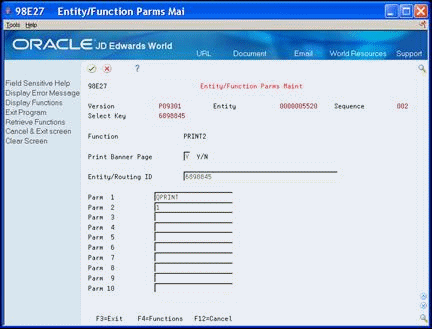
Description of "Figure 25-2 Entity/Function Parameters Maintenance (Option) screen"
-
Edit the parameters as necessary and press Enter.
-
Exit (F3) to Select Key Maintenance.