Understanding Service - Enablement Planning Processes
This chapter covers the following topics:
- Understanding Oracle's Advanced Planning Business Processes
- The Forecast, Inventory, and Supply Planning Business Process
- The Sales and Operations Planning Business Process
- Web Services
- Access to Embedded Demantra Worksheets
Understanding Oracle's Advanced Planning Business Processes
A primary objective of the Advanced Planning Command Center application is to enable Oracle Advanced Planning customers to automate supply chain planning processes. These processes often include subprocesses that cross multiple Advanced Planning Suite (APS) engines and plan runs. For example, you can run the APS collections process in Advanced Supply Chain Planning (ASCP), followed by generating forecasts in Demand Management, followed by generating time-phased safety stock in Inventory Optimization, followed by generating detailed replenishment in ASCP.
To achieve this objective, APS planning processes must be divided into modular, callable subprocesses that can be chained together to meet the business needs of the individual customer.
These callable pieces are orchestrated using business logic and are constructed as web services. The business logic is expressed in Business Process Execution Language (BPEL).
Oracle's Advanced Planning Command Center delivers two pre-seeded BPEL process flow templates. These flow templates cover the common supply chain planning flows:
-
The Forecast, Inventory, and Supply Planning business process flow.
-
The Sales and Operations Planning business process flow.
Both processes use web services that orchestrate standard planning business process flows.
The Forecast, Inventory, and Supply Planning Business Process
The objective of this business process flow is to automate a typical forecasting, inventory, and supply planning cycle. It can be executed multiple times using different parameters to evaluate different risk scenarios for supply chain risk management.
Planning process activities are implemented as summary process blocks called scope nodes, which are also known as subprocesses. The sequence of the Forecast, Inventory, and Supply Planning subprocesses are:
-
Run the ASCP Collections subprocess.
-
Run the Demantra Collections and Download subprocess.
-
Generate the Forecast subprocess.
-
Review the Forecast subprocess.
-
Run the Inventory Plan subprocess.
-
Run the Supply Chain Plan subprocess.
-
Review the Supply Chain Plan subprocess.
To learn more about the subprocesses, refer to Appendix A BPel Processes in this document.
This diagram illustrates the Forecast, Inventory, and Supply Planning business process:
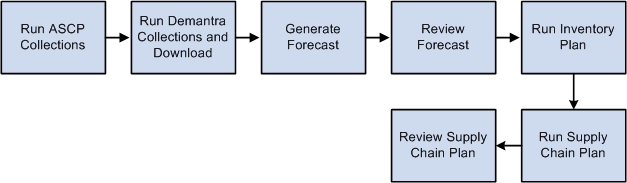
The individual subprocess diagrams of the Forecast, Inventory, and Supply Planning process flow diagram can be found in Appendix A of this user's guide.
See The Forecast and Supply Planning BPEL Business Process
The Sales and Operations Planning Business Process
The objective of this business process flow is to automate a typical sales and operations planning cycle.
Planning process activities are implemented as summary process blocks called scope nodes, which are also known as subprocesses. The sequence of the Sales and Operations Planning subprocesses are:
-
Run the ASCP Collections subprocess.
-
Run the Demantra Collections and Download subprocess.
-
Review the Financial Plan subprocess.
-
Review the Marketing Plan subprocess.
-
Review the Demand Plan subprocess.
-
Review the Sales Plan subprocess.
-
Upload the Forecast subprocess.
-
Run the Supply Plan subprocess.
-
Review the Supply Plan subprocess.
-
Approve the Consensus Demand subprocess.
-
Perform an Executive Review subprocess.
This diagram illustrates the Sales and Operations Planning business process:
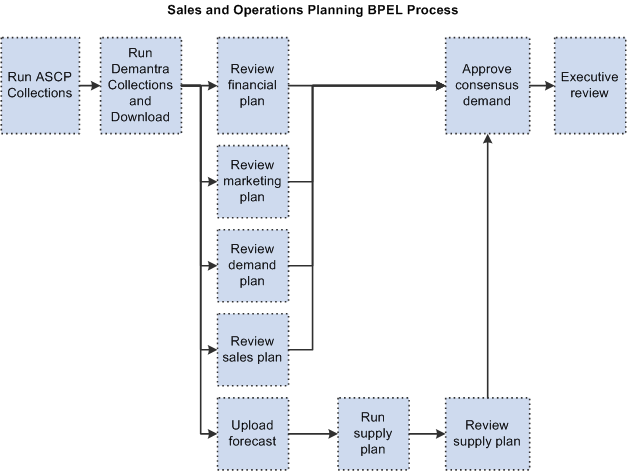
The individual subprocess diagrams of the Sales and Operations Planning process flow diagram can be found in Appendix A of this user's guide.
See The Sales and Operations Planning BPEL Business Process
Web Services
Oracle Advanced Planning Command Center provides a set on web services that are part of the business process flows. These web services are independently managed, loosely coupled, flexible, and reusable. They are built on top of Oracle Fusion Middleware and service-oriented architecture (SOA) technology.
Advanced Supply Chain Planning Web Services
This table lists the web services used by Advanced Supply Chain Planning (ASCP):
| Service Operation | Service Description | API Type | Synch / Asynch |
|---|---|---|---|
| Release ASCP Recommendations | Release ASCP new purchase order, new work order, new transfer order, and implement, reschedule, or cancel (purchase order, sales order, internal requisition) recommendations. | Internal | Synch |
| Run ASCP Engine in Batch Mode | Launches ASCP concurrent program. Assume that the needed data is available in the Operation Data Store (ODS). The invoker of this service does not wait for the run to complete. | Internal | Asynch |
| Set ASCP Plan Options | Updates plan options for ASCP plans. | Internal | Synch |
Advanced Planning Suite Web Services
This table lists the web services used by APS:
| Service Operation | Service Description | API Type | Synch/Asynch |
|---|---|---|---|
| Data Export – Download Forecast | Allows external planning systems to retrieve forecast and forecast accuracy metrics. | Public | Synch |
| Data Export – Download Safety Stock | Public | Synch | |
| Data Import – Upload Forecast | Allows external demand planning systems to integrate. | Public | Synch |
| Data Import – Upload Planned Supply | Uploads user-defined supplies as firm planned orders into an ASCP, Demand Resource Planning (DRP), or Service Resource Planning (SRP) plan. | Public | Synch |
| Data Import – Upload Safety Stock | Allows an external IO system to integrate. | Public | Synch |
Collections Web Services
This table lists the web services used by Collections:
| Service Operation | Service Description | API Type | Synch/Asynch |
|---|---|---|---|
| Run ASCP Collections | Launches ASCP collection concurrent program, which includes the ODS load. The invoker of this service does not wait for run to complete. | Internal | Asynch |
| Run Demantra Collections – Currency Conversions | Launches Demantra Currency Conversions collections concurrent program. The invoker of this service does not wait for the run to complete. | Internal | Asynch |
| Run Demantra Collections – Pricing Data | Launches Demantra Pricing Data collections concurrent program. The invoker of this service does not wait for the run to complete. | Internal | Asynch |
| Run Demantra Collections – Returns History | Launches Demantra Returns History collections concurrent program. The invoker of this service does not wait for the run to complete. | Internal | Asynch |
| Run Demantra Collections – SCI Data | Launches Demantra SCI Data collections concurrent program. The invoker of this service does not wait for the run to complete. | Internal | Asynch |
| Run Demantra Collections – Shipment and Booking History | Launches Demantra Shipment and Booking History collections concurrent program request set. The invoker of this service does not wait for the run to complete. | Internal | Asynch |
| Run Demantra Collections – UOM Conversions | Launches Demantra UOM (unit of measure) conversions collections concurrent program. The invoker of this service does not wait for the run to complete. | Internal | Asynch |
| Run ODS Load | Launches ODS (Operation Data Store) Load concurrent program. The invoker of this service does not wait for the run to complete. | Internal | Asynch |
Demantra Web Services
This table lists the web services used by Demantra:
| Service Operation | Service Description | API Type | Synch/Asynch |
|---|---|---|---|
| Assign Plan Name | Changes the Demand Planning (DP) scenario name of the uploaded Demantra output in the DP_SCENARIO_ENTRIES denorm table from that of the export integration profile to an arbitrary plan name. This process is not applicable anymore other than to ensure backwards compatibility and to support the Demantra Web Service profile. |
Internal | Synch |
| Check Demantra Workflow Status | Checks for completion status of a Demantra workflow. For example, the Forecast Calculation and Approval workflow. | Internal | Synch |
| Run Demantra Workflow | Runs a specific named Demantra workflow in its entirety. Options are synchronous and asynchronous. | Internal | Synch/Asynch |
| Run Demantra Workflow with Context | Runs a specific named Demantra workflow with a level member context in its entirety. Options are synchronous and asynchronous. | Internal | Synch/Asynch |
| Terminate Demantra Workflow | Terminates a specific named Demantra workflow. | Internal | Asynch |
Distribution Planning Web Services
This table lists the web services used by Distribution Planning:
| Service Operation | Service Description | API Type | Synch/Asynch |
|---|---|---|---|
| Release DRP Results | Releases all changes to the operation system. | Internal | Synch |
| Run DRP Engine in Batch Mode | Launches DRP concurrent program. Assumes that the required data is available in the ODS. The invoker of this service does not wait for the run to complete. | Internal | Asynch |
| Set DRP Plan Options | Updates plan options for DRP plans. | Internal | Synch |
Inventory Optimization Web Services
This table lists the web services used by IO:
| Service Operation | Service Description | API Type | Synch/Asynch |
|---|---|---|---|
| Run IO Engine in batch mode | Launches IO concurrent program. Assumes that the required data is available in the ODS. Sets the Launch Planner to Yes. The invoker of this service does not wait for the run to complete. | Internal | Asynch |
| Set IO Plan Options | Updates plan options for IO plans. | Internal | Synch |
Order Promising Web Service
This table lists the web service used by Order Promising:
| Service Operation | Service Description | API Type | Synch/Asynch |
|---|---|---|---|
| Get Promise Date | Gets the product availability and date information that can be promised to a customer. | Public | Synch |
Plan Management Web Services
This table lists the web services used by Plan Management:
| Service Operation | Service Description | API Type | Synch/Asynch |
|---|---|---|---|
| Copy Plan | Launches the copy plan concurrent program to copy an ASCP, DRP, IO, or SRP plan. The invoker of this service does not wait for the run to complete. | Internal | Asynch |
| Purge Plan | Launches the purge plan concurrent program to copy an ASCP, DRP, IO, or SRP plan. The invoker of this service does not wait for the run to complete. | Internal | Asynch |
| Archive Plan | Extracts named metrics from input plans and copies them into separate archive metrics with the version number in the OBIEE (Oracle Business Intelligence – Enterprise Edition) repository. | Internal | Asynch |
Scenario Management Web Services
This table lists the web services used by Scenario Management:
| Service Operation | Service Description | API Type | Synch/Asynch |
|---|---|---|---|
| Check Process Status | Checks the status of any concurrent request and return statuses for Complete, Failed, or In Progress. Returns basic error information if the status is Failed. | Internal | Synch |
| Notify user | Sends a notification to a user when a task is complete or has failed, the users' assignment to a task, when a task is past due, when a task has changed, and so on. | Internal | Synch |
| Get Process Information | Retrieves attributes of a process. | Internal | Synch |
| Get Activity Information | Retrieves attributes of an activity. For example, the status, the due date, the owner, and so on. | Internal | Synch |
| Get Parameter Values | Retrieves parameters of an activity. | Internal | Synch |
| Update Process | Updates the process to indicate that is has started. | Internal | Synch |
| Set Activity Status | Updates the attributes of a process activity. For example, the status, the due date, the owner, and so on. | Internal | Synch |
| Archive Scenario | Associates versions of different plans to a scenario version. | Internal | Asynch |
Service Parts Planning Web Service
This table lists the web services used by Service Parts Planning:
| Service Operation | Service Description | API Type | Synch/Asynch |
|---|---|---|---|
| Release SRP Results | Releases all changes to the operation system. | Internal | Synch |
| Run SRP Engine in batch mode | Launches SRP concurrent program. Assumes that the required data is in the ODS. The invoker of this service does not wait for the run to complete. | Internal | Asych |
| Set SRP Plan Options | Updates plan options for SRP plans. | Internal | Synch |
Strategic Network Optimization Web Services
This table lists the web services used by Strategic Network Optimization (SNO):
| Service Operation | Service Description | API Type | Synch/Asynch |
|---|---|---|---|
| Generate SNO Model | Read the SNO plan options, optionally take a snapshot of the data in the ODS, generate SCBM (Supply Chain Business Modeler) xml files, generate the SNO import file, and run a SNO solve. | Internal | Asnych |
| Publish SNO Results | Publish SNO results into PDS (Planning Data Store). | Internal | Asnych |
Access to Embedded Demantra Worksheets
This feature allows you to access and update a Demantra worksheet without having to leave the APCC application. It is a variation of the Demantra Anywhere functionality, which allows an external user to log into Demantra. Using standard worksheet functionality, you can make adjustments to historical data or the statistical forecast, run simulations, and save any changes.
Enabling Demantra Anywhere
Note: The Demantra Anywhere login process requires Oracle Single Sign On, and both applications must be registered with the same SSO server.
To configure Demantra Anywhere:
-
In Demantra, open the Business Modeler
-
Go to Security > Create/Modify User > (select user) > Modules
-
Enable Demantra Anywhere
Creating a custom report with a Demantra URL
After configuring Demantra anywhere, you can create a custom report in APCC with a link to a Demantra worksheet. To create a custom report:
Note: To perform this procedure you should have basic OBIEE knowledge, understand how to create an Answers reports, and know when to restart the OBIEE servers
-
Disable OBIEE SSO, login to Answers as Administrator
-
Create a new report and save (for example) in the Shared/Others folder
-
Add Scenario, Item, Organization, Budget, and Budget
-
Change second Budget formula to: '(left chevron) a href="'||valueof(NQ_SESSION.APPS_SERVLET_AGENT)||'/MscObieeSrvlt?ParamType=Name(ampersand) Wnd=DMA(ampersand) QueryName=Export OBI Data(ampersand) CombinationName=Item,'||"- Item".Item||';Demand Class,'||"- Demand Class"."Demand Class"||';Organization,'||"- Organization"."Organization Code"||'"(right chevron) (right chevron) (right chevron) (left chevron) /a(right chevron) '
-
Set the data format to HTML.
-
Add narrative view with following content as prefix: (left chevron) a href="@{biServer.variables["NQ_SESSION.APPS_SERVLET_AGENT"]}/MscObieeSrvlt?ParamType=Name(ampersand) Wnd=DMA(ampersand) QueryName=Export OBI Data"(right chevron) Export OBI Data(left chevron) /a(right chevron)
After creating the custom report, you can run the report as described below.
Running the report
To run the custom report, first enable OBEE SSO, then open the report from any of the dashboards (for example, the Sales and Operations Dashboard). There is no limit on which applications can use embedded Demantra as long as they have the same SSO and can pass the relevant URL and context. The internal syntax for each application may differ in order to formulate the correct call to Demantra.