Contract Commitment Account Generator Process
Definition
All contract commitments require accounting distributions. The Account Generator builds default accounts, charge accounts, and budget accounts. To generate budget accounts, budgetary control must be enabled.
The Account Generator feature uses Oracle Workflow technology to construct key flexfield combinations automatically using customized construction criteria.
Overview
Account Generator Features
The Account Generator provides the following features:
-
Automatic generation of account distributions improves data entry accuracy and speed.
-
Generating charge accounts frees users from having to determine which accounts to charge.
-
Each site can customize account generation rules to match the organization’s business rules.
Customizing the Account Generator in Contract Commitment
Contract Commitment provides default Account Generator processes. These default processes can be customized according to an organization's accounting requirements to generate the account.
Use the Oracle Workflow Builder to customize workflows. When customizing a workflow, only those documents created after customization are affected by the customized workflow. The Account Generator process can be viewed in the Oracle Workflow Monitor.
The following customized sample processes are available to show how the processes can be customized:
-
Generate Default Charge Account with Constants
-
Generate Default Budget Account with Constants
-
Generate Default Project Account with Constants
References
For information on implementing and using Workflow, see Introduction to Oracle Workflow, Oracle Workflow Guide.
For information on the generic features and functions of the Account Generator, see Customizing the Account Generator, Oracle E-Business Suite Flexfields Guide.
Generate Default Account Process
The Generate Default Accounts process is the default workflow process in contract commitment that builds the accounts. This process can be initiated as a top-level process making calls to the Workflow Engine CreateProcess and the StartProcess APIs.
The Generate Default Accounts process has a result type of Flexfield Result that indicates a result of Failure or Success when the process completes. These results correspond to the lookup codes in the Flexfield Result lookup type in the Standard Flexfield Workflow item type.
The Details property page of the process activity in Workflow Builder indicates that the Generate Default Accounts process has an error process called DEFAULT_ERROR associated with it, which is initiated only when an error is encountered in the process. This error initiates DEFAULT_ERROR, which is associated with the System:Error item type. The system executes the standard Default Error Notification activity to provide information associated with the error. Users must customize the process to meet their business needs.
Subprocesses
Generate Default Charge Account
The Generate Default Charge Account subprocess is a dummy process that allows users to customize an account-building process. Users must provide their own rules in the form of workflow process definitions to build the account.
This subprocess cannot be run as a top-level process. It is run as a subprocess when called by a higher level process. The subprocess first determines whether the contract is project-related. If it is, the subprocess, Generate Project Account, builds a project-related account, which the user has customized. If the project is not project-related, the charge account is generated using the customized set of rules.
Generate Default Budget Account
The Generate Default Budget Account subprocess has a result type of Flexfield Result that indicates Failure or Success when the process completes. These results correspond to the lookup codes in the Flexfield Result lookup type in the Standard Flexfield Workflow item type.
For a contract, the budget account is derived from the charge account.
Generate Project Account
The Generate Project Account subprocess is a dummy process that allows users to customize an account-building process. Users must provide their own rules in the form of workflow process definitions to build the account.
The Generate Project Account subprocess has a result type of Flexfield Result that indicates Failure or Success when the process completes. These results correspond to the lookup codes in the Flexfield Result lookup type in the Standard Flexfield Workflow item type.
Contract Commitment Account Generator Workflow Item Type Attributes
Several Workflow attributes are associated with the contract commitment Account Generator item type that reference information in the application tables. The attributes are used and maintained by function activities as well as notification activities throughout the process.
The table below describes the attributes associated with the contract commitment Account Generator.
| Display Name | Description | Type | Length, Format, or Lookup Type |
|---|---|---|---|
| Project Id | project identifier | number | |
| Task Id | task identifier | number | |
| Expenditure Type | expenditure type | text | 30 |
| Expenditure Org Id | expenditure organization identifier | number | |
| Incomplete Setup Flag | indicates if the Account Generator process is being used without proper customization | text | |
| Error Message | error message | text | 2000 |
| Charge Account Id | charge account identifier | number | |
| Budget Account Id | budget account identifier | number | |
| CC Encumbrance Flag | contract commitment encumbrance flag | text | |
| Expenditure Item Date | expenditure item date | date | |
| Chart of Accounts Id | chart of accounts identifier | number | |
| Project Class Code | project class code | text | 30 |
| Direct Flag | direct flag | text | 1 |
| Expenditure Category | expenditure category | text | 30 |
| Expenditure Organization Name | expenditure organization name | text | 60 |
| Project Number | project number | text | 25 |
| Project Organization Name | project organization name | text | 60 |
| Project Organization Id | project organization identifier | number | |
| Project Type | project type | text | 20 |
| Public Sector Flag | public sector flag | text | 1 |
| Revenue Category | revenue category | text | 30 |
| Task Number | task number | text | 25 |
| Task Organization Name | task organization name | text | 60 |
| Task Service Type | task service type | text | 30 |
| Task Organization Id | task organization identifier | number | |
| Top Task Id | top task identifier | number | |
| Top Task Number | top task number | text | 25 |
| Supplier Employee Number | supplier employee number | text | 30 |
| Supplier Person Id | supplier person identifier | number | |
| Supplier Type | supplier type | text | 25 |
| Temp Account Id | temporary account identifier | number |
Generate Default Account Workflow Diagram
The diagram below shows the Generate Default Account process nodes as described in the following section, Generate Default Account Workflow Process.
Generate Default Account Workflow Diagram
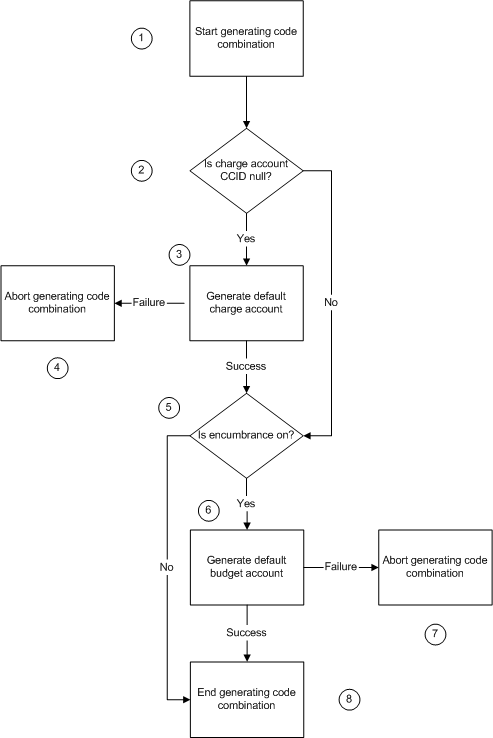
Generate Default Account Workflow Process
This section describes the Generate Default Account Workflow process.
Start Generating Code Combination (Node 1)
This standard function activity marks the start of the account generation process.
-
Function: FND_FLEX_WORKFLOW_APIS.START_GENERATION
-
Result Type: None
-
Prerequisite Activities: None
Is Charge Account CCID Null? (Node 2)
This function activity checks for a manually entered charge account.
-
Function: WF_STANDARD.COMPARE
-
Result Type: Comparison
-
Prerequisite Activities: Start Generating Code Combination
Generate Default Charge Account (Node 3)
This process generates a default charge account.
-
Result Type: Flexfield Result
-
Prerequisite Activities: Is Charge Account CCID NULL?
Abort Generating Code Combination (Failure) (Node 4)
This standard function activity aborts the account generation process when a fatal error occurs.
-
Function: FND_FLEX_WORKFLOW_APIS.ABORT_GENERATION
-
Result Type: None
-
Prerequisite Activities: Generate Default Charge Account
Is Encumbrance On? (Node 5)
This function activity checks if budgetary control is enabled.
-
Function: IGC_CC_WF_ACCOUNTS_PKG.IS_ENCUMBRANCE_ON
-
Result Type: Flexfield Boolean
-
Prerequisite Activities: Generate Default Charge Account
Generate Default Budget Account (Node 6)
This process generates the default budget account.
-
Result Type: Flexfield Result
-
Prerequisite Activities: Is Encumbrance On?
Abort Generating Code Combination (Failure) (Node 7)
This standard function activity aborts the account generation process when a fatal error occurs.
-
Function: FND_FLEX_WORKFLOW_APIS.ABORT_GENERATION
-
Result Type: None
-
Prerequisite Activities: Generate Default Budget Account
End Generating Code Combination (Success) (Node 8)
This standard function activity marks the end of the account generation process.
-
Function: FND_FLEX_WORKFLOW_APIS.END_GENERATION
-
Result Type: None
-
Prerequisite Activities: Generate Default Budget Account
Generate Default Charge Account Workflow Diagram
The diagram below shows the Generate Default Charge Account subprocess nodes as described in the following section, Generate Default Charge Account Workflow Subprocess.
Generate Default Charge Account Workflow Diagram
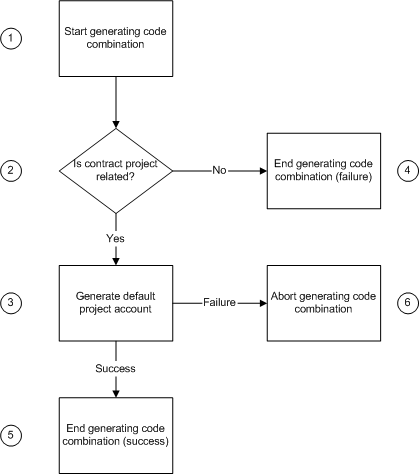
Generate Default Charge Account Workflow Subprocess
This section describes the Generate Default Charge Account Workflow subprocess.
Start Generating Code Combination (Node 1)
This standard function activity marks the start of the generation process.
-
Function: FND_FLEX_WORKFLOW_APIS.START_GENERATION
-
Result Type: None
-
Prerequisite Activities: None
Is Project Contract Related? (Node 2)
This function activity checks if the contract is project related.
-
Function: IGC_CC_WF_ACCOUNTS_PKG.IS_CC_PROJECT_RELATED
-
Result Type: Flexfield Boolean
-
Prerequisite Activities: Start Generating Code Combination
Generate Project Account (Node 3)
This subprocess generates a project-related account.
-
Result Type: Flexfield Result
-
Prerequisite Activities: Is Project Contract Related?
Abort Generating Code Combination (Failure) (Node 4)
This standard function activity aborts the account generation process when a fatal error occurs.
-
Function: FND_FLEX_WORKFLOW_APIS.ABORT_GENERATION
-
Result Type: None
-
Prerequisite Activities: Is Project Contract Related?
End Generating Code Combination (Success) (Node 5)
This standard function activity ends the account generation process.
-
Function: FND_FLEX_WORKFLOW_APIS.END_GENERATION
-
Result Type: None
-
Prerequisite Activities: Generate Default Project Account
Abort Generating Code Combination (Node 6)
This standard function activity aborts the account generation process when a fatal error occurs.
-
Function: FND_FLEX_WORKFLOW_APIS.ABORT_GENERATION
-
Result Type: None
-
Prerequisite Activities: Generate Default Project Account
Generate Default Budget Account or Project Account Workflow Diagram
The diagram below shows the subprocess nodes for Generate Default Budget Account and Generate Project Account, as described in the following section, Generate Default Budget Account or Project Account Workflow Subprocess.
Generate Default Budget Account Workflow Diagram
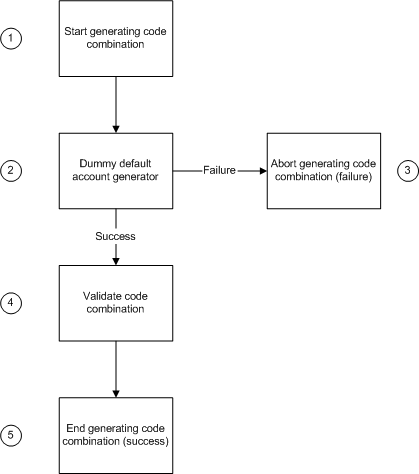
Generate Default Budget Account or Project Account Workflow Subprocess
This section describes the subprocess to be used for either Generate Default Budget Account Workflow, or Generate Project Account Workflow.
Start Generating Code Combination (Node 1)
This standard function activity marks the start of the account generation process.
-
Function: FND_FLEX_WORKFLOW_APIS.START_GENERATION
-
Result Type: None
-
Prerequisite Activities: None
Dummy Default Account Generator (Node 2)
This process must be replaced with a customized procedure for account generation.
This process has the following possible outcomes:
-
If the function fails, the process branches to Abort Generating Code Combination.
-
If the function succeeds, the process branches to Validate Code Combination.
Abort Generating Code Combination (Node 3)
This standard function activity aborts the account generation process when a fatal error occurs.
-
Function: FND_FLEX_WORKFLOW_APIS.ABORT_GENERATION
-
Result Type: None
-
Prerequisite Activities: Dummy Default Account Generator
Validate Code Combination (Node 4)
This standard function activity validates the code combination generated.
-
Function: FND_FLEX_WORKFLOW_APIS.VALIDATE_COMBINATION
-
Result Type: None
-
Prerequisite Activities: Dummy Default Account Generator
End Generating Code Combination (Node 5)
This standard function activity marks the end of the account generation process.
-
Function: FND_FLEX_WORKFLOW_APIS.END_GENERATION
-
Result Type: None
-
Prerequisite Activities: Validate Code Combination