Oracle Complex Maintenance, Repair & Overhaul Information Discovery Plus
Overview
Oracle Complex Maintenance, Repair & Overhaul Information Discovery Plus enables you to search and filter data to increase performance monitoring, reduce maintenance downtime, and improve maintenance quality. Using Complex Maintenance, Repair & Overhaul Information Discovery Plus dashboards, you can leverage the search and filter capabilities to analyze open and historical transactions, oversee performance rates threshold, improve maintenance troubleshooting, monitor resources and material shortfalls, monitor line maintenance on dispatch, reduce maintenance turn-around time, manage items warranty and claims, monitor top items material transactions, and oversee maintenance discrepancies.
Oracle Complex Maintenance and Overhaul Information Discovery Plus provides variety of value propositions, which could be grouped into below business lines:
-
Performing Maintenance Safety, on Budget and on time: One of the main challenge aviation industries are facing nowadays is the ability to A. Accomplishing Maintenance following Aeronautical Authorities Regulations B. Track maintenance parameters impacting performances factors C. Compare such maintenance parameters against historical data D. identify shortfall relative to resources, materials, maintenance training, facilities and E. Provide accountability on maintenance repair timeline. Most of the answer to these constrains are somewhere stored on cMRO EBS, however these data certainly are not provided into a user friendly interfaces, hence users have to deal over 80 percent of the time within numbers of UI navigation reports and interfaces into sort of reactive mode instead of proactively coordinate the efforts into committed milestones and goals. So having and fully contextually graphical application such as Complex MRO information Discovery would certainly provide a better insight tool to get suitable decisions.
-
Aircraft Operational Monitoring: When it comes to Line maintenance, a relevant stream to look at would be the daily operations performance. we have noticed here that customer are leaning of flying comfortable, within excel on board service and be ON TIME dispatched. Mostlilely, the on time dispatches are tied to A. operation environment such as Air traffic controls, weather conditions, airport hubs logistic and so on, and B. Maintenance issues that would come out of the daily environment operations. Unlikely, It is fare to say that areas of opportunities of the first one are less in comparison to the Maintenance performance. The Maintenance Director would need to handle a handful number of issues to minimize the flight delays / cancellations due to maintenance operation. Hence the challenge here is to provide a comprehended user interface solution which would account for watch items, critical Non Routines, AOG work orders. This combined tool will certainly reduce the maintenance impact into a daily operation environment. Further more about this topic, historical analysis are also a central piece of the equation to detect background information relative to some issues, Current delay or cancellation might be having historical sources that were overlooked or were not carried on properly. These historical trends and actual behave can be compared side by side in order to provide a better analytic tool on solving such issues.
-
Maintenance Performance Factor: Maintenance analysis are performed over times need to be overseen, data could be breakdown by fleet type, Aircraft age, operational environment or any sort of common factor, bottom line her is to identify trends or common behaves and set up metrics to be compared with aviation standards and/or operational experiences. Alerting system should be set up to notify user over abnormal behaves also. Finally these events need to be further evaluate to whether or not maintenance program thresholds and procedures should be updated.
You can search using Oracle Complex Maintenance, Repair & Overhaul Information Discovery Plus and Endeca Information Discovery (EID) design tools.
Oracle Complex Maintenance, Repair & Overhaul Information Discovery Plus User Interface
Dashboards
The Complex Maintenance, Repair & Overhaul Dashboards enable you to view data and perform activities based on the responsibility assigned to you.
Complex MRO Head of Maintenance - The head of maintenance is typically responsible for all the maintenance departments in an organization. Typically the head of maintenance needs information about the performance of their maintenance organization from a perspective of cost and time. Factors affecting these parameters are materials and resources. In order to analyze the performance and figuring out where there are problem areas or room for improvement, the head of maintenance needs to be able to slice and dice the information and look at the data from various angles. The segregation by equipment type such as aircraft type, engine type or even fleet classification is of great importance. Large organizations have the requirement to break down the information also by geographical location and maintenance departments such as heavy maintenance, line-maintenance, engine shop and component shop. The CMRO Head of Maintenance responsibility provides you relevant information about these parameters via the Non-routines, Visit, Warranty, and Organization Map tabs in the Complex MRO Head of Maintenance Dashboard.
Complex MRO Complex Assembly Director - The CMRO Complex Assembly Director is responsible for the induction, repair or rebuild, and return to service of complex assemblies in a shop environment. The complex assemblies are most commonly engines, but other multi level assemblies can also be serviced. This role needs to monitor turn-around times on multiple complex assemblies simultaneously, and these can be internally or externally owned (customer) engines. The Assembly Director makes decisions to support complex assembly repair volumes, keep supply and demand balanced, monitor completion dates and commitments, and oversees resource capacities. Planned and unplanned maintenance along with overall repair metrics are also valuable information to enable this role to make important decisions. This role may also coordinate with the other directors within the business, including the MCC Director, Heavy Maintenance Director, and the other shop directors. This role usually reports up to the Head of Maintenance. The CMRO Complex Assembly Director responsibility enables you to action items by providing you relevant information via the Non-routines, Visit, Warranty, Material Transactions, and Quality Results tabs.
Complex MRO Line Maintenance Director - The Complex MRO Line Maintenance Director is responsible for overseeing the day-to-day maintenance activities for aircraft that are on duty and following a published flight schedule. Tasks mainly include planning and monitoring transit and overnight visits along with all unscheduled maintenance activities. The director is responsible to coordinate the release of all aircraft to their next flights, considering airworthiness regulations, safety conditions, and upcoming required maintenance in order to fulfill itineraries and expected performance. This role can monitor and make decisions regarding detailed logbook entries and troubleshooting, on-board system messages, as well as line maintenance inspections and airport policies. Additionally, this role must operate in tight communication among the central tower, operational dispatches, and other directors within the airline business. This role usually reports up to the Head of Maintenance. The CMRO Line Maintenance Director responsibility enables you to action items by providing you relevant information via the Non-routines, Visit, Warranty, Material Transactions, Organization Map, and Quality Results tabs.
Complex MRO Heavy Maintenance Director - The Complex MRO Heavy Maintenance Director is responsible for maintenance during the downtime of aircraft at specific maintenance facilities. Heavy checks, such as C and D checks, are the most common activities this role oversees. The director will coordinate and approve these Checks to make sure all maintenance is performed within the agreed work scope and timeframe, assuring the aircraft are returned to service and delivered as planned within the airline operations schedule. This role will also coordinate with the other directors within the business, including the MCC Director and the other shop directors. This role usually reports up to the Head of Maintenance. The CMRO Heavy Maintenance Director responsibility enables you to action items by providing you relevant information via the Non-routines, Visit, Warranty, Material Transactions, Organization Map, and Quality Results tabs.
Complex MRO Component Shop Director: The Complex MRO Component Shop Director is responsible for the induction, repair or rebuild, and return to service of components in a shop environment. The components are most commonly simple assemblies that are repaired in batches with other like parts, and can either be serialized or not. This role needs to monitor turn-around times on parts, and these can be internally or externally owned (customer) parts. He / She makes decisions to support component volumes, keep supply and demand balanced, monitor completion dates and commitments, and oversees resource capacities. Planned and unplanned maintenance along with overall repair metrics are also valuable information to enable this role to make important decisions. This role may also coordinate with the other directors within the business, including the MCC Director, Heavy Maintenance Director, and the other shop directors. This role usually reports up to the Head of Maintenance. The CMRO Component Shop Director responsibility enables you to action items by providing you relevant information via the Non-routines, Repair Batch, Warranty, Material Transactions, and Quality Results tabs.
Using the responsibility assigned to you, you can analyze data using various metrics, charts, graphs, and tables. The Dashboards contains the following regions and components:
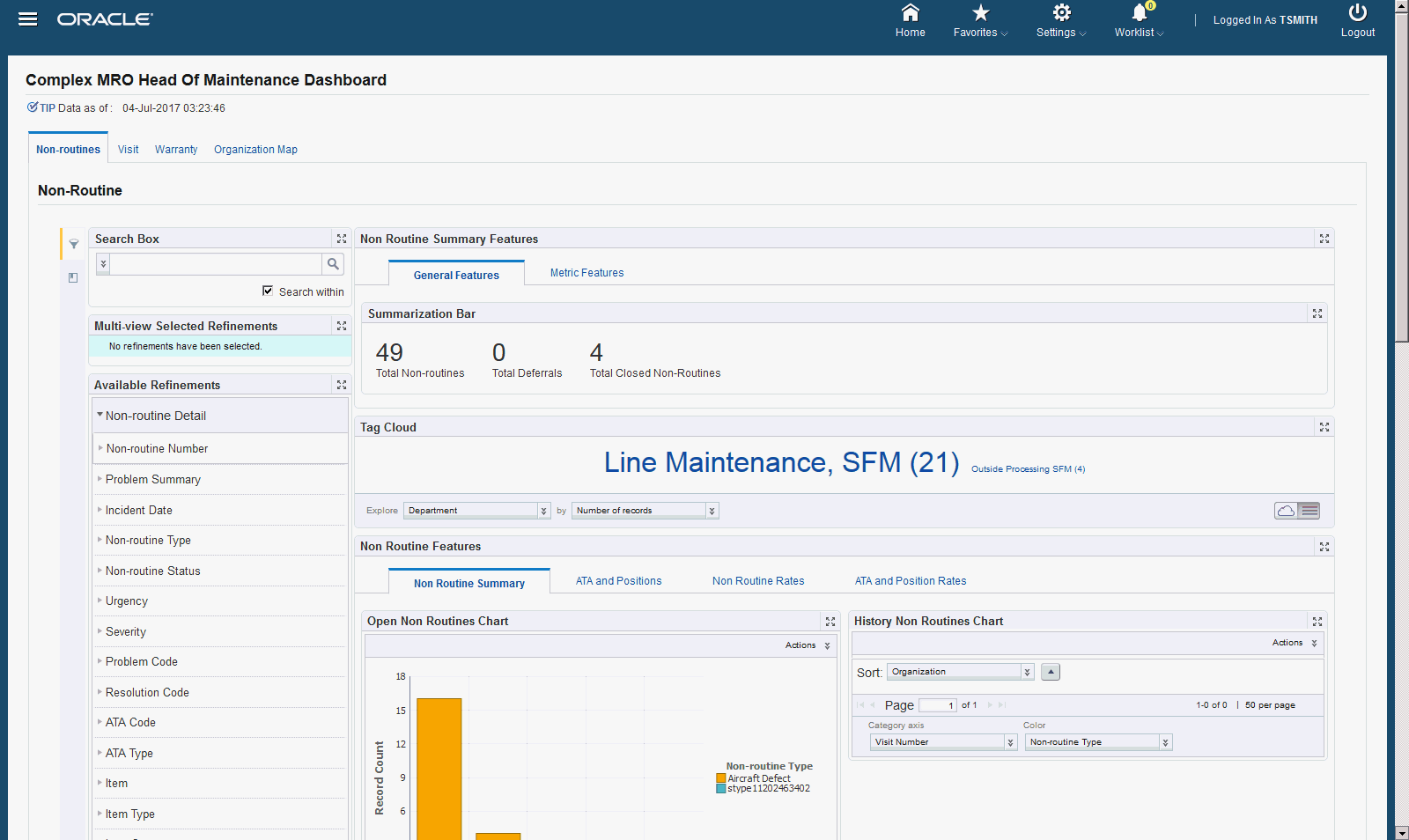
| Region | Components |
|---|---|
Search
|
The Advanced Search component includes value search, record search, wildcard search, and partial search capabilities. You can submit keyword searches and the application provides type-ahead suggestions and displays attribute values that match the typed text. When you perform a search, the search term is added to the Selected Refinements component. As you type, you may be prompted to select a matching attribute value, or simply search for the entered text.
Additional Information: See the Advanced Search Capabilities appendix in this guide for details. |
| Tip | Tip displaying local currency. |
| Selected Refinements | The Selected Refinements component displays all values that you have selected to filter data, and allows you to quickly make adjustments to the current refinement by removing items or clearing all filters from the list. Complex Maintenance Repair and Overhaul Information Discovery provides another component named multi-select refinements instead of the simple select refinement. What this component has as advantage from the simple select refinements is that on the Multi select refinements the system search for the entered parameters across data sets, this will also a the same time allow the multiples views to be refreshed at the same time without losing the search context. |
| Available Refinements | The Available Refinements component allows you to filter data based on the currently available values or value ranges for selected attributes that are displayed within attribute groups. Expand the following attribute groups to view and select attribute names:
|
| Non-routines Tab | Explores on-going and historical data across enterprise to evaluate transactions and determine root causes. It addresses Non Routine (Air Transport Association) ATA 100 code attributes to analyze commercial aviation assets (airplanes, helicopters, engines, etc .), their systems (flight controls, hydraulics, avionics, etc .), and their components (landing gear, brakes, valves, pumps, etc ). It also tracks Asset utilization by Flight Hours, Flight Cycles and bucket period to oversee how likely assets, systems and components get downgraded due to aging influence. Enables you to set up performance rate thresholds to find spike events and take the appropriate decision to overcome shortfalls. You can also compare performance rates over time along with asset utilization to visualize trend curves and evaluate the effectiveness of corrective actions taken. Additionally, enables you to set up a Reliability System Foundations.
|
| Visit Tab | Enables you to break down Visit and Repair Batch attributes into metrics and dimensions to explore ongoing transaction trends and maintenance performance, explore top-down as well as bottom-up data for maintenance delays, maintenance space shortfalls, asset and resource availability. It enables you to compare side by side Visit planned and actual duration to determine hangar and space availability for maintenance. Additionally, you can compare planned vs. actual resources to evaluate performance based on availability, analyze planned and actual work load to oversee job progress, workload estimates, and due maintenance tasks. You can also cross-check metrics and dimensions for what-if scenario impacts; e.g. maintenance workload vs. estimated resources, resources vs. down times, etc. Displays the following:
|
| Warranty Tab | This enables you to monitor most common items under warranty and their due dates. Identify most common warranty claim items. You can evaluate claims and their costs broken down by in-house and third party work, determine warranty reimbursement budgets, oversee claim amounts across enterprise, and analyze warranty contracts and warranty entitlements. This displays the following:
|
| Material Transactions Tab | Enables you to monitor on-hand availability vs. material transaction across enterprise to maintain stock materials highest service level. Helps improve item availability for maintenance repair Turn Around Time (TAT). Helps analyze item unexpected failure and rouge components. Helps evaluate on-hand stock materials to optimize part availability vs. inventory stock costs. Helps evaluate item degradation due to aging vs. scrap rate streams. Helps improve maintenance troubleshooting based upon combined removal rates, disposition, and scrap rates. Enables you to oversee asset target configuration compliance, compare in-house item maintenance performance against externally maintained items to identify maintenance performance improvements and shortfalls. Displays the following details:
|
| Quality Results | Enables you to set up individual metrics and dimensions based on (QCP) collection elements for their specific business lines. Helps you to monitor and analyze top collection element transactions. Helps you to analyze collection element relationships, collection plans and elements based on their logical business processes, and leverage multi-organization what-if scenarios by combining elements across collection plans for analysis. This displays the following information:
|
| Repair Batch Tab | Displays the following information:
|
| Organization Map Tab | Enables you to leverage the Organization geo-code map holistic view for transit maintenance. Provides advice gate availability in context of aircraft arrivals and departures within Maintenance Organizations. Provides display and analyze late maintenance departures. Enables you to oversee workload on Line Maintenance Organization by displaying open Visits, open Non Routines, or open Deferrals from station context as well as arrival and departure flights. Helps you to analyze 24/7 arrival and departure workload impacts to better plan for resource availability. Additionally, helps you to identify seasonal peak demand Line Maintenance Organizations. The Organization map hover over provides the below information.
The Organization Map displays the following results tables:
|
Oracle Complex Maintenance, Repair & Overhaul Information Discovery Plus Product Configuration
Overview
Once you have completed installation and common configurations as described in Installing Oracle E-Business Suite Information Discovery, Release 12.2 V8 document (Doc ID: 2214431.1), you must complete the Oracle Complex Maintenance, Repair & Overhaul Information Discovery Plus product configuration setup as detailed in this section.
Setting up Oracle Complex Maintenance, Repair & Overhaul Information Discovery Plus Integration
-
Add any of the predefined roles to any of the predefined responsibilities, or to any other custom Complex Maintenance, Repair & Overhaul Information Discovery responsibility. Update the Grants and Permission Sets accordingly to provide access to Oracle Complex Maintenance, Repair & Overhaul Information Discovery Plus.
See: Oracle E-Business Suite System Administrator's Guide - Security for more information on how to assign roles.
See: Roles in Oracle Complex Maintenance, Repair & Overhaul Information Discovery
See: Grants in Oracle Complex Maintenance, Repair & Overhaul Information Discovery
See: Permission Sets in Oracle Complex Maintenance, Repair & Overhaul Information Discovery
See: Appendix C: Adding Roles to Responsibilities and Setting Security Context in Installing Oracle E-Business Suite Information Discovery, Release 12.2 V8 document (Doc ID: 2214431.1).
-
Run the Full Load Graph.
-
Set up the Scheduler.
Roles in Oracle Complex Maintenance, Repair & Overhaul Information Discovery Plus
Oracle Complex Maintenance, Repair & Overhaul Information Discovery Plus provides the following roles:
| Role Name | Role ID |
|---|---|
| cMRO - Head of Maintenance Access Role | UMX|HOFM_CMRO_ENDECA_ACCESS_ROLE |
| cMRO - Complex Maintenance Director Access Role | UMX| CMD_CMRO_ENDECA_ACCESS_ROLE |
| cMRO - Heavy Maintenance Director Access Role | UMX| HMD_CMRO_ENDECA_ACCESS_ROLE |
| cMRO - Line Maintenance Director Access Role | UMX| LMD_CMRO_ENDECA_ACCESS_ROLE |
| cMRO - Component Maintenance Director Access Role | UMX| COMD_CMRO_ENDECA_ACCESS_ROLE |
Grants in Oracle Complex Maintenance, Repair & Overhaul Information Discovery Plus
The following grants are available in Oracle Complex Maintenance, Repair & Overhaul Information Discovery Plus:
| Grant Name | Permission Set | Access Role | Responsibility |
|---|---|---|---|
| cMRO - Head of Maintenance Grant | cMRO - Head of Maintenance Permission Set | cMRO - Head of Maintenance Access Role | Complex MRO Head Of Maintenance |
| cMRO - Complex Maintenance Director Grant | cMRO - Complex Maintenance Director Permission Set | cMRO - Complex Maintenance Director Access Role | Complex MRO Complex Assembly Director |
| cMRO - Heavy Maintenance Director Grant | cMRO - Heavy Maintenance Director Permission Set | cMRO - Heavy Maintenance Director Access Role | Complex MRO Heavy Maintenance Director |
| cMRO - Line Maintenance Director Grant | cMRO - Line Maintenance Director Permission Set | cMRO - Line Maintenance Director Access Role | Complex MRO Line Maintenance Director |
| cMRO - Component Maintenance Director Grant | cMRO - Component Maintenance Director Permission Set | cMRO - Component Maintenance Director Access Role | Complex MRO Component Shop Director |
Permission Sets in Oracle Complex Maintenance, Repair & Overhaul Information Discovery Plus
The following permission sets are available in Oracle Complex Maintenance, Repair & Overhaul Information Discovery Plus:
| Permission Set Name | Permission Set ID |
|---|---|
| cMRO - Head of Maintenance Permission Set | HOFM_AHL_ENDECA_PERMISSION_SET |
| cMRO - Complex Maintenance Director Permission Set | CMD_AHL_ENDECA_PERMISSION_SET |
| cMRO - Heavy Maintenance Director Permission Set | HMD_AHL_ENDECA_PERMISSION_SET |
| cMRO - Line Maintenance Director Permission Set | LMD_AHL_ENDECA_PERMISSION_SET |
| cMRO - Component Maintenance Director Permission Set | COMD_AHL_ENDECA_PERMISSION_SET |
Running the Full Load Graph
Once you have run the full load graph in accordance with the Installing Oracle E-Business Suite Information Discovery, Release 12.2 V8 document (Doc ID: 2214431.1), attribute configuration is loaded for all seeded attributes. Additionally, you need to run the following full data loads as follows:
To run a full refresh on the Integrator Server:
-
Login to Integrator server using your Clover login.
-
Click the Scheduling tab.
-
Select the New Schedule link.
-
Enter a Description for the scheduler, for example, cMRO Full Load Scheduler.
-
Select Periodic as the Type.
-
Select by interval as the Periodicity.
-
Enter a start date and time in the Not active before date/time field.
-
Enter an end date and time in the Not active after date/time field.
-
Enter a value in the Interval (minutes) field.
-
Ensure you select the Fire misfired event as soon as possible check box.
-
Select Execute graph from the Task Type list.
-
Select ahl from the Sandbox list.
-
Select graph/FullLoadConfig.grf from the Graph list.
-
Click Create to set the scheduler.
Setting Up the Scheduler for Incremental Refresh
Once the Full graph is run in accordance with the Installing Oracle E-Business Suite Information Discovery, Release 12.2 V8 document (Doc ID: 2214431.1), initial data load for Oracle Complex Maintenance, Repair & Overhaul Information Discovery Plus is complete. For incremental refresh, you must determine how often the Endeca data should be refreshed from EBS depending upon your organizational requirements. Oracle recommends that you keep this near real time. As the data is updated in the EBS, you need to ensure it is updated in the endeca MDEX server.
To set up the scheduler
-
Login to Integrator server using your Clover login.
-
Click the Scheduling tab.
-
Select the New Schedule link.
-
Enter a Description for the scheduler, for example, cMRO Incremental Load Scheduler.
-
Select Periodic as the Type.
-
Select by interval as the Periodicity.
-
Enter a start date and time in the Not active before date/time field.
-
Enter an end date and time in the Not active after date/time field.
-
Enter a value in the Interval (minutes) field.
-
Ensure you select the Fire misfired event as soon as possible check box.
-
Select Execute graph from the Task Type list.
-
Select ahl from the Sandbox list.
-
Select graph/IncrementalLoadConfig.grf from the Graph list.
-
Click Create to set the scheduler.
Technical Integration Components
View and Joins to Load Oracle Complex Maintenance, Repair & Overhaul Information Discovery Plus Data
The following view is used by the ETL layer in Endeca to load and display Oracle Complex Maintenance, Repair & Ovehaul Information Discovery Plus Data to the data store:
-
AHL_EID_VISITS_V - View used in the data collection process to extract Visits data.
-
AHL_EID_WORKORDERS_V - View used in the data collection process to extract Work Orders data.
-
AHL_EID_VISIT_TASKS_V -- View used in the data collection process to extract Visit Tasks data
-
AHL_EID_WARRANTY_V V -- View used in the data collection process to extract Warranty data.
-
AHL_EID_MRS_V V -- View used in the data collection process to extract Materials data.
-
AHL_ENDECA_NR_RATES_V V -- View used in the data collection process to extract Non-Routine Rate data.
-
AHL_ENDECA_RB_V V -- View used in the data collection process to extract Repair Batch data.