| Skip Navigation Links | |
| Exit Print View | |
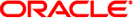
|
Packaging and Delivering Software With the Image Packaging System in Oracle Solaris 11.1 Oracle Solaris 11.1 Information Library |
| Skip Navigation Links | |
| Exit Print View | |
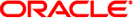
|
Packaging and Delivering Software With the Image Packaging System in Oracle Solaris 11.1 Oracle Solaris 11.1 Information Library |
1. IPS Design Goals, Concepts, and Terminology
2. Packaging Software With IPS
3. Installing, Removing, and Updating Software Packages
4. Specifying Package Dependencies
6. Modifying Package Manifests Programmatically
7. Automating System Change as Part of Package Installation
8. Advanced Topics For Package Updating
The Package Manager GUI uses the info.classification package attribute, with scheme org.opensolaris.category.2008, to display packages by category. Users can also use the pkg search command to display packages that have a given classification.
Use a set action to assign a classification to a package, as shown in the following example:
set name=info.classification \
value="org.opensolaris.category.2008:System/Administration and Configuration"
The category and subcategory are separated by a forward slash character. Spaces in the attribute value require quoting.
A package can have more than one classification, as shown in the following example:
set name=info.classification \
value="org.opensolaris.category.2008:Meta Packages/Group Packages" \
value="org.opensolaris.category.2008:Web Services/Application and Web Servers"