| Skip Navigation Links | |
| Exit Print View | |
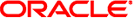
|
Oracle Solaris 11.1 Desktop Administrator's Guide Oracle Solaris 11.1 Information Library |
| Skip Navigation Links | |
| Exit Print View | |
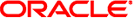
|
Oracle Solaris 11.1 Desktop Administrator's Guide Oracle Solaris 11.1 Information Library |
1. Administering the Oracle Solaris Desktop
2. Managing User Preferences With GConf
Working With the GConf Command-Line Tool
Keyboard Accessibility Preferences
Specifying Panel and Panel Object Preferences
Individual Panels and Panel Objects Structure
Restoring Default Preference Values
9. Overview of the Yelp Help Browser
10. Improving the Performance of the Oracle Solaris Desktop System
11. Disabling Features in the Oracle Solaris Desktop System
The GConf daemon is called gconfd-2. The GConf daemon notifies applications when a preference value changes. For example, you might select to show only icons in toolbars in the Menus and Toolbars preference tool. When you select this option in the preference tool, the toolbars on all open applications are updated instantly. The GConf daemon can operate locally, or across a network.
By default, an instance of the GConf daemon is started for each user. The GConf daemon does not handle complex problems such as authentication and data security. When the GConf daemon starts, the daemon loads the GConf path file from the /etc/gconf/version/path directory. The GConf daemon manages all access between applications and the configuration sources.
When an application requests the value of a preference key, the GConf daemon uses the following process to search the configuration sources in a particular order:
Searches for the value of the preference key in each configuration source in the order specified in the path file. If the value is found, returns the value.
If a value is not found, searches for the schema key that corresponds to the preference key in each configuration source in the order specified in the path file.
If the schema key is found, checks the value of the schema key.
If the value of the schema key is a schema object, returns the suggested value in the <default> element of the schema object.
The GConf daemon also caches preference key values. All applications can use this cache, so applications need to access the configuration sources only once.
To stop the GConf daemon, type the following command:
# gconftool-2 --shutdown