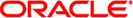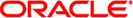Chapter 1
About DTrace
DTrace is a comprehensive dynamic tracing facility that is built into Oracle Solaris
that can be used by administrators and developers on live production systems to
examine the behavior of both user programs and of the operating system itself.
DTrace enables you to explore your system to understand how it works, track
down performance problems across many layers of software, or locate the cause of
aberrant behavior. DTrace lets you create your own custom programs to dynamically instrument
the system and provide immediate, concise answers to arbitrary questions you can formulate
using the DTrace D programming language.