| Skip Navigation Links | |
| Exit Print View | |
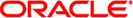
|
Oracle Solaris 11.1 Dynamic Tracing Guide Oracle Solaris 11.1 Information Library |
| Skip Navigation Links | |
| Exit Print View | |
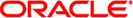
|
Oracle Solaris 11.1 Dynamic Tracing Guide Oracle Solaris 11.1 Information Library |
This chapter describes the DTrace facilities for postmortem extraction and processing of the in-kernel data of DTrace consumers. In the event of a system crash, the information that has been recorded with DTrace may provide the crucial clues to root-cause the system failure. DTrace data may be extracted and processed from the system crash dump to aid you in understanding fatal system failures. By coupling these postmortem capabilities of DTrace with its ring buffering buffer policy (see Chapter 5, Buffers and Buffering), DTrace can be used as an operating system analog to the black box flight data recorder present on commercial aircraft.
To extract DTrace data from a specific crash dump, you should begin by running the Oracle Solaris Modular Debugger, mdb(1), on the crash dump of interest. The MDB module containing the DTrace functionality will be loaded automatically. To learn more about MDB, see Oracle Solaris Modular Debugger Guide.